
Now that I have access to the list, I am pinging it.
Posted on 11/18/2010 3:53:34 PM PST by West Texas Chuck
I'm about to start learning Fedora Linux and I'd like to build up an older Dell Dimension I have into a box to play on. I was able to get an old copy of Red Hat to load and boot but it's useless because I can't figure out how to get it on my wireless network and besides, I never could figure out anything useful to do with it. I tried PCLinux and Ubuntu but could never get either to boot. I've been told I can boot Linux from a thumb drive and this might be an interesting option so I can keep it as a Win95 box with all my Windows apps still useable.
Yep - this is pretty darn old. There are linux distros that would run on it, but you would want to go get something from that era. The other issue is that any software so old is going to be loaded with security holes.
Good advice, and thank you to all. This box is a 1.6G P4 with 1G of RAM. I may need new BIOS but I’m gonna try and use it. If all that fails, new box time. What the hell, that is only a few hundred bux.
I use Fedora here at home on my personal machine. My family has a Ubuntu machine.
Fedora is not really meant for newcomers to Linux, though it will do whatever you want as it is a general purpose distro.
As far as wireless, I can't help you very much as I run a wired-to-router setup here. I used to have wireless working several versions ago, but haven't set it up in a while. I don't honestly know the current capabilities of Fedora and wireless. I think the ease of setting it up depends on your wireless chip brand.
The initial install will be quite simple. It's all menu-driven, and pretty self-explanatory. Once you boot up the first time, it will guide you through setting up the clock, initial user (not root), and passwords. Again, it's all menu-driven and self-explanatory.
Once it's installed, and you boot up and login the first time, You should have no trouble figuring it out. It's all GUI, and menu based. It'll probably be GNOME, but you can load up other window managers to try out. I use Xfce, and sometimes KDE. Some suit your style better than others.
One thing to keep in mind, though--Linux allows you greater freedom than Windows does. At least 6 different window managers, several web browsers, and multiple choices of software for just about any task you can think of. The point is to explore these options, use the ones you like, and ignore the ones you don't.
Best option would be to get the latest Redhat distro and see what happens. Or download Linux Mint. New drivers are added all the time and an old version of RH could be the issue. Burn either to CD and boot from that. I'm betting you'll have no problems getting either of those to recognize all your hardware.
As old as that machine is,...I would guess it might not run any Virtual instructions....didn’t see what processor it was...
Speed should be enough,...more memory might be nice....
I think you should start with a recent Puppy Linux....has some nice capabilities....ought to perform on that machine...and will hunt pretty good for your hardware...
I’m gonna try to get it installed, just to get my feet wet. I signed up for a Linux course at the local community college so I can get a real education on the OS. That would be nice for a change ;)
Yah, Fedora is what they say they will teach me at the local CC. I’m an old DOS guy, spent a bunch of years with Windows doing software test. Been out of work for over a year, looks like all the test positions want experience with HP Mercury stuff and some sort of Unix, so I’m starting over here. I’m not gonna be happy building bikes at the local shop for $14/hr the rest of my life, I want to get back to where I was money-wise. I need some skins on the wall to compete in this market, but I am in Dallas and there are plenty of jobs out there for somebody with the right skillset. I’m gonna get some education and then a couple of HP certs, maybe Windows Server 2008, and hope for the best. I was always a seat-of-the pants guy who spent enough time on my products that I could pull off stuff that would normally take a BS. I gots plenty of BS, but nothing from a real university. Sucks starting over at age 53, but I ain’t dead yet.

Now that I have access to the list, I am pinging it.
With that great attitude, you ain’t got a thing to worry about. Have a great weekend.
You couldn’t get Ubuntu to boot? Then there is something you are doing wrong. If you have correctly downloaded a free copy of ubuntu onto your cd, then you need ONLY to do a “warm boot” or turn off your computer with the ubuntu CD in the disk drive. Then when you get to the introductory screen of the computer’s boot or load phase (which is not ubuntu), press the function key f12 and you will be able to select the device to boot from; select your cd drive, accept that setting, and then it will take things from there.
You do not even have to install Ubuntu from the cd onto your hard drive. Ubuntu will run from the cd (more slowly, usually) but you can test drive it from there. It will auto detect your internet connnection and you can then get used to a regular, point, drop the menu, click, experience.
There are many other “distros” (distributions of Linux) that will allow test drives from CDs. But one thing at a time. If you cannot get Ubuntu to run from a cd, then it is not ubuntu that is the hang up. It is something you are or are not doing. I run Linux/Mint mostly (sometimes ubuntu) off old IBM laptops. Which are plenty cheap. It is a “disposable” computer. If I lose or damage it, gosh, no grief.
But don’t get distro-fever and go trying every distro out there until you can get what is known to work to work. Otherwise you will have a frustrating experience. But then that is just my opinion. Have at it.
Ok, first thing you need to do is get an up-to-date Linux Live CD/DVD.
In order to get a feel for Linux, i recommend that you go onto your Windows system, and 'burn' an ISO DVD of the most recent version of Knoppix...this presumes that the machine you want to install to has both a DVD drive and the ability to boot from it.
Then you would burn an ISO of the Live CD/DVD of whatever version of Linux you wish to install.
The reason you want to test out a Live CD/DVD version first is to determine if you'll have any hardware issues BEFORE you install.
i run OpenSuSE 11.1 on this computer,and have had no problems. It took about 20 minutes to install. i'll soon be upgrading to OpenSuSE 11.3.
Remember though, Boot from a recent Live CD/DVD first to make sure that you don't have any other hardware issues.
BTW, Knoppix, mentioned earlier, is very useful to diagnose problems on both Windows and Linux systems, since it can read both file systems.
Linux is easy to learn now point and click not the old command line like it used to be but if you choose to you can run it that way. A good link to look at www.distrowatch.com you can read about or download many Linux distros there.Myself I run NST sever edition which is Fedora core based because I like the stability.
There are many easy distros you could use I don’t like to say this one or that one is easiest because what runs on my machines may not on someone else’s but most distros are live now so you can try them out before you install.
Lets see how many of those categories I can hit at once:
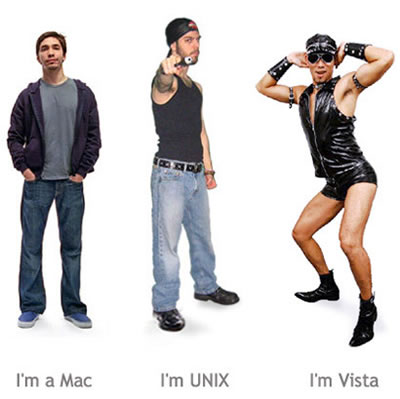
OMG, I don’t care who you are that right there’s funny!
I’m not sure it qualifies in the “ideas” category, but 3 out of 4 ain’t bad!
OK, I have tried every way I know to install Ubuntu 10.10 on this stupid box, I give up. It always throws some dumass error whatever I throw at it. I give up. Moving on to a download of Fedora.
Maybe this box is just cursed. My retarded stepson blew it up with virii a couple of times, but I wiped it clean and put XP on, by the numbers, a couple of times. It just don’t like that Linux stuff. May be time for new hardware.
I have successfully run a variety of Linux distros on a Dell Optiplex GX240 with only 512mb of RAM. You might try some earlier versions of Ubuntu. Version 8 is rock solid. A lot of changes have been made over the last several releases and sometimes not for the best. It may take a while for the latest bugs to be corrected in the latest version.
Disclaimer: Opinions posted on Free Republic are those of the individual posters and do not necessarily represent the opinion of Free Republic or its management. All materials posted herein are protected by copyright law and the exemption for fair use of copyrighted works.