It's easy to use, is free, and has a Clone option.
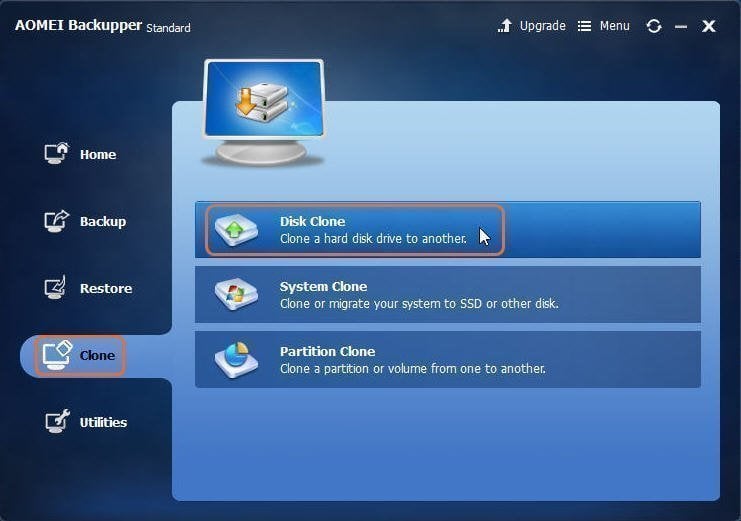
Posted on 01/25/2018 9:54:19 AM PST by dennisw
Thanks in advance! I am looking for your recommendations for cloning software. This will be used on a Windows 10 laptop to install a fresh new SSD drive to replace the original hard drive.
I already have a a USB - SATA adapter cable for cloning purposes.
ALTERNATIVELY I am thinking of extracting the windows 10 number/KEY with the magic jelly bean program from the original hard drive. Then installing SSD. Then doing a fresh windows 10 install using this win 10 key. MY QUESTION is will this windows 10 number/code/key work with the fresh win 10 SSD install? For sure?? I figure that it has to!
This fresh windows install being on a 16GB flash drive that has been formatted into a windows 10 bootable installer via the Microsoft website. https://www.microsoft.com/en-us/software-download/windows10
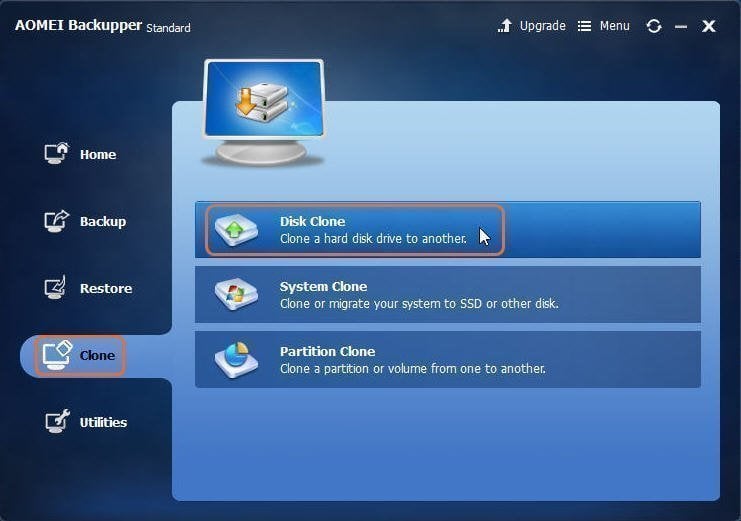
Windows 10 does not have a key ,it’s like a Parasite on your motherboard ,if your motherboard goes so does Windows 10 ,LOL
pfl
I have done 6 computers with EaseUS. All have worked well. Free version must have SSD size equal to or greater than original HDD I believe
I have done 6 computers with EaseUS. All have worked well. Free version must have SSD size equal to or greater than original HDD I believe
Is your existing system hard drive an SSD drive?
Cloning a Windows system SATA drive to another SATA drive or cloning a system SSD drive to another SSD drive is not that difficult. But it is my understanding that cloning a Windows system SATA hard drive to an SSD drive is much more difficult.
As my laptop HDs are always encrypted I use the Linux ‘DD’ tool (sector-by-sector copy) which can easily be run using ‘Ubuntu Live’:
http://smallbusiness.chron.com/clone-encrypted-hard-drive-57682.html
Tech help
You could do a fresh install on the SSD and get a sata to usb Hard Drive Adapter Cable and move your data to the SSD after
clonezilla is pretty good, but you need to be tech savvy to use it.
BKMK
The last two I’ve done have been Samsung EVO SSDs. Their downloadable Data Migration Tool did the job perfectly. Cloning is the way to go if your new drive will permit that.
I have a hardware cloning device that I got off ebay. It has two sata ports one for source one for target. The only restriction is that the target drive has to be larger than the source drive. It works for mac and pc and hasn’t failed me yet in fifty uses at least.
I use Macrium Reflect Free home edition for my Win7 laptop and desktop. [I still use ver.5.]
https://www.macrium.com/reflectfree
Free for home use. It creates an image using VSS and then the image can be restored to new drive by booting the PC with the Emergency Rescue CD you create with Macrium.
It boots using a Linux type boot CD and restore is as easy as creating the image.
I use it for weekly backups and it has saved my bacon numerous times when a hard drive dies.
 |
 |
|---|
Thanks to raybbr for the ping!!
FWIW, I have used Acronis TrueImage software (around $30) for the last 7 years with great success.
$30 across 7 years at one backup/image per month is 35 cents per backup/image.
I assume there's good free software out there, but 35 cents a month is less than I've spent on nearly anything else in my life.
Sounds like a good OS not to install (not a “good OS” but you know what I mean)
Disclaimer: Opinions posted on Free Republic are those of the individual posters and do not necessarily represent the opinion of Free Republic or its management. All materials posted herein are protected by copyright law and the exemption for fair use of copyrighted works.