| Cool (Free!) Astronomy-related Software: Please FReepmail other suggestions |
|
 |
|
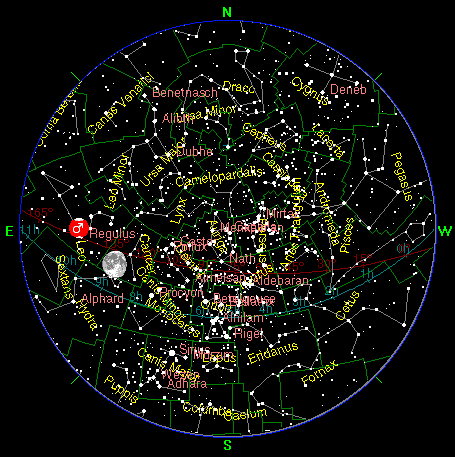 |
|
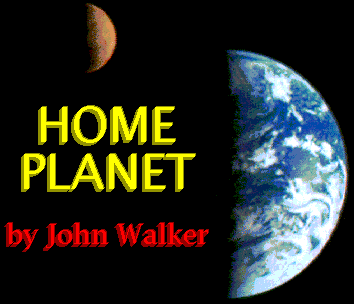 |
|
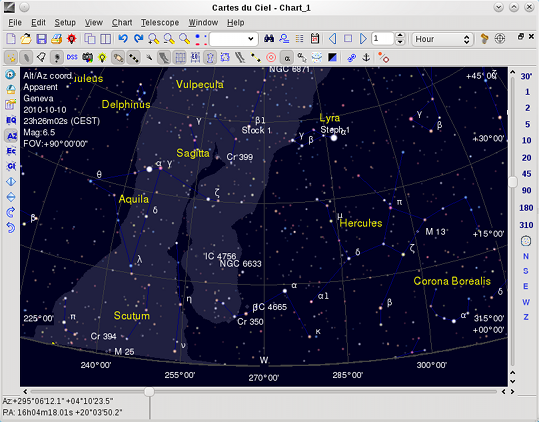 |
|
 |
|
Posted on 01/18/2014 5:36:37 PM PST by lbryce
Just....WOW!
| Cool (Free!) Astronomy-related Software: Please FReepmail other suggestions |
|
 |
|
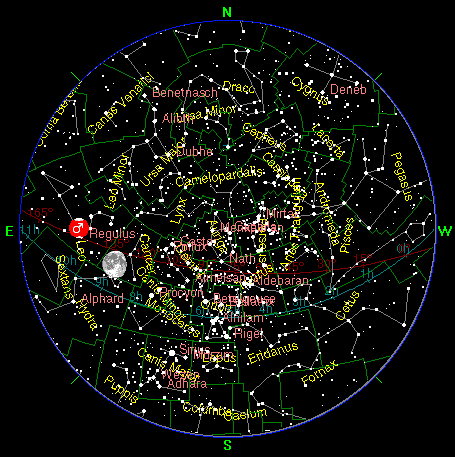 |
|
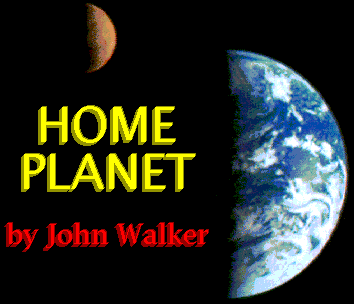 |
|
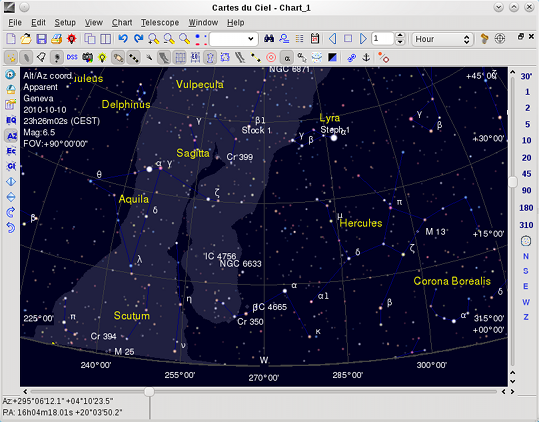 |
|
 |
|
I still like my paper charts.
Skalnate Pleso (I have 4 copies that I have collected over the years), Sky Atlas 2000 and the Tri Atlas Projects printout charts”
http://www.uv.es/jrtorres/triatlas.html
I would highly advise checking his pages out. You can get a lot of detailed charts here, many are much easier to read than the electronic stuff.
I also keep a copy of Burnham’s in my astro box, and an e-copy. The science has moved on, but, the reading is great.
Electronically, I have Cartes du Ceil, Google Sky, Microsoft’s World Wide Telescope, and a an app on my androids called Sky Safari.
http://www.southernstars.com/products/skysafari/
It is by far the best product I have ever seen for astronomy. The added information about most of the brighter objects help a lot.
Wikisky, Google sky, Google moon, etc are all second hand sources of the data they provide. They tend to contain errors as a result of the processing they undergo to create all-sky or full-planet mosaics, and the image quality suffers greatly due to heavy compression to make it possible to stream the images in realtime. This has lead to countless videos on youtube of people claiming to find “anomalies,” “UFOs,” and even entire “planets” because of these problems. To avoid this you need to download the raw data straight from the primary sources. For Google Sky, Microsoft WWT, Wikisky, and others, this is primarily the Palomar Sky Survey. The scanned plates are collectively referred to as the digitized sky survey. The raw data is available here:
http://archive.stsci.edu/cgi-bin/dss_form
http://archive.stsci.edu/cgi-bin/dss_plate_finder
Other similar resources in other wavelengths of light include the following sites:
http://www.ipac.caltech.edu/2mass/releases/allsky/
http://irsa.ipac.caltech.edu/Missions/iras.html
http://irsa.ipac.caltech.edu/applications/wise/
Here’s a site that provides sort of a 1 stop shop for quick image downloads from just about any all-sky survey in existence. It’s not really quite as good as going to the individual survey and downloading the raw data, it’s more like preview quality in some cases, but if that’s all you need it can sometimes suffice:
http://skyview.gsfc.nasa.gov/current/cgi/query.pl
For planetary mapping there are a wide variety of sources, but again the best principle is to go straight to the source of the data whether it’s NASA, ESA, or JAXA. NASA’s PDS system stores much of the raw data that NASA’s planetary probes collect:
http://pds.nasa.gov/
With regard to the moon, a couple of resources stand out as the best, namely Japan’s Kaguya probe whose data is available here:
https://l2db.selene.darts.isas.jaxa.jp/
And NASA’s LRO whose data is available here:
http://wms.lroc.asu.edu/lroc/
On this last one, the full moon mosaic acts like a preview allowing you to verify the location of the coordinates you have specified before finding any and all narrow angle and wide angle camera images of that area.
Hope this helps. Raw data will generally require specialized programs to view, they’re not just jpegs you can open in photoshop. Much of it will be in FITS format, which is the standard format of most astronomical image data. For FITS images I primarily use PixInsight for handling the images and converting them to standard 8 bit images. You can get that software here:
http://pixinsight.com/
The Lunar Reconnaissance Orbiter team have an interactive mapping tool that allows you to zoom in from infinity to look at objects as small as 1 meter across. Use the LROC Quick Map tool here:
Disclaimer: Opinions posted on Free Republic are those of the individual posters and do not necessarily represent the opinion of Free Republic or its management. All materials posted herein are protected by copyright law and the exemption for fair use of copyrighted works.