 butterfly on hand, shot on Canon 30D, edited in Digikam
butterfly on hand, shot on Canon 30D, edited in DigikamPosted on 01/23/2013 9:36:34 AM PST by ShadowAce
There is far more to multi-media production on Linux than GIMP (GNU Image Manipulation Program), the beloved drawing and painting program, though it seems that is all there is because it gets all the attention. GIMP is wonderful, but there is an entire universe of profession-level multi-media creation applications in all creative arenas: drawing and illustration, photography, desktop publishing, music, and movies and videos. Today we'll look at my recommend Linux distributions for multi-media production, graphics creation applications. Then in future installments in this series we'll dive into audio production, video production, CAD, 3D printing, and other industrial programs.
I've covered Dream Studio before, and since that first review creator Dick MacInnis has continued to polish and improve it. Dream Studio is based on Ubuntu, supports both 32- and 64-bit systems, and contains a vast assortment of creative applications, both visual and audio. It's an excellent ready-to-use distro already tuned for good audio/video performance, and a big selection of apps to try.
My other favorite distros for multi-media production are Debian and Arch. They're not all polished and prefab like Dream Studio, but are for experienced Linux users who prefer to tune and manage their own systems. Both give you great flexibility and excellent package management. Debian has the largest software repositories of any distribution. Arch is lightweight, and both have superior documentation.
 butterfly on hand, shot on Canon 30D, edited in Digikam
butterfly on hand, shot on Canon 30D, edited in Digikam
Arch is on a rolling release cycle, which means it is continually updated. So you never have to upgrade to a new release. Debian is on a release cycle, so you have to upgrade to new releases periodically. The Debian upgrade and package management system is famously sophisticated and reliable, and a well-maintained Debian system can be upgraded for years without ever having to be re-installed. Debian comes in four flavors: Stable, Testing, Unstable, and Experimental. Stable is rock-solid and gets fast security patches, but it is on a slower release cycle. Testing and Unstable are plenty stable for desktop users and get newer packages, but spotty security patches. Experimental is for the adventurous.
Now let's look at some of the best graphics applications Linux has to offer.
I called Krita a hidden Linux treasure, and since then it's gotten even better. Krita is a professional digital painting program for creating comics, beautiful illustrations, story boards, and lush detailed matte paintings. It is a KDE program, but it's an independent project and it depends on just a few KDE libraries. (It doesn't require Akonadi or Nepomuk.) Krita is absolutely brilliant both in its interface and capabilities; any drawing and illustration program has hundreds of options and tools, and the Krita developers have done a magnificent job of streamlining its interface without sacrificing features.
Another reason I love Krita is they have created a separate version optimized for touch-screens, Krita Sketch. You get the full power of Krita on any touch device.
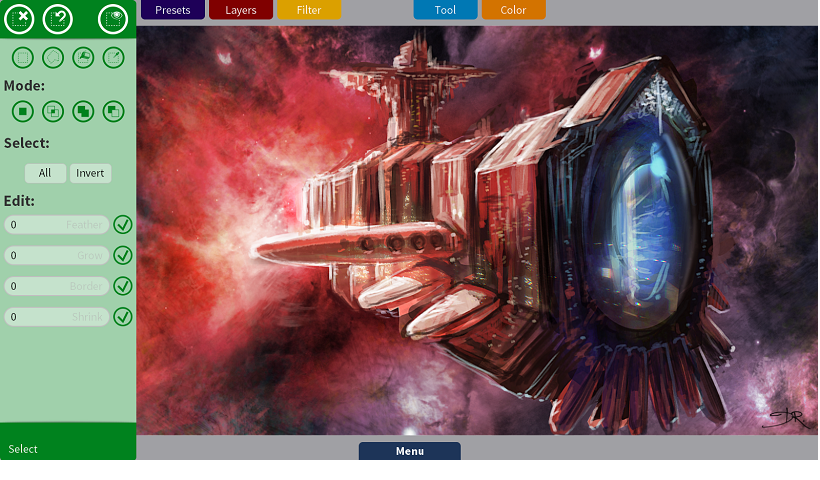 Krita Sketch
Krita Sketch
Some other excellent choices are Inkscape, Xara Xtreme, and LibreOffice Draw. Cinepaint is a nice GIMP fork with advanced features like 16-bit and 32-bit color channel support, high-dynamic resolution (HDR), flipbooks, and color management.
Linux has a wealth of cutting-edge advanced 3D modeling and rendering applications. Blender is probably the best-known. It started out as a commercial closed-source application, and then was released under the GPL. Blender supports both animation and still image creation.
Persistence of Vision Raytracer creates absolutely stunning 3D still images. It supports different light sources and lot of textures and effects such as smoke and fog, ripples, reflections, refractions, and a whole lot more.
Radiance is an advanced suite of tools for lighting simulations. It's a superior tool for architectural lighting simulations, and pretty nifty for whatever lighting scenarios you can dream up. Glasses, created in POV-Ray
Glasses, created in POV-Ray
Both LibreOffice Writer and Calligra Words are good graphical desktop publishing and layout applications. Both are frames-oriented, rather than page-oriented (like Microsoft Word), so you have precise control over page elements and placement. Both also use styles, so you can quickly format documents, and just as quickly do global changes.
My personal favorite is Scribus. Scribus can create editable and inter-active PDFs, and supports advanced PDF features like transparency, bookmarks, and annotations. It supports a wide range of graphical formats and scripting. Writer and Words are fine for simpler jobs like brochures and newsletters, but if you need to put together professional-level pre-press (for example, preparing a book manuscript or magazine for print) then you want Scribus.
There are so many excellent photographic apps and tools they could fill a book. Let's hit the highlights.
Digikam is the primo digital photo management and editing program. It supports color management, a feast of RAW editing features, archiving and collection management, face recognition, and a lot of advanced editing features. You can import and export multiple file formats, and directly to sites like Flickr, SmugMug, and Facebook.
Darktable is a brilliant RAW editor, and as much as I love Digikam I find I'm using Darktable more for my RAW manipulation. It offers side-by-side comparison views, tethered shooting, and a whole lot of fine-tuning and tweaks.
Hugin gets my vote for panorama creator, with splendid tools for blending images seamlessly and correcting problems. It has a batch processor and my favorite tool, a lens calibrator so you don't have make the same adjustments for every image.
Fear not if your photo archives are on paper, because you can make high-quality scans with XSane. The so-called simple scanners that have come out recently just don't work for me; they're not simple and they don't do much that is useful. XSane is an old workhorse that has been around forever, is completely reliable, and has actual useful features.



I can’t seem to learn anything in GIMP. lol. I’m too old or something. I had an idea of making a cow with big lips and a guitar with the title saying “Got to Moo like Jagger”.
I’ll never make it of course.
/johnny
I use GIMP to make my ping graphics. I may try out something new—just because.
Or maybe just run a Windows VM on Linux and use PhotoShop.
I wish Gimp were less klugey.
I use Illustrator, Photoshop and Rhino running Windows 7. I’ve also got Visual Mill tool path generator for CNC. Problem is, it don’t run on 7 and upgrades are beyond my means. I’ve got an older machine but was going to dedicate that to running the CNC and keep development on my current box.
Maybe Linux and Windows emulators is the key— but previous attempts to install it foundered on my own ignorance and lack of experience with programming and command-line operations. This was years ago and things were still under development.
Any advice on idiot-proof versions of Linux, 3-d modelers, and/or windows emulators? Or just pay the damn money?
Thanks
Hey Shadow... I have found that using free Brushes downloaded from DeviantArt or other sources have helped me easily create some nifty graphics.
Hey Shadow?
lol
I’ll check it out! Thanks for the tip.
Interesting. I may have to check out how well Dream Studio runs in a VM. I need decent tools ofr occasional simple video edits.
I can’t recommend any one best way to run win under Linux but here is a start....
http://www.howtogeek.com/howto/18768/run-windows-in-ubuntu-with-vmware-player/
Linux has come a long way with desktop computing and not much command line experience is needed.
I really wish Canon would do DPP for Linux. But I’ll look into digicam.
Well you can download blender for free and learn how to use it with tutorials. May I ask what you use Rhino for? I’m always curious how niche modellers are used, it seems like Inventor, 3D Studio, Maya, etc get all the attention.
I use Rhino for drafting mostly — a fancy version of
Auto-cad. I no longer do graphic artwork. I picked up on Rhino when it first started out== I’d tried 3-d studio max and tinkered around with Maya and Rhino was one of the cheapest because it was new. I’m running version 3, and I think they’re about to release 5. Rhino 3 runs okay on Windows 7.
I don’t really need to do any elaborate rendering— ray tracing and the like— I just like to have the 3-d models that I can take projections for plans—if needed.
Blender was mentioned in the article.
Disclaimer: Opinions posted on Free Republic are those of the individual posters and do not necessarily represent the opinion of Free Republic or its management. All materials posted herein are protected by copyright law and the exemption for fair use of copyrighted works.