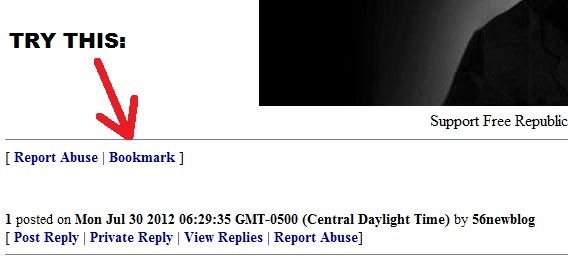
Posted on 07/30/2012 4:29:32 AM PDT by 56newblog
I see the term "bookmark" here frequently.
Is there a way 'I can save responses pertaining to a post topic for later reference?
Some responses have links to very interesting material I would like to be able to reference.
Thanks in advance..
Bookmark.
That comment adds nothing to the discussion, so I know I wasn’t in a conversation. Still, it’s a post by me, so if I click on “pings”, I’ll see it. That means that if I check my pings for “bookmark”, I’ll find this discussion. Presumably, I’ll know from the thread title why I marked it, or I can click on the thread or on the specific comment to which I responded. Essentially, it is a note to myself that means “I want to reread this, respond to this, or give it more thought later”.
I do the same thing because I’m lazy but there is or was a bookmark function. They show up in my sidebar but I haven’t used it for years.
Look on thee front page or I’m sure someone else will be checking in soon.
_... = “b”
Shorthand (morse code) for bookmark. Works for me.
On my tablet at least there is a bookmark tag right next to report abuse.
I’ve forgotten how you do it on Windows, but I’m sure it’s in the tool bar somewhere. On Safari (Macs), up at the very top (above the actual window), you click on “bookmark” & you’ll get a drop down that says “show all bookmarks” or “add bookmark”. Click add & it will save it to your bookmarks list (which you can get either as just a drop down list by clicking on “bookmarks” or on “show all...” which you can rearrange & edit). You can save stuff as is or edit the name/ mark it with a short comment (like “Important” or “Read this” or whatever)
Hope this helps!
ps DH just said that Windows has a bookmark thing at the top, too. It might be called “Favorites”, he said.
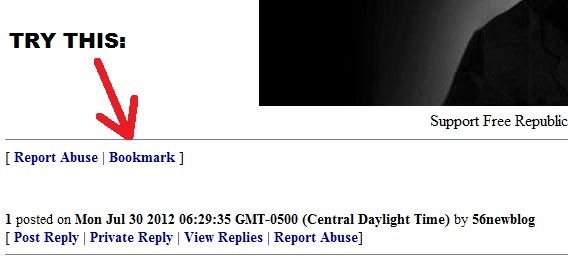
If I find something I want to be able to "study", I'll right click and save to desktop .. (now THAT'S lazy .. !! )
Many times I forget I was interested in something so when I first open up and I'm waiting for my 'puter to complete it's boot-up, I'll glance over my (way too many ) desktop icons and be reminded, Oh Yeah .. THAT thing ..
If it is something I want short term access to, I simply put it on the desktop. If it is something more long term you can create a folder or simply add it to favorites.
I don’t know about bookmarks.
The word bookmark is simply a device, a method, of noting to yourself that you want to go back and look at this particular post later.
Other devices or methods could be used. I’ve seen some who use astericks to mark a post for later.
The place to go for those marked-for-later posts is to click on your pings. Pings include comments made to you, and your comments made to others. There you’ll find everything, including the ones you “marked” for later.
right above the first reply in a thread, there are two options... report abuse and BOOKMARK. Click it and the thread you’re on will be bookmarked to your account.
Now, finding the list of threads that have been bookmarked is always an adventure for me. I usually spend too much time looking.
Maybe someone will give us how to find them...
I confess that two features I would like to see, in this order, are:
1. Ability to edit posts after posting.
2. Ability to see all the threads I’ve posted in, by thread and last posting date. Now, if I post five times on a thread, and 20 guys respond to me, it shows up 25 times. If I want to see a thread I was posting in three days ago but can’t remember the title, good luck scrolling through the pages trying to find it...
But beggars can’t be choosers. :-)
Easy, go to your profile and click on the links tab.
I’m always puzzled why people write a “bookmark” response to a thread, clogging the thread up with useless drivel. It’s a lot easier to create a bookmark folder in your browser and create your own bookmark on your machine. On Safari on my Mac, it’s a simple Command-D; on my PC using IE, it’s Ctrl-D. Nothing could be simpler. Plus you get to rename the bookmark to something more meaningful to you.
HA! Thanks EBH...
and to get to profile, click on my screenname on a post i did or go to account and choose My Profile and find “links” [ie bookmarks] there.
ok since i’ve written it, maybe i’ll remember now!
“bookmark” goes to “links” in my profile....
got it. I swear.
That method would work fine for someone who is always working on the same machine - but for me I could be in DC, Atl, Roanoke, Singapore, Perth, or somewhere in between.
There are some web-based utilities that carry bookmarks for you too - but they sometimes aren’t so dependable.
Thanks to EBH who organized me on FR bookmarks :)
Thought I was the only one having trouble finding them...
ping
I'm sure it's only you and I who have that trouble....
Disclaimer: Opinions posted on Free Republic are those of the individual posters and do not necessarily represent the opinion of Free Republic or its management. All materials posted herein are protected by copyright law and the exemption for fair use of copyrighted works.