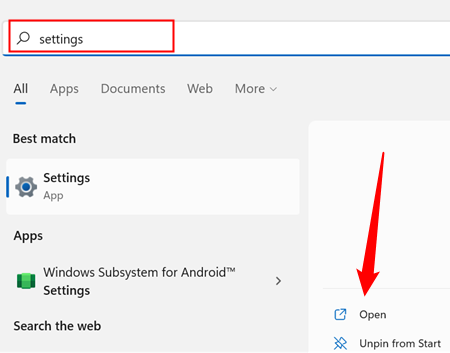
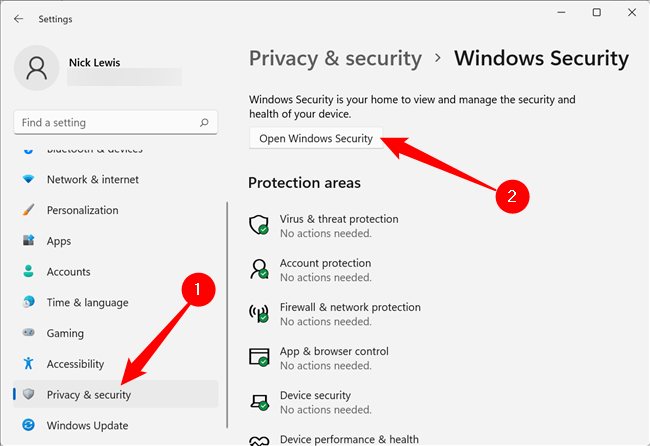
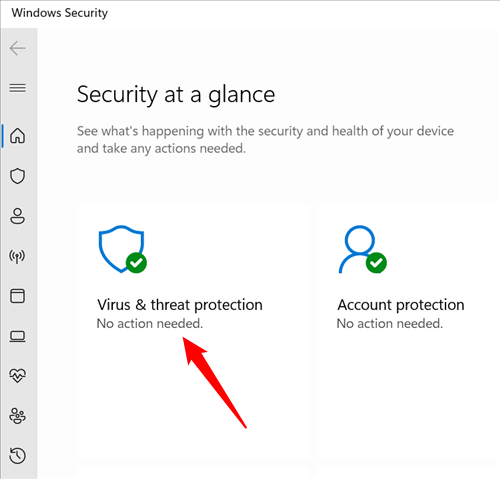
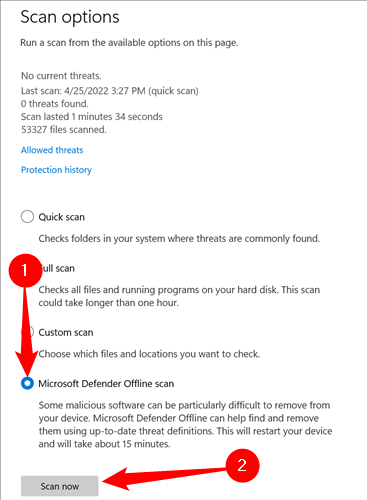
Posted on 03/28/2024 7:11:11 AM PDT by TBP
My computer keeps popping up messages from http://squipisioncha.co.in -- which I'm sure is a hacker site -- claiming to be McAfee (which I don't have) claiming it's trying to fix a virus & invasion.
Also, every time I try to make an original post on Facebook, I get "Your post is being processed. We'll let you know when it's ready to view." I can share mems an memories. I can comment. I cannot type an original post. How do I fix these problems?
#1. Get and use an antivirus checker and run a scan on your machine.
I believe Apple OS may have a similar type feature.
But I would also consider moving away from the Facebook social media app. I only use X (formerly Twitter) and Truth Social.
People on Reddit commenting about the same thing
https://www.reddit.com/r/facebook/comments/1b8wxpq/my_posts_to_my_profile_are_blank_i_posted/
Also, download and run MalwareBytes and scan the whole system. Have it remove what it finds...AFTER running a System Restore point.
I don't know if this is your problem, but I ultimately had to download a McAfee removal tool (from McAfee) to clean it off my computer.
If she has backups, & picks a date before the messages started appearing, that should get rid of the offending annoying malware.
Sounds more like an adware problem than a full-out virus problem.
First, try a full scan with Microsoft’s security tools.
Then download and run some adware tools. Malwarebytes comes to mind.
Take it out to the forest and shoot it. Technology is bad for you. 🤭
1. Get CCleaner and
free editions.
2. Use them.
No more ‘problems’..............
Clean out all the files you can in the C:\Windows\Temp and C:\Users\*yourusername*\appdata\local\temp directories. There will be a couple of system files that it won’t let you delete, but just skip those and clear out the rest. Ctl-A. Del.
Next... In your web browser, clear the cache. Saved passwords can be kept, junk everything else.
Lastly, run an anti-virus. From a bootable USB key if you can find one. Kaspersky, Sophos, BitDefender, McAfee... Gods forbid you have to use Norton... but it’s better than nothing.
If none of that works... You are looking at rolling back your system to a restore point or even doing a full OS reload...
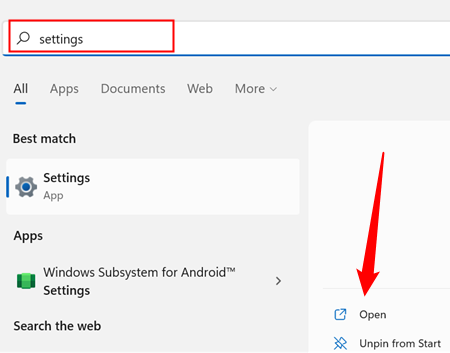
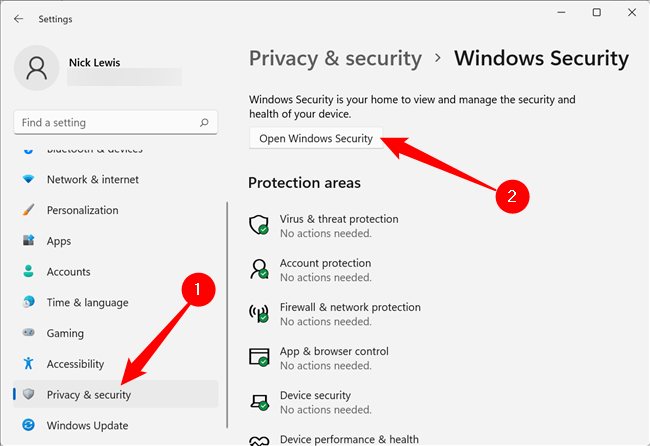
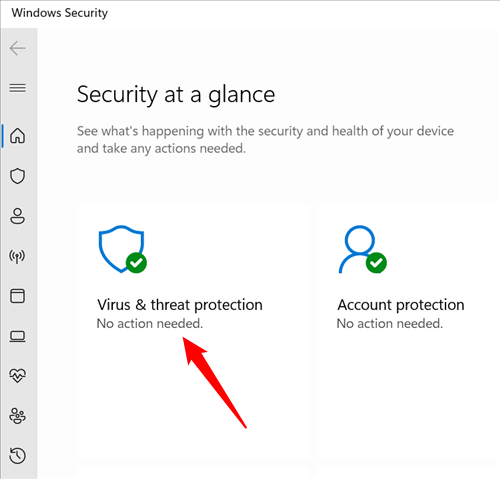
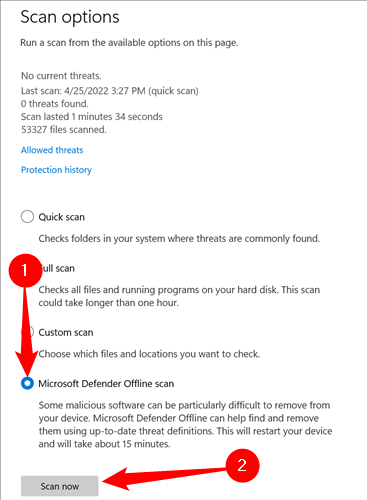
That’s an excellent guide. Should fix what ails TBP.
Clear your browser history and cookies
**
Dump Windows. It IS the virus.
Revert to last known good date.
If you have no restore points, use other methods, then Run,
C:\Windows\System32\SystemPropertiesProtection.exe
Select C drive and Configure and allow about 20GB or more. Repeat after each Windows update.
Also, for about $20 maybe you can buy a 256 or larger SSD and USB adapter. And install free back up software (personal, non-commercial) and choose the USB drive for the target of the back up, and disconnect it later after shutdown. Only connect it later to restore.
There is Hasleo Backup Suite Free
There is also EaseUS Todo Backup Free which is highly recommended yet heavy on ads.
I have also used the free MiniTool Partition Wizard which goes beyond simple back ups. https://www.techradar.com/best/best-free-backup-software says, The free software lets you Resize partitions, Copy partitions, Create partitions, Extend Partitions, Split Partitions, Delete partitions, Format partitions, Convert partitions, Explore partitions, Hide partitions, Change drive letters, Set active partitions, Recover partitions.
And (from Germany) Paragon Backup & Recovery Community Edition free (https://www.paragon-software.com/backup-recovery/) "Backup files, folders, disks, OS. Restore from file and point. Schedule backups, backup/restore in WinPE" I used it to create a whose system compressed back up, to an external drives, via a simple GUI.
There is also Macirum Free trial.
I used to use AMOEI until I actually read more of its license, which states, "display or distribution of this SOFTWARE together with material that is...displaying prejudice based on religion,...sexual orientation...is strictly prohibited."
Which subjectively-defined terms could exclude most any opinions or statements on such, while the insistence on pushing such "wokeism" likely means it would in my case.
I thank God for and appreciate those who create such for good purposes.
bkmk
Disclaimer: Opinions posted on Free Republic are those of the individual posters and do not necessarily represent the opinion of Free Republic or its management. All materials posted herein are protected by copyright law and the exemption for fair use of copyrighted works.