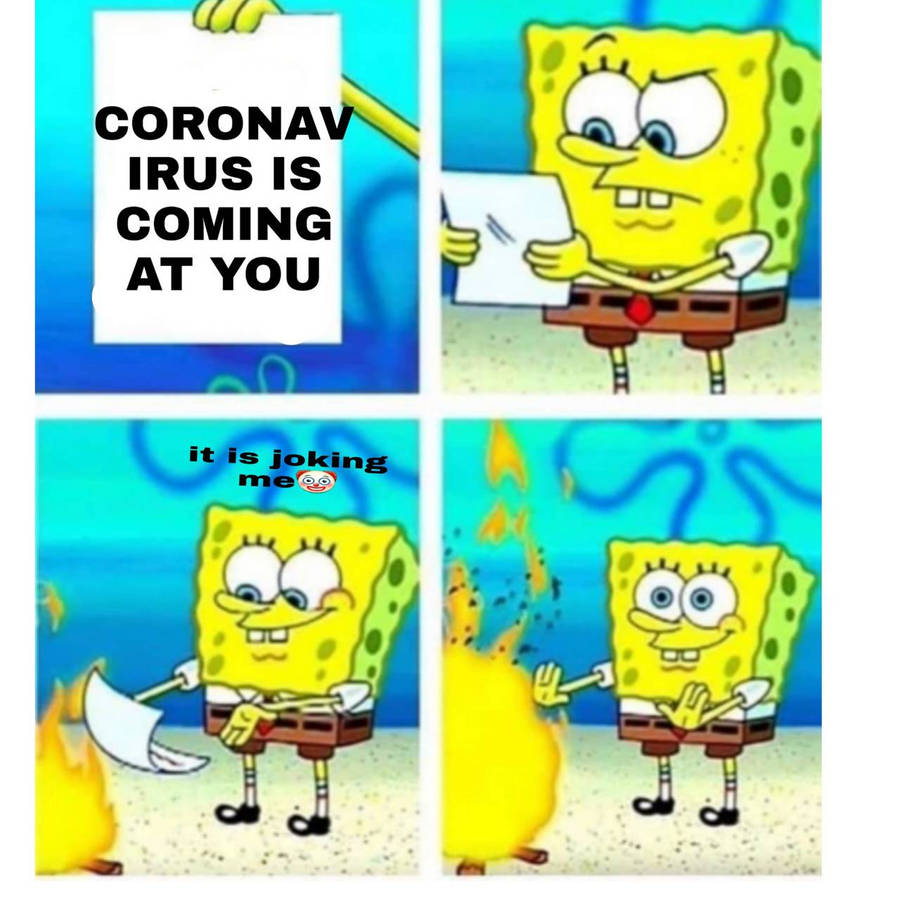
From a security standpoint that wouldn't be advisable.
Posted on 10/22/2014 5:30:43 PM PDT by PROCON
We just got a large-screen TV with internet connection. That seemed to push our old (6 years???) linksys cheapy over the edge (I think it is that WRT one you meantioned.)
Plus the wife got a i-pad. So with two kids, three computers, wife, the old one worked okay - slow at times when the third kid came home from college.
I see them at the thrift store for cheap.
Proconn - If you pay for the postage - I’ll send you mine. Just put in the new one last week. (We also have comcast). Otherwise it is also going to the thrift store to be “recycled”. Or - I’m in Washington state - maybe you’re the people moving in down the block!? (Suburban eastside)
Or - spend $50 at Staples, etc.
Bellevue?
Grew up in Bellevue in the 60's, way too busy for me.
Thanks for the offer.
I’d keep my head down on that if I were you. If the admins can get ‘bots to participate in the FReepathons, we’re finished.
If your computer is a desktop then you do not need a router. Just connect it directly to the cable modem.
If you have a laptop then purchase a router. You can get a decent router for much less than what it would cost you to rent one at $72/year. A nice router would set you back only about 10 to 15 months of rental fees.
I have used both Netgear and Linksys routers with great success. Check the WiFi speed on the router and your laptop. You do not need to buy a router that is capable of more speed than what your laptop can achieve.
I moved it a few feet to make its life a bit happier and it soldiers on. It is probably 5 yrs old.
I would love to see it updated to “N.”
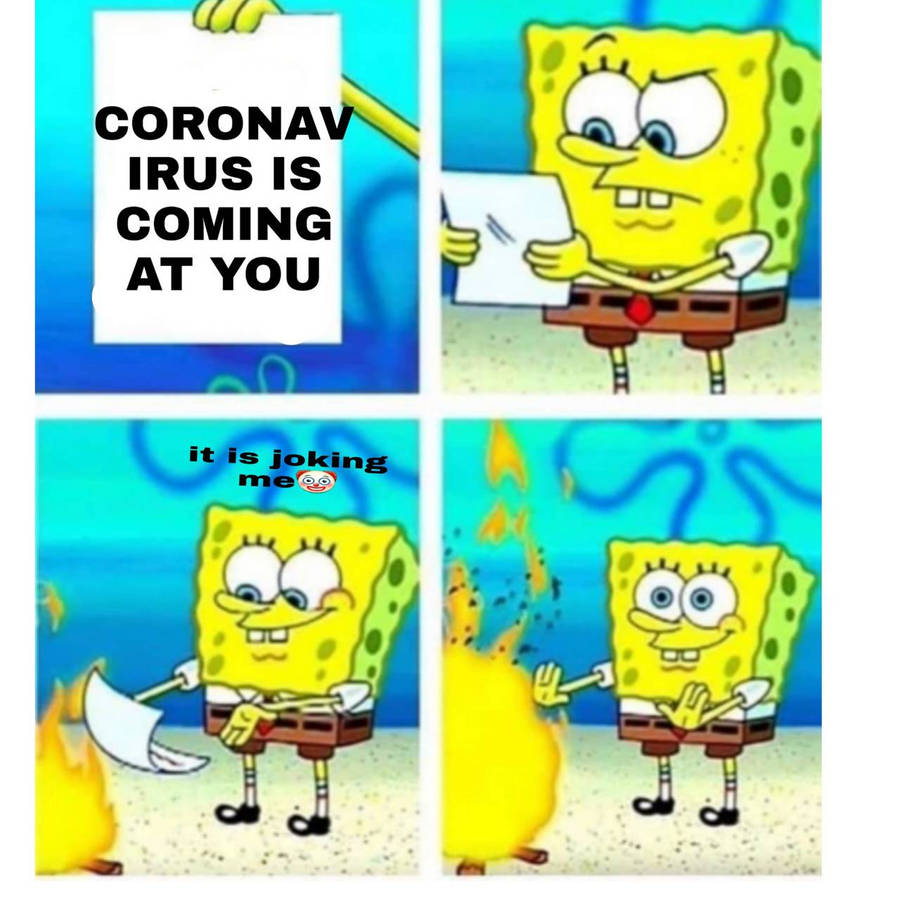
From a security standpoint that wouldn't be advisable.
Boy am I tired.
I totally misread this.I thought its said,
Plus the wife got a pad. So with two kids, three wivs, the old one worked okay - slow at times when the third kid came home
It's been a long week, not over yet.
Bookmarked.
Your baiting beeber drew an unofficial sighting of DannyH ["Good night. I expect more respect tomorrow."]
Deleted at Post #68.
Around 19 months ago, I had Hughesnet 4 installed as it was the only thing available out here in the boonies. I know very little about the technology but the guy who installed the system told me I would need a router since I have four computers.
I went to Wal-Mart and bought a $30 Belkin and went by the instructions and it was no problem to set up. Three of the computers are connected to the router by wire and one is wireless.
They have all worked perfectly from day one. If anything about the router tears up I am in trouble tho. I guess I will just go get another one.
Linksys and Netgear are both good.
“Plus the wife got a pad. So with two kids, three wivs, the old one worked okay - slow at times when the third kid came home.”
LOL!! Yeah - all of that too!
I have been using wifi routers for about 10 years now both at home and at work. My devices that hook up to it are multiple smart phones, pads,laptop computers and wireless printer/scanner/copier. One of my son's game machine gadgets as I recall could run off of the wifi when it is in the Internet multiplayer mode but instead I ran a long Ethernet cable direct from the router to the game box.
Service life... My previous Linksys and Cisco routers each lasted about 4 years, one bit the dust and the other just couldn't keep up with contemporary bandwidth loading plus its limited range meant the mobile devices were on the cell company bandwidth toll so much that it was hitting the pocket book a bit too much.
First, I recommend going for the newest standard in wifi, which is the AC format. AC format routers are going to be about $200 bucks. Well some will say, all my wifi devices are the older N format only so I can get by with it and save some bucks. While your existing devices may all be N format, your future replacements will likely be the AC format so to get the best performance over the long haul, step up to AC now.
Brands... Like I mentioned, I have owned Linksys and Cisco in the past but switched to Apple for my current router. Couldn't be more pleased with the Apples router's performance plus it's not ugly to look at. LOL. Starting it up is simplicity itself and I used an app from the iTunes store to set it up. Took 10 minutes. The laptop I am posting this from is the previous generation N format for its wifi card. I don't know how well the AC format Linksys and Cisco are but this Apple router has about tripled the download speed and doubled the upload speed of the laptop’s wifi. In addition, the Apple router had increased the wifi range from basically the interior of the house to the entire yard.
The cable company wifi routers I have been around have pretty poor range, along the line of interior of the residence plus the porch. I have been able to reduce my cell phone bandwidth by all the mobile devices around the house by 95% plus. Another bonus to the Apple is that it is easily expanded to include a free standing solid state storage device that will backup every authorized phone, pad and computer networked to it via wifi or Ethernet.
I love the WRT54GL as much as anybody, but it just can’t keep up anymore. Not just the WiFi, but the overall throughput.
It’s puny MIPS can’t push VPN beyond 10 mbit because it has to compute all that crypto with that itty bitty CPU. Even straight up DD-WRT with no crypto pegs my iptables at about 20 mbit sustained. Stock might be a wee bit faster, but you are still pushing an old warhorse beyond anything it was orginally designed to handle.
The TP-LINK puts the crypto onto the Atheros SoC, and with dual G antennas it can push 54+54=108 mbit/s without breaking a sweat.
I have been using an Apple Extreme router for several years previously with Xfinity and now with Frontier Fios.
It never goes down, unlike the Linksys and the Dlink I used previously. It runs on an N standard, which is a faster speed which will talk to newer devices and will step down to a G standard for older devices.
I live in Washington state.
You would do well to check with the provider about what happens if you need onsite service and you do not have a router provided by them.
One service call can amount to more than the six dollars a month fee, I’ve been there, I now think of the router fee as like insurance, as long as you use there equipment all service calls are free, especially when with some of these providers you will need service three or four times a year.
TP-LINK for the ip-QOS. I wouldn’t own anything else.
DD-WRT on a WRT54GL at one time was the way to go, but it’s day has long come and gone.
Disclaimer: Opinions posted on Free Republic are those of the individual posters and do not necessarily represent the opinion of Free Republic or its management. All materials posted herein are protected by copyright law and the exemption for fair use of copyrighted works.