
Posted on 06/01/2009 10:14:20 AM PDT by JoeProBono
According to NetApplications, Windows XP is still the OS of choice for users out there in ComputerLand, with some two-thirds of users still making use of the aging OS. By comparison, Vista is struggling to capture a quarter of the market share. Vista’s “WOW!” failed to capture the attention of users, as many chose to stick with their older OS.
If you are an XP user, has what you’ve seen of Windows 7 made you willing to ditch XP?
The way I see it, Microsoft needs to be putting effort into marketing Windows 7 to those currently using XP. After all, those already using Vista have shown a willingness to switch OSes already, and moving from Vista to 7 isn’t that much of a leap. It’s those entrenched XP users that present a problem for Microsoft. These people, for whatever reason, turned their backs on Vista, and it’s these people that Microsoft needs to win back.
But it’s not going to be easy.
While Microsoft tried to convince people that Vista wasn’t really as bad as they thought it was by resorting to a web ad campaign that was thinly disguised as an “experiment”, those still using XP weren’t buying it. In fact it wasn’t until Microsoft’s “Laptop Hunter” ad campaign that the Redmond giant started seeing its ad dollars really having an effect. Problem for Microsoft is that these ads spend their time selling Windows-based PCs rather than Windows itself. It seems that Microsoft knows that selling Windows is an uphill struggle.
Another problem for Microsoft is that there’s no easy upgrade path for XP users wanting to move to Windows 7. While I usually hate doing in-place upgrades on an OS (that’s where you apply the OS over the top of the existing one and keep all your old settings and programs) because it leads to more problems than it solves, I know that there are a lot of people out there who like this method because it saves them a lot of time and effort. You can’t do this going from XP to 7. You can use Windows Easy Transfer to move your stuff (data, not apps), which is probably the safest method, but it’s a multi-step hassle that many won’t bother with.
As I see it there’s another obstacle in the way of XP users adopting 7, and that is the fact that if you peel away the Windows 7 veneer, what you end up with resembles Vista. A lot. Sure, it’s Vista SP2, and not the poor quality RTM code that Microsoft shoveled into user’s faces, but it’s still Vista. There may be fewer comparability roadblocks than there was for those who tried moving from XP to Vista, but users going from XP to Windows 7 are still going to stumble across roadblocks. XP Mode will help, but ultimately it’s a kludge. A kludge that’s only available to people who buy the most expensive versions of Windows 7.
It’ll be interesting to see how Microsoft tries to win over the entrenched XP user. Microsoft may decide to throw ad dollars at the problem. Alternatively, Microsoft might stick with the current “Laptop Hunter” style ads and rely on user’s PC growing obsolete over time.
ATTENTION MICROSOFT:
make migration of my applications easy and smooth and we can talk about it.
until application migration is part of the upgrade, MS is wasting our time.

MS is pushing me the same way, not away from XP, but by not making XP readily available. While they push their Edsel, I might just move on.
I very disagree. Windows is perhaps 50% slower for the overhead programs never used by the majority of consumers. Most everyone would be able to select from a dozen home “packages” based on their interests, just for home use alone. The legacy programs alone are just bloat for 99.9% of users.
How many consumers would opt for annoyances like DRM? Some would. Most of us would not. And there are a hundred other things that just suck down clock ticks. It’s not storage space that’s the problem.
That is only a matter of design. Something not used shouldn't be taking any memory or processor resources even if it is ready to be loaded by the system. Windows NT/2K/XP/Vista is also inherently slower than Windows 3.1 due to the architecture, but that also makes it inherently more robust and secure. Way back when, the suggestion was not to use NTFS unless you have to because of the overhead, but it is a far better file system than FAT32.
How many consumers would opt for annoyances like DRM?
None, but DRM is deeply ingrained, and even the slim "core" version would be hindered by it.
Which to choose, Apple that ties the OS X to the hardware but requires no activation, or Microsoft that treats you like a criminal from day one. Yes, Linux, if you don't mind its problems.
Then you wouldn't be getting a Mac. One reason it is more stable and seamlessly integrated is because Apple has control over the hardware and software.
For that there is almost no learning curve. I do a bit more than that, and I was up to my Windows productivity in under a week, and way beyond it after that.
First suggestion, search up "os x keyboard shortcuts." That was one of my biggest problems, like what's copy/paste, etc. Turns out OS X keyboard shortcuts rock, able to do a lot more than Windows. Even the screen capture does what you have to buy a dedicated app for in Windows. The next version will be doing live-motion screen capture.
One more tip: Look at the buyer's guide before buying. Might be that waiting a few weeks can get you a lot more computer.
Bigger tip: With a few exceptions, always buy the minimum RAM from Apple. They rip you off. It takes seconds to replace the RAM with stuff you buy yourself for under half the price.
I doubt the veracity of problems with 3, BASED ON MY OWN EXPERIENCE...I am not touting it...
as I said: I have had ZERO problems with SP3 - don’t know of any...would like to hear about them though?
My son is a sys admin for a library, and he says that although he personally never had trouble, he had heard people complaining of difficulty with the install of 3, possibly directly from SP 1. He himself had only upgraded from 2 to 3, never from 1 directly to 3. So that could be the conservative approach - do 2, then do 3 afterward.
SP3 nudges Media Player closer to the damned DRM Vista version.
Avoid it like the plague, if you are happy with the abilities of pre-SP3 Media Player.
“3. So that could be the conservative approach - do 2, then do 3 afterward.”
I approach nothing in any way other than conservative. ;^)
Yep, they all have advantages and disadvantages...that's why I use all three!
The Macbook is for my non-computer-savvy wife. She's taken to it well (she previously used a linux desktop computer). My linux computer occasionally takes some fiddling, but it performs well, and hey, it's free! Windows...I bought the Win2K cd years ago on ebay for $80, and it's served me very well. The XP cd I got as kind of a 'loaner'.
Thanks for all the info . I’m hoping this old Fujitsu desktop with XP will hold on until the end of the year at which time I’ll delve into the world of Mac .
Which to choose, Apple that ties the OS X to the hardware but requires no activation, or Microsoft that treats you like a criminal from day one. Yes, Linux, if you don't mind its problems.
The good news is Linux distributions are really getting good. I'm no Ubuntu fan, but the last version that came out has been flawless. Mint is better. I'm a big fan of PCLinuxOS, the most user friendly distro IMO.
Linux is a legitimate alternative.
Probably the single best deal I ever made on computer stuff!
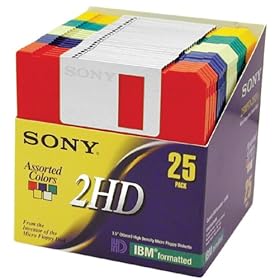
I run XP on my mac under VMFusion - won’t update
to any new version of windows, if I can help it.
(I’ve lost too much time and money dealing with
windows machines in the past)
I try not to use it except for two pieces of
software I need occasionally.
I have hard copy of a bunch of it, but the files would be good to have as well.
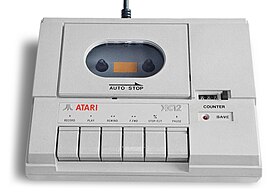
Disclaimer: Opinions posted on Free Republic are those of the individual posters and do not necessarily represent the opinion of Free Republic or its management. All materials posted herein are protected by copyright law and the exemption for fair use of copyrighted works.