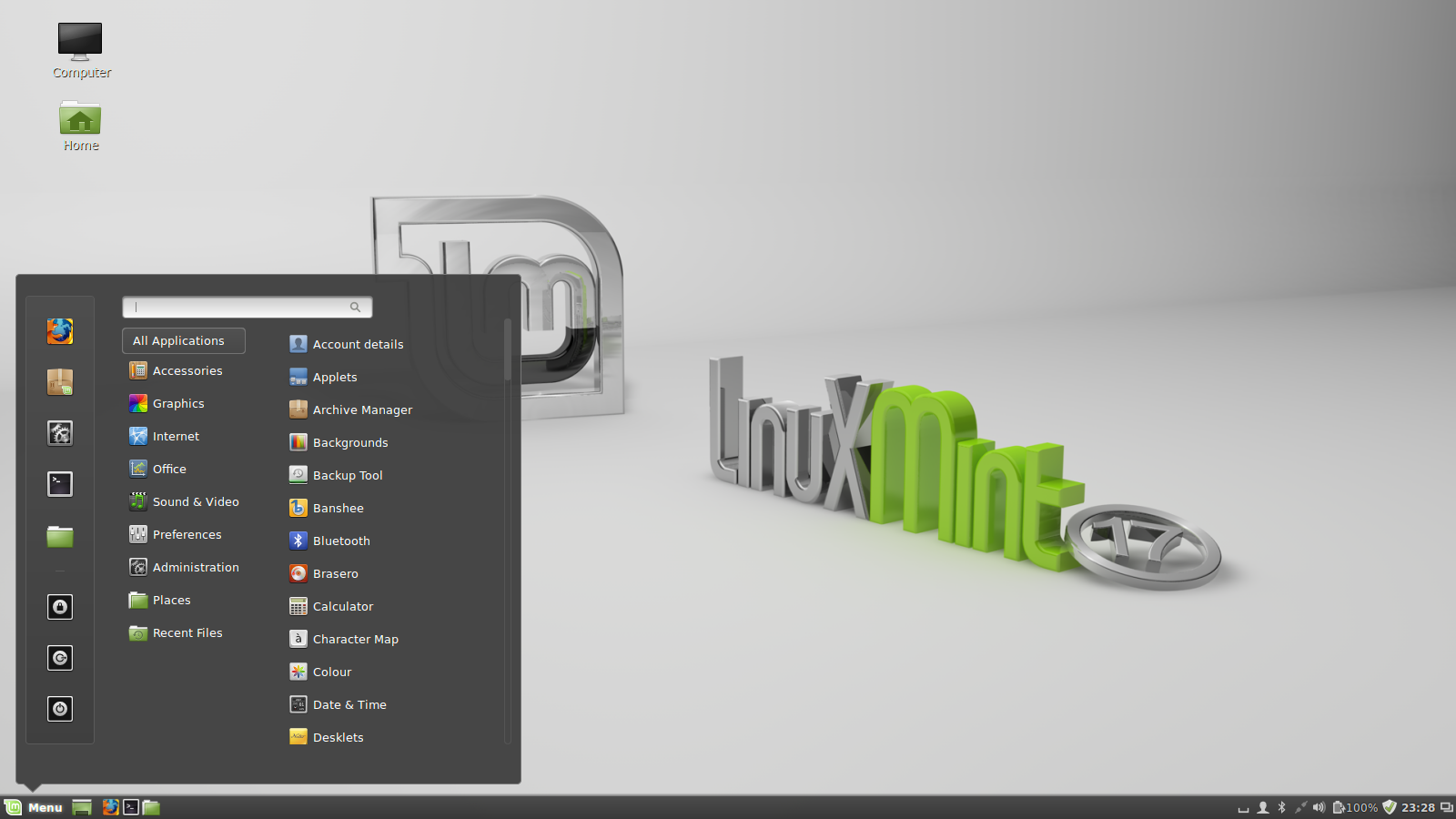
Posted on 08/14/2014 4:12:43 AM PDT by ShadowAce
Linux Mint is number 1 on this list and in the Distrowatch rankings for a very good reason.
Linux Mint uses the same installer as Ubuntu and therefore it is very easy to install. If you can follow simple instructions such as being able to choose your language, where you want to install Linux Mint and where you are located on the map then you will be up and running within about 10 to 15 minutes.
Linux Mint is ahead of Ubuntu in this list for two reasons. In the first instance the Cinnamon desktop is likely to be more familiar to more people than Unity and secondly because Linux Mint has the ability to play Flash and MP3s straight away.
For general purpose use, the desktop works the way you would expect it to with system icons in the bottom right, a menu in the bottom left and quick launch icons available to open a browser and file manager.
The software available in Linux Mint is perfect for the average user with the LibreOffice suite, GIMP image editor, Banshee audio player and VLC video player.
The main thing that is missing is STEAM but this can be installed via the package manager. The Mint Software Centre behaves more intuitively than the Ubuntu Software Centre as well.
Click here for a review of Linux Mint 17
PCLinuxOS is the only non Debian based Linux distribution on this list.
PCLinuxOS is available for a number of different desktop environments but the way it utilises KDE is excellent.
The installer is incredibly straight forward and as with Linux Mint, the desktop will be familiar to most users with the panel, menu and icon layout.
PCLinuxOS has more applications than Linux Mint and Ubuntu with games, graphics applications, the LibreOffice office suite and audio applications. Dropbox is also included.
The graphical package manager for PCLinuxOS is Synaptic and whilst it might not be as pretty as the "Software Centre" it is much easier to find what you are looking for.
Click here for a full review of PCLinuxOS
There is no easier transition for Windows users to Linux than Zorin OS, that is the intention anyway.
Zorin OS looks and behaves in many ways just like Windows and you can choose which Windows version you want it to look like, whether that is Windows XP or Windows 7.
The installer for Zorin is the same as the Ubuntu installer and so it is very easy to install and it comes with all multimedia codecs pre-installed.
Zorin OS comes with a good selection of software including the LibreOffice office suite, VLC media player, Banshee audio player and the GIMP image editor.
PlayOnLinux is installed which makes it possible to run Windows software (although not every application works).
Zorin has a look and theme changer and also has some fairly nice desktop effects.
Zorin is number 4 on this list because there are a few glitches, it uses the software centre and there isn't as much support for Zorin as there is for Ubuntu, Linux Mint and PCLinuxOS.
Click here for a full review of Zorin OS 9

I downloaded Enlightenment - but have not installed it yet. Mint was on a list I got a while back - might look into that as well. I know for penetration testing, Kali Linux has been very helpful.
I never spent enough time with Enlightenment to learn it well enough to use it productively.
I’m not sure installing gimp is a plus. ;-) I’ve been using computers for over 30 years, I have a master’s in computer science, a decade or two with Linux and Unix variants... I still find gimp nearly impossible to get to work about 25% of the time I want to do something. Seriously, probably my longest standing, can’t wrap my head around, piece of software. ... Maybe I’ll add “figure out and become good with gimp and brushes” to my bucket list. May just live forever.
LOL! I feel your pain there. I’ll open it occasionally to play around with. I actually use it to scan from my scanner/printer. Creating something from scrathc, though—that’s a whole ‘nother animal.
I have a nice high resolution map of the US with major roads on it. One of my quirks is I like to keep track of places I've been/driven. Hey, I like to drive and I hate what flying has become.
So I have this graphic (roughly 5k pixels on a side) and I'd like to highlight the roads I've driven. Simple, right? Well, I did import the jpg and get it saved as xcf. Even figured out that putting the highlights on a separate layer would be kind of cool (think transparency). But why is it so #$!^&*?! hard to define and/or use a very small bursh? I don't want to blot out a county at a time off I-95 just 'cause I drove down it one fall. I don't want to blot out half of lake Mead just 'cause I drove across the Hoover dam. I've tried the tutorials, tried the sliders...sigh. Then there's color. How hard is it (or should it be) to simply say I want a red brush? Just red. Why do I have to keep redefining what red every time?
The really frustrating thing - I suspect it is me. While I'm sure gimp is not the most user friendly application out there, I know, I mean I KNOW it can't be as hard as I'm making it. That's what really frustrates me - gimp makes me look like an idiot. Some of my highlights are slightly different shades of red than others. Some of them have soft edges, some hard. Some are noticeably segmented, others very smooth...sigh
I’ve delighted with Ubuntu after being a windoze junkie for 28 years.
Quick boot
No issues with spyware or email viruses
Stable, no crashes
Have been able to find free software for anything I’ve needed to do.
It’s simplier, easier to use.
Software center allows for easy download of programs, no having to go to the command line.
Ability to act smug if I wanted to when my friends have windoze problems.
If all one does on a computer is surf, videos, music, spreadsheets, word processing, and office uses life is more enjoyable using FREE Linux.

Puppy Linux actually ran on this funky-a55, bare-bones laptop that I inherited. Fairly easy install, too.
It's one of those pieces of software that you love or hate. Sometimes both, within a few minutes.
/johnny
/johnny
Bookmark for later
No Microsoft windows at my house since Ubuntu version 7.**. I’m using Mint 17 Mate on 4 of my 5 boxes here. I’m having problems recently with Bluetooth and connecting to my new hearing aids.They pair with the “compilot” ok but won’t connect. Any ubuntu users that get Bluetooth to work let me know how. I’ve tried Blueman and Bluex installs on different machines with the same result, paired but not connected. I’m stuck, hoping to not have to resurrect an old XP machine to use them.
I have Mint 15, downloaded it a couple of months ago, I don’t use it much, too many things I can’t figure how to setup/fix, like on FR when I scroll there is a wavy line as I scroll, I can’t get Netflix to work and some other things.
However I recommend to download it, my computer always boots to Linux, and there is; when Mint starts up, a recovery tool for Windows, that alone is worth having.
The problem with Linux is for (”ME”), I just don’t have the patience to deal with it, like many other things in my old age.
Bookmark for later
I’ve been an Ubuntu user since Fiesty Fawn 7.* Currently using Mint Mate 17 on 4 junky IBM dual core desktops and Mate 13LTS on a Toshiba Laptop. I’m having problems with bluetooth and my new hearing aids. “Paired but not Connected” with my Compilot controller no matter the machine or software version. I’ve tried blueman and bluex, updated, messed with sound and volume control, researched forums and FAQs with no solutions that will work for my application. Any linux/blutooth/network/phonak audeo compilot experts out there?
Unfortunately, I am not. I don’t run bluetooth on any of my machines, plus my linux is nowhere close to the Debian family—I run Fedora.
Wow. Posting was so slow I thought my first went in the memory hole. Sorry for the dupe.
Bookmark
Not being a Bluetooth user I decided to check Software Center and saw very little after searching for “Bluetooth”.
I’ll look a little more.
Disclaimer: Opinions posted on Free Republic are those of the individual posters and do not necessarily represent the opinion of Free Republic or its management. All materials posted herein are protected by copyright law and the exemption for fair use of copyrighted works.