
Posted on 08/31/2015 6:37:23 AM PDT by ShadowAce
I enjoy using Linux on the desktop. Not because of software politics or because I despise other operating systems. I simply like Linux because it just works.
It's been my experience that not everyone is cut out for the Linux lifestyle. In this article, I'll help you run through the pros and cons of making the switch to Linux so you can determine if switching is right for you.
Switching to Linux makes sense when there is a decisive reason to do so. The same can be said about moving from Windows to OS X or vice versa. In order to have success with switching, you must be able to identify your reason for jumping ship in the first place.
For some people, the reason for switching is frustration with their current platform. Maybe the latest upgrade left them with a lousy experience and they're ready to chart new horizons. In other instances, perhaps it's simply a matter of curiosity. Whatever the motivation, you must have a good reason for switching operating systems. If you're pushing yourself in this direction without a good reason, then no one wins.
However, there are exceptions to every rule. And if you're really interested in trying Linux on the desktop, then maybe coming to terms with a workable compromise is the way to go.
After trying Linux for the first time, I've seen people blast their Windows installation to bits because they had a good experience with Ubuntu on a flash drive for 20 minutes. Folks, this isn't a test. Instead I'd suggest the following:
So what does one gain by switching to Linux? Generally it comes down to personal freedom for most people. With Linux, if something isn't to your liking, you're free to change it. Using Linux also saves users oodles of money in avoiding hardware upgrades and unnecessary software expenses. Additionally, you're not burdened with tracking down lost license keys for software. And if you dislike the direction a particular distribution is headed, you can switch to another distribution with minimal hassle.
The sheer volume of desktop choice on the Linux desktop is staggering. This level of choice might even seem overwhelming to the newcomer. But if you find a distro base (Debian, Fedora, Arch, etc) that you like, the hard work is already done. All you need to do now is find a variation of the distro and the desktop environment you prefer.
Now one of the most common complaints I hear is that there isn't much in the way of software for Linux. However, this isn't accurate at all. While other operating systems may have more of it, today's Linux desktop has applications to do just about anything you can think of. Video editing (home and pro-level), photography, office management, remote access, music (listening and creation), plus much, much more.
As much as I enjoy using Linux, my wife's home office relies on OS X. She's perfectly content using Linux for some tasks, however she relies on OS X for specific software not available for Linux. This is a common problem that many people face when first looking at making the switch. You must decide whether or not you're going to be losing out on critical software if you make the switch.
Sometimes the issue is because the software has content locked down with it. In other cases, it's a workflow and functionality that was found with the legacy applications and not with the software available for Linux. I myself have never experienced this type of challenge, but I know those who have. Many of the software titles available for Linux are also available for other operating systems. So if there is a concern about such things, I encourage you to try out comparable apps on your native OS first.
Another thing you might lose by switching to Linux is the luxury of local support when you need it. People scoff at this, but I know of countless instances where a newcomer to Linux was dismayed to find their only recourse for solving Linux challenges was from strangers on the Web. This is especially problematic if their only PC is the one having issues. Windows and OS X users are spoiled in that there are endless support techs in cities all over the world that support their platform(s).
Perhaps the single biggest piece of advice to remember is always have a fallback plan. Remember, once you wipe that copy of Windows 10 from your hard drive, you may find yourself spending money to get it reinstalled. This is especially true for those of you who upgrade from other Windows releases. Accepting this, persistent flash drives with Linux or dual-booting Windows and Linux is always a preferable way forward for newcomers. Odds are that you may be just fine and take to Linux like a fish to water. But having that fallback plan in place just means you'll sleep better at night.
If instead you've been relying on a dual-boot installation for weeks and feel ready to take the plunge, then by all means do it. Wipe your drive and start off with a clean installation of your favorite Linux distribution. I've been a full time Linux enthusiast for years and I can tell you for certain, it's a great feeling. How long? Let's just say my first Linux experience was with early Red Hat. I finally installed a dedicated installation on my laptop by 2003.
Same here. I build all my machines from quality off-the-shelf components of my own choosing.
The Dell laptop referenced in the previous message belonged to my sister-in-law, who's cluelessness resulted in contracting a particularly virulent bug, from which I couldn't recover. Had to buy a Dell recovery disk on ebay. By that time, she bought a new laptop, leaving me with the old one. (Which works very well, thank you very much!)


Next Up: getting my old Leading Edge Word Processor to run on WINE
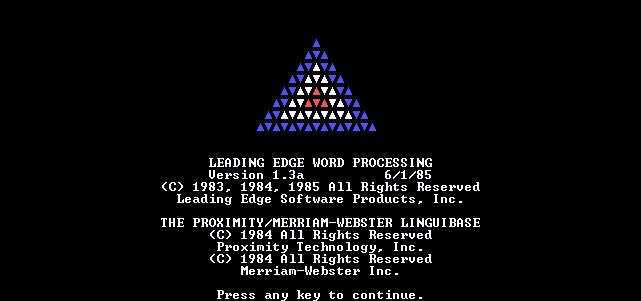
2010 32bit version of Visio is rated as Gold on the Wine DB. I have not tried it myself but it seems to be greatly improved over the last time I tested it. I will have to check again.
As for Project, 2010 is rated Gold, 2013 is rated Garbage
I've run in to this too but in some cases it's the hardware limitations of the machine is the reason they won't install. I then usually try lighter versions of Linux, like Zorin Lite OS, Lubuntu, or Peppermint and they usually install with little or no problems.
CGato
Thanks for the suggestion. Haven't heard of those, but I've tried Mint & Knoppix with variable results. My experience has been that Ubunto seems to auto-detect drivers that the others don't, especially for wireless devices.
No problem. There is even lighter Linux OS’s out there that will run on very old hardware (Pentium, Pentium II, etc.) but they are very basic OS’s, with limitations, but still safe and useable.
I’ve found that Zorin Lite, Lubuntu, and Peppermint are light enough to run on older hardware but are still capable of running many apps that come with Linux. All 3 are Debian based, like Ubuntu, but are lighter versions. There are other light Linux versions out there you can research and play around with.
CGato
How did you do that? i tried an old NVida GeForce 2 (out of the 90's!) with a legacy driver, and OpenSUSE did not enjoy that one bit.
It turned out that the Neuveau driver worked just fine (including 3D support!) without trying to install the legacy driver, but trying to get the legacy driver to work made me nuts for a while. Never did succeed to get it.
Practically speaking you either need to be someone with a great deal of linux knowledge or have reasonable access to someone who does.
Let’s face facts - when something goes wrong (and it will eventually - for example when I upgrade Fedora issues large and small are not unknown) you will need to noodle it out. Or for example just getting something like Pipelight (the linux Silverlight replacement) working. The average user isn’t going to be able to deal with problems over a certain complexity.
Windoze and apple will also have issues with their OS’s but there there is paid support model that people can avail themselves of.
With linux it’s figure it out yourself (usually with the help of Google), or ask someone to help you.
Don’t get me wrong - I love linux and use it all day every day. But to pretend that grandma or aunt millie can just hop on linux and use it effectively - no.
The only hardware issue I ever had was with an nVidia video card, AGP not onboard, otherwise Linux has always picked up and used any hardware I threw at it.
I first started about the time XP was released, with Mandrake 8, got Mandrake 9 not long afterward and used it for 8 years or so. Only stopped because I moved here and don’t have room to set up the extra computer.
I’ve been dragging my feet, I need to go ahead and install Puppy on a USB drive, I got the Slacko version a while back on CD, works great and no hardware problems on this Toshiba laptop.
My recommendation is to get a version of Linux that runs on CD and try it out for a while before committing a computer to Linux, or a dual boot situation. Several are available, Puppy/Slacko and Knoppix are probably the best two to try.
You download the file, burn it to a CD as bootable, pop it in and reboot. You’re running Linux, and when you shut down, Windows is still there untouched, ready to go. It can also be installed onto a USB drive, and works the same way. It never uses the hard drive at all except to set up a swap file for temporary memory, same as Windows does, and you can use it without damaging Windows at all. I’ve run Slacko on this machine a dozen times checking it out.
Most things have different names, Microsoft has everything copyrighted, including the Start button. I’ve seen one Linux distro (distribution, same as a Windows version) that had an actual Start button, the rest have an icon of some sort. Firefox web browser is fairly common, and I think Opera too. Many of the applications work very well, adn you can also download a lot of other things if you want something else.
Linux also comes in versions specifically oriented around certain themes. Education, science, server, office...I have an older one called Cloudy Skies that is all astronomy, I think it’s no longer being developed.
Slacko looks pretty good, but I want to find a few more decent games for it, install those and get it running on a USB drive. Everything else is already there. Internet, word processing, graphics and photo viewers/editors, lots of system tools, and most of it is not hard to use. You just have to get accustomed to the different way things are named and physically laid out.
For example, right click on the desktop and you get the start menu. You also have 4 desktops you can use, and with most Linux versions I’ve tried, I’ve almost never been able to bog it down. I finally did it once by leaving programs open on all 4 desktops and playing a graphics intensive game. On a 266MHx laptop with 96MB RAM. That’s a pretty ancient machine considering my main Linux machine was a P-III 1000 with 512RAM...I tried and never did bog that one down.
Distrowatch is the place to look for anything Linux...
If you’re interested, try one of the Live CD based ones, burn it to CD and have fun. I promise it won’t hide your Windows installation somewhere in a little cubbyhole on the other side of the universe...
I’ve always just gone to NVidia’s website and downloaded the driver from them. I have to re-install it for kernel updates, but I’ve never had a problem with it not working.
Yes, you can run into some issues when attempting to install/configure software that most people don't use. I've never installed Pipelight, so I can't speak to that, but expecting grandma or aunt millie to do so is just wrong. Heck, I doubt they can install Windows.
Once it is installed, I do fully expect that they can "hop on linux" and use it effectively--for them. That use case is pretty much just web browser and (possibly) e-mail. Those are no-brainers.
i tried that from both the repository and directly from NVidia.
There was some issue with SUSE's implementation of the Princeton Kernel that caused the NVidia legacy drivers to break. As i said though, the open source Neuveau driver worked just fine for that card. i still use the card on my 10 year old HP.
I’ve never tried Suse. I Started with Red Hat in 1993/1994, and went to Fedora Core 1 in 2003. Been with RH/Fedora the whole time.
I respectfully disagree. Case in point - my wife - her laptop got a windoze virus so I put Ubuntu on it for her and also a VirtualBox VM to run mostly Quicken for Windows.
She’s an intermediate computer user - not an Aunt Millie but not a power user either. She’s required a LOT of hand-holding imho - to an experienced tech person the UI differences appear minimal and you don’t even notice they are there. To a non techie they seem quite daunting.
Don’t get me wrong - I love linux - I use it every day on multiple computers - but I think it’s a mistake to minimize the difficulties for non-tech users - they are there and they are real.
Disclaimer: Opinions posted on Free Republic are those of the individual posters and do not necessarily represent the opinion of Free Republic or its management. All materials posted herein are protected by copyright law and the exemption for fair use of copyrighted works.