
Posted on 10/30/2011 5:37:55 AM PDT by almost done by half
I inadvertently turned off the capability to copy and past a picture using Internet Explorer 8. I was able to do this until a couple days ago. I've done a little research and it appears I should be able to fix this by going to tools, tools internet options, security, custom levels, misc, drag and drop copy and paste, and enable this capabilty. This has been on enable all along and there must be something else I need to change. Any ideas! Thanks for your help!
PS, I can do this normally with text, just not pics.
Try doing a system restore
I’ve always right clicked the pic, copied properties and published it useing < img src = “ ............ “>
log on to microsoft.com > go to downloads and upgrade to IE 9.0 for free.
I suppose you could delete 8.0 and then reinstall it from the above site as well.
Me too. Somehow I turned that off.

In order to upgrade to IE 9 I would have to upgrade my Windows 2003 to Windows 2007. I have been trying to avoid that for now.
I have reinstalled IE8. That didn’t make any difference.
When you get ready to upgrade I suggest you just go buy a new machine. I upgraded my XP box after adding memory and I wish I had just gone the, “brand new” route.
I’m still running 32 bit and if I had to do it over again I would have really upgraded.
As for your IE problem, I still think you can get 8.0 from their site, reintalled for free.
Just one of a number of things you may want to do before a radical upgrade of some kind.
I'll employ a screen Snip program (and/or the print screen "screen dump" buttons) often, also, and trim the result after pasting what gets sent to the "clipboard" to a new image within a picture editing program.
Since IE overlaps other "shelled out" programs in Windows such as Windows Explorer, etc., this security option may be blocked at the operating system level, which would probably override the IE program "options."
I've done with IE in favor of Firefox and/or Chrome as default browsers, for the time being, since the latter is an over-programed memory hog with too many proprietary add-ons.
In IE click tools > options > security > custom level Under Miscellaneous, is, “Drag and drop or copy and paste” checked?
I just tried that. I don’t think it has made any difference.
Perhaps I need to go back a day or two further than I thought.
Since I have reinstalled IE8 and tried system restore I thnk you are right. I think this function is being blocked by soemething else on the computer.
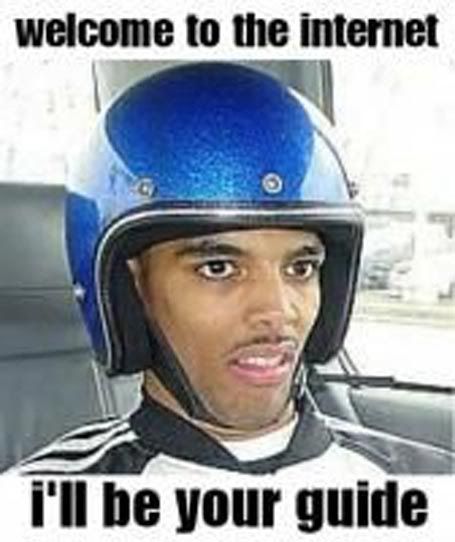
Yes I have checked that many times.
Oops, I see you did that...
You have cleared your browser history?
Huh? There are no such things. The last three editions of Microsoft Windows are Windows XP, Vista, and now Windows7.
Disclaimer: Opinions posted on Free Republic are those of the individual posters and do not necessarily represent the opinion of Free Republic or its management. All materials posted herein are protected by copyright law and the exemption for fair use of copyrighted works.