
Is the wireless driver loaded? The last two Dell machines I reloaded, I had trouble locating which actual wireless device was installed as the Dell software didn’t do a good job picking it up or installing the driver at all.
My brother bought it used an dput in XP Home to make sure it worked and I put in my own XP Pro and had wireless working.
Dell Latitude 1 GIG mgz
256 memory
20 gig HDD
XP Pro
My brother bought it used an dput in XP Home to make sure it worked and I put in my own XP Pro and had wireless working.
Dell Latitude 1 GIG mgz
256 memory
20 gig HDD
XP Pro
Check your drivers. Same thing happened to me and it was the wireless card driver.
Is the switch on?
Probably drivers, or you need to manually configure your SSID & encryption.
Look in Device Manager to see if your wireless device is recognized. If not, you’ll have to install, set up the drivers.
If you reloaded from the factory restore disc, you’ll probably need to load the drivers from a second disc labeled “system resources” or the like. Alternately drivers can be downloaded from www.dell.com
obvious question first, is it turned on?, there is probably a switch on the side.
also, go to network connections, in control panel, see if there is an icon for wireless, is it enabled?
also in control panel, check the system icon, go to hardware tab, then device manager, then network manager, see if the wireless shows up there.
could be hardware failure but if you’re lucky its either turned off, needs to be re-enabled or re-installed.
Also check to see if you have one of those ‘buttons’ that power on your wireless adapter. Sometimes those things get pushed, disabling the adapter.

Wireless board crapped out....needs new one
Have you called Geek Squad?
LOL, just kidding, all of the best answers were already posted here.
Bookmark for later.
Right click on “My Computer”, select “Manage”. When that comes up, on the left side of the screen, select “Device Manager”. On the right, you’ll see all devices, including your network connections. Identify the wireless card. You’ll need to install the driver. If you have it on an available CD, great. Click on the network card and select Update Driver. If you don’t have a CD, you’ll have to get to another computer, get online, go to Dell’s Web site, download the driver to a pen drive, then plug the pen drive into your laptop. You can update/install the driver from the pen drive. Hope this helps.
I had problems with my wireless with heat issues with my laptop running xp. I removed the battery and ran it with the plug only. I put it on a laptop cooling stand, and I added a pcmcia driven wireless network card. These steps worked so well, that once I took out my wireless card, the old internal wireless network started working again with the cooling changes. The pcmcia card is half in/half out and away from processor so that will work, too. Try any of these until you get back. Oh, if you use a pcmcia card, or usb network card, turn off the wireless internal network card.
Get a MAC
Get the Service Tag from the back of the laptop. Go to support.dell.com. Click on the “Drivers and Downloads” icon (approximately center upper page). Enter your Service Tag, make sure you select the correct operating system and browse for the Network group. Download and install the wireless driver(s).
If you did not use a Dell driver disk, then you should at minimum, also download and install the chipset drivers. Actually you should do that first :-)
My experience with laptops is that they do much better with the vendor provided drivers as opposed to the Windows provided drivers.
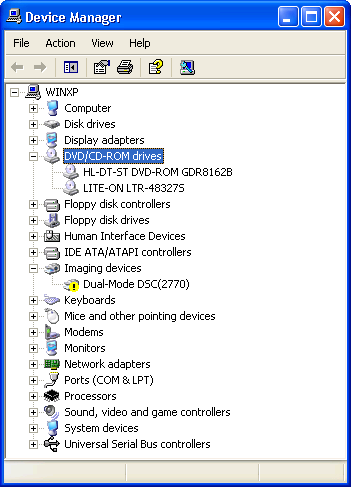
Solution:
Look on the back of your laptop for the Service Tag number.
Go here, enter your Service Tag number and download the Wireless adapter driver from Dell.
Install the driver by double clicking on the executable you downloaded. It will create a directory in C:\Dell that will have a number like "R76521" as the name. In there, double click on the Setup.exe file and that will install the driver for your laptop's wireless adapter.
Reboot the machine and the rest you should know how to do by right clicking on the wireless icon in the System Tray.