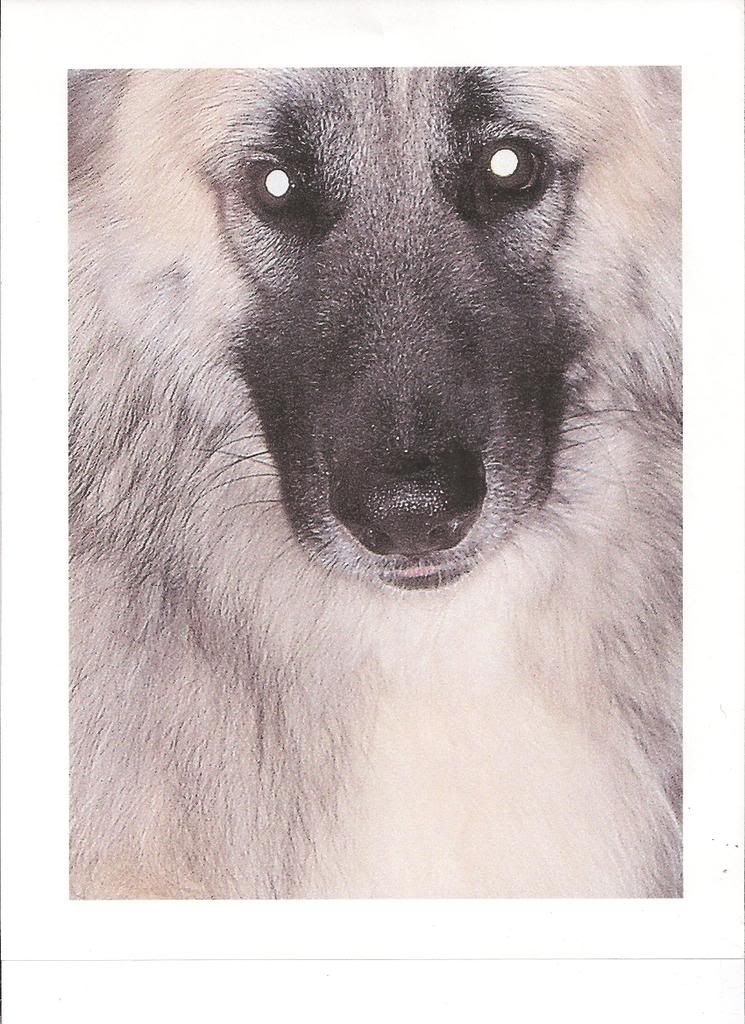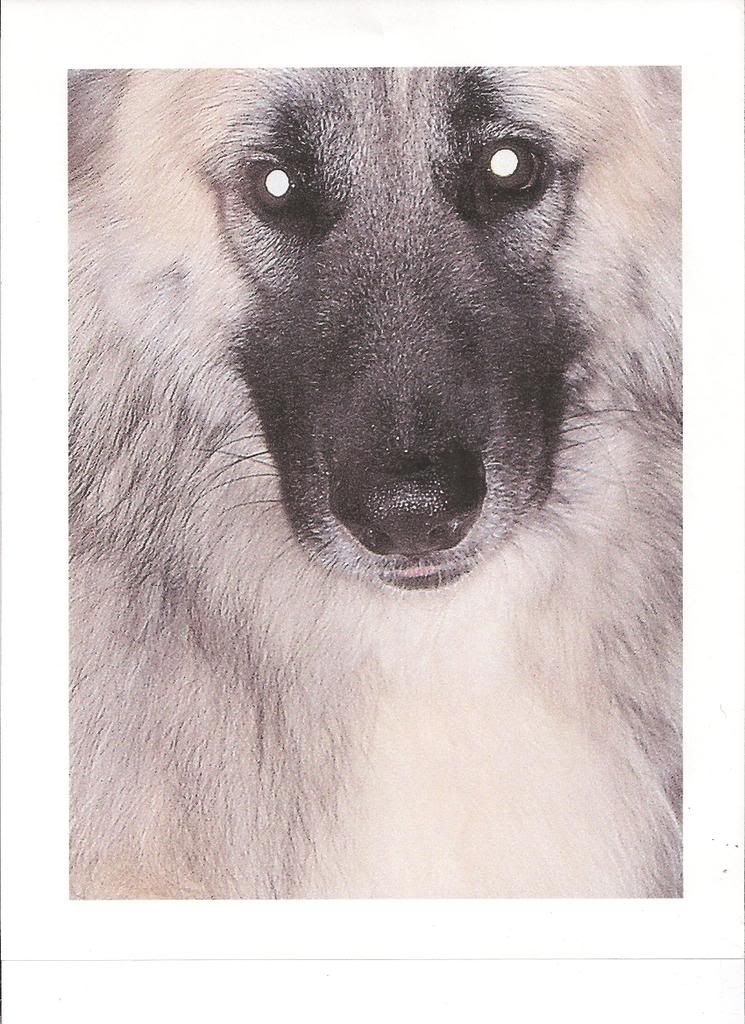
There are 2 primary types of memory (that the non-engineer, non-programmer, non-chip designer) really cares about.
RAM and the size of your hard drive. Many Macs come with at least 2 GB, and many come with much more. You ONLY need 2 GB; you have 7 GB.
Hard Drive - I don’t know how big a hard drive you bought with your Mac. Many Macs came with a 300 GB drive; is your drive 97% full? If not, then you have more than 7 GB free - and you should be fine.
If you pull up the info panel on your hard drive; you will know the hard drive capacity, how much space you are using, and the all-important ‘Free space available’.
If you have more than 7 GB of free space available - you are golden, good to go.
If you have less than 20 GB of free space, I personally urge you to invest in a second hard drive and move some stuff over. Hard drives never run at peak performance when they are over 80% full. I cannot speak to the performance/capacity ratio on the new SSD (solid-state disks) that are now the latest screaming storage media. I simply don’t have any experience with them, yet.