 | 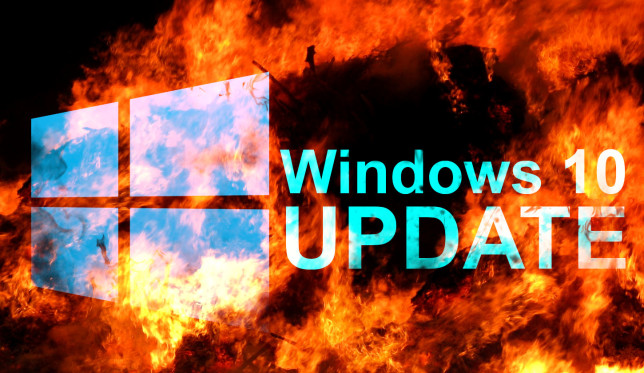 |
|---|
Thanks to Red Badger for the ping!
Posted on 03/17/2021 7:16:22 AM PDT by Chickensoup
I highly recommend moving away from Windows. Linux Mint is a good alternative. Brave is available on Linux and so are many email, browser, and office applications.
There are only two applications available on Windows that I have not found decent alternatives in the Linux world:
- MS Project (ProjectLibre is getting there)
- Visio (DIA is about as close as my Linux diagram editor gets)
Using emulators, such as WINE, it is even possible to run SOME MS applications inside of Linux.
A word of caution - Just as it was necessary to learn Windows, it will be necessary to learn Linux. There are many intro to advanced Linux videos on youtube.
Search in duck duck go " lost passwords after windows update".
Or click here ms addresses win10 bug
Just wait till you download Microsoft Vaccine™️
~~~
Gates wants your genetic passwords
I just had more windows problems myself and posted it here and was able to fix it. Right now I am probably going to go buy a new laptop with windows10 and install quickbooks and Ups on it, then set it off to the side and use Linux for Everything,including networking in and running the 2 windows programs I need from my linux desktop.
And through it all not once did I reveal the town I was born in or my mothers maiden name. All of it was fake and only my handwritten page could get you in. I've never trusted any digital database with information they could combine and gain more and more to reveal what I thought was private.
A Brave browser? ...thats just racist
you and your passwords have been cancelled.
Contact Microsoft
But seriosly use a password manager thats installed on your Pc and phone. They update each other and you wouldnt be in a hole.
You do not have proper ownership of the concerned files. (brave.exe) therefore it cannot properly maintain the files on all reboots. Not an update issue but a reboot issue.
This is a good article on securing proper ownership.
https://www.windowscentral.com/how-take-ownership-files-and-folders-windows-10
 | 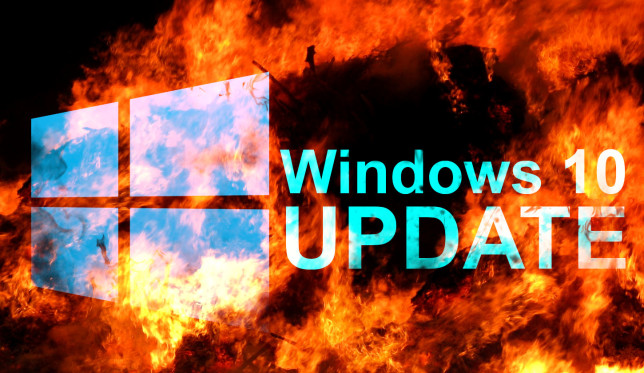 |
|---|
Thanks to Red Badger for the ping!
There are other programs that can store your passwords plus always have a paper backup.
How to export passwords/bookmarks
https://community.brave.com/t/how-to-export-passwords-bookmarks/41535
Import Password
https://community.brave.com/t/import-password/73876
10 Best Free Password Manager Software (2020) For Windows 10
https://fossbytes.com/best-free-password-manager-software/
> I have been using brave successfully for at least 5 years.
Brave's initial release was Nov 2019 -- it's not even 2 years old.
OTOH, I grant you that 2020 lasted for what seemed like 4 years, so I do get what you mean. :-)
“Use a paper notebook.”
Heck, I know privacy consultants who write in all on 1 piece of paper, and you dont need an entire notebook for that. They wouldnt trust MS to have those passwords. It sjust laziness on people when they cant even make their brains work in memorizing important stuff.
You would thi k browsers would have an option to accept all the passwords off browser somewhere for safe ,eeping.
“I disable and stop the Windows Update Service.”
that doesn’t work anymore, there are several other services AND tasks that automatically re-enable the update service ... every one of those tasks and services must also be disabled to halt automatic updates AND they are protected against even admins from disabling them ... it takes special utilities to disable those guard services and tasks ...
Report it to Brave. They need to know about stuff like that so they can work with MS to ensure it doesn’t happen again. No offense intended, but grousing about it on FR doesn’t help to fix the problem. Send feedback to Brave to help the devs fix the issue.
Introduce the idea that BRAVE is the problem
You could write your password down and take a picture of it.
Look into bit warden.
Chickensoup
Look over your settings, as Red Badger wrote.
Settings > Additional settings > Privacy and security
- - - - - - - - - - - - -
Clear browsing data
- - - - - - - - - - - - -
There, you determine what you want to be cleared, or not, when you quit BB or when you click on a “Clear data” button.
There are three categories, Basic, Advanced, and On Exit
One of the switches, is “Passwords and other sign-in data”
You need that switch, DISABLED
- - - - - - - - - - - - - - - - - -
Cookies and other site data
- - - - - - - - - - - - - - - - - -
There, more for you to determine.
- - - - - - - - - - - - - - - - - - - - - - - - - -
In addition, your:
https://freerepublic.com/focus/chat/3942925/posts?page=23#23
You wrote:
“I downloaded and reinstalled brave each time, Brave gets disconnected somehow. So I have to go get it.”
A full install, using a downloaded installer for Brave, might also wipe out something -— but I am not sure.
- - - - - - - - - - - - - - - - - - - - - - - - - -
What dinodino wrote:
https://freerepublic.com/focus/chat/3942925/posts?page=25#25
Go to your backup, and restore the following file:
Windows path: C:\Users\ [YourUserName]\AppData\Local\BraveSoftware\Brave-Browser\User Data\Default
Obviously, substitute your computer username for [YourUserName] in the above path. You should find the Brave password store there. Once you’ve restored it from the backup, you can go into the Brave options and export the passwords to a .csv you can copy to a flash drive.
Disclaimer: Opinions posted on Free Republic are those of the individual posters and do not necessarily represent the opinion of Free Republic or its management. All materials posted herein are protected by copyright law and the exemption for fair use of copyrighted works.