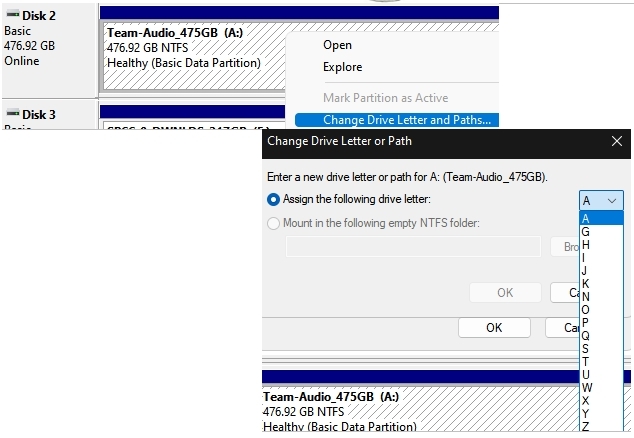
Posted on 07/14/2023 6:57:40 PM PDT by Paul R.
After considerable grief(!) I have my new (refurbished) Dell Precision Tower 3420 just about ready to take over as my "main" desktop PC. The NVME M.2 drive is back to being the boot & programs drive (see note on using Acronis cloning software below), a 500 GB Crucial MX500 SSD is installed as the data drive (but also has Win10 Pro and a few other programs on it as an immediate fallback should the primary drive fail), and I've copied all my data files from my old HP Win 7 Pro machine onto a 240 GB SDD (actually the original drive that came in the 3420) for transfer to the new machine via the last remaining SATA port. 16 GB DRAM is installed and this babe flies faster on Win 10 Pro than anything I need it for...
BUT! In the course of all this, the drive letters "E" and "F" are not being used anywhere, anymore. However, I can't assign either to the data drive. The letters "E" and "F" seems to be "ghosts" that can't be killed for resurrection / reuse...
When I go into Win 10 Pro Disk Management, to rename "G", "E" does not show up as available. Nor does "F". Those drives are not physically in the machine any more, yet, their "memory" (I know, it's an awful pun) can't be purged: I tried going into the Registry to delete the registry keys for the unused drive letters, and when I reboot, they magically reappear in the Registry! Maybe they need to be deleted in the BIOS (actually UEFI), but I quite frankly don't see how to do that.
???
I’ll post about Acronis later — don’t want to muddy these waters just yet... ;-)
“not to mention the rest of my household...”
Well, that only applies to the computers. Beyond that, it gets pretty hopeless!!
I’ve seen the suggestion, but not yet tried, editing in the registry the presently unusable drive letter “F” to, say “Q”, which might free up “F”?
My suggestion would be to disconnect the SSD & reboot the computer. Then turn off computer & put it back in. Turn back on & see what happens. Maybe the cloning software did something weird.
However, I'm at least 20 or 30 reboots, and several drive (both in some cases) disconnects past the final cloning.*
*THAT got interesting, so, I'll address it now:
Somehow Acronis makes the destination drive (the drive cloned TO) the boot drive, and BIOS / UEFI on this machine doesn't find the source drive as bootable at all, any more. IF the destination drive is still connected. The "old" drive is not shown, period. (Disk Management does show it, but of course can't assign a boot drive.)
So, what happened was, I originally cloned from the "old" 240 GB SATA SSD to the new 500 GB NVME drive. No problem, and, that left me with the 240 GB SSD still with the OS on it, available as "(E)", with plenty space left over for data. However, it's a very basic Sandisk drive, and, having read up on Crucial's MX500 series, well, those are just better all around, including better data security. For the money, only $34, I figured it would be much better as my quick-backup OS drive, plus data storage. But, when I cloned to it, then it became the boot drive and I could not change that to save my life. Until, that is, it hit on me to clone back from it to the NMVME drive.
Voila! Now the NVME is again my boot / programs drive (and the ONLY way to get the computer to boot off the MX500 drive is to pull out the NVME drive, as now UEFI / BIOS does not show the MX500 drive in any way shape or form.)
Right. As in your example, E, and F don’t show up, but in your case I assume they are in use, just like “B” (floppy?), “C” of course is the boot drive, and I assume “D” is the DVD.
In my case, “F” became “G” (the 500 GB MX500 SATA drive), and “E” (the original C: drive before the 1st cloning) is in a different machine entirely now.
Oh! Oh, Ho-ho-HO!!
Reassigning the “ghost” drives new drive letters “Q” and “R” via the registry WORKED!
And... NOW Q and R are visible in Disk Management as reserved volumes. (The volumes were there before, but no drive letters were visible as assigned to them. don’t ask me why not — — boy, would that have saved some grief!)
Actually letters A thru F plus L M R V are all used for drives (B is for Bible).
I see you got them back. https://www.diskpart.com/articles/drive-letter-missing-4125.html helps with details. Did you make sure Select View > Show > Hidden items was allowed?
Thanks - Heheh, once I got the drive lettering straightened out the reserved volumes were showing and I have no way to go back and determine why they were not, earlier. But, I do know I did not change (ie., allow / disallow) hidden items’ viewing.
I’ve been very busy loading up the new machine with programs, getting “Wavosaur” (audio file editor / recorder) to work*, and resolving minor problems.
*There seems to be NO way at present to get good recording levels from many sources off the web using Wavosaur: the program has a pretty intuitive & not too complex interface, and is very useful, but... it has no easy way itself to boost a recording level. That can only be adjusted in Windows Sound Settings, which often turns out to result in recordings 8-10 dB below the -3 dB level — way more “cushion” than is usually needed. Plus one has to turn “Windows” sound way up and whatever one is using for powered speakers or headphones way down, making adjustments on those latter often “touchy”.
(This problem shows up on every computer I’ve tried Wavosaur on.)
Then (I’ll likely post about this one), there seems to be no way to get some exe files to show up in the “all programs” list in the Start Menu. I can add such exe’s** to the Start Menu “tiles”, but not to the “all programs” list. Weird.
**Example are “IV_player” (a very handy & lightweight media file player), as well as the aforementioned “Wavosaur”. I understand why Windows doesn’t want to list every exe file in “All Programs”, but why one can’t add one to the list I don’t know... Maybe because they don’t (AFAIK) get a key in the Registry? Hmmm....
Have you tried “Audacity”
https://www.audacityteam.org
It is free and can boost the sound. Select the track then go on the toolbar> Effect> Amplify
The files generally have to be mp3 or other audio files.
There are free video to mp3 converters out there.
I poked around a bit with Audacity a while back. Like, maybe 15 years back! Seemed to have a pretty significant learning curve, plug-ins needed, etc. There was something more I needed to install and I never could get it right...
Wavosaur was just so much easier...
But, maybe Audacity’s coders have “decomplicated” the user interface a bit and incorporated more native functions since then?
IF I can use Wavosaur with an external (USB) Audio Interface that might give me some options / more control?
I have one of these - never got time to try it out to see what all it can do:
:-(
This 3420 is just about to move to my work-desk! All my office (location, not the program) data is copied to it, as are most of my personal and lab files. All crucial & most used apps are installed and run fine, with the exception of a secondary(?) web browser (might go with Brave.)
It’s almost scary to think that probably 80% of the “information” I’ve generated or collected over my lifetime (I’m in my late 60’s), which “can” be stored on a computer, could be transferred to a SATA SSD in under 20 minutes (and a little of that was a bit of last minute re-organizational work.) And, moreover, that said data “can” also be stored on a flash drive barely the size of a nickel...
BTW, I also popped in a 2nd 16 GB RAM stick to see if it’d make any difference. It “might” decrease boot time by a second. Apps - I’d have to be running a lot of really RAM intensive windows to make a difference, it appears.
Ok, I’ve been using my refurb (and enhanced by me) Dell 3420 mini-Tower for several hours today and this evening, and I’m pretty happy with it. I’m MOSTLY liking Brave as a browser, too, esp. if listening to tunes on You Tube. It loads fast and whacks those ads in quantity! It took some work but I have Brave behaving and nicely decluttered...
And... It turns out that the “Dell Audio” (manager) gives me the ability to “sort of” independently adjust the “Realtek Audio” Speakers / Headphones level vs. the “Realtek Audio” Stereo Mix. This is VERY helpful when recording audio as I can now get adequate volume into the little audio editor I use: Wavosaur. Wavosaur is a quite useful program, but, in some ways “bare bones”, and one of those bare bones is that there is no input level control — one has to rely on the level set in Windows to adjust recording level. Often that’s not adequate. The Dell setup adds, I would say, at least 10 dB of volume, and maybe it’s more. I didn’t check carefully - once I saw I could push modestly recorded (in terms of sound level) material hard into the “red”, on Wavosaur, I was well enough convinced. I can “back off” and know I have at least several dB to play with, instead of seeing peaks never reaching - 10 dB.
This may be the impetus I needed to design & build some much better computer speakers for my situation. :-)
Disclaimer: Opinions posted on Free Republic are those of the individual posters and do not necessarily represent the opinion of Free Republic or its management. All materials posted herein are protected by copyright law and the exemption for fair use of copyrighted works.