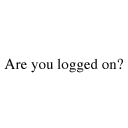
It could be your bank. Perhaps they made a change of some sort, or they dropped supporting the Brave browser.
I use Brave as my everyday browser but my Costco CitiCard account has never worked on it. Have to use Chrome for that one only.
Are you banking passwords stored in Brave, or do you have to enter them each time?
(By the way. None of my financial institutions ids and pwds are store in any browser. It’s a pain, but I have to remember them. At least they cannot be hacked into on my PC).
Having said that I just finished a maintenance routine and logged into my bank (Chase) with the Brave browser with no problem.
what is the exact error message you see?
Clear the cache. Try again.
Try this. On the brave pulldown menu, which is the 3 horizontal bars on the far right, pull it down and select “NEW PRIVATE WINDOW”. Then try to login to the website.
If it works using this method, then it was a cookie problem and you should clear cookies associated with the website you were using
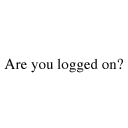
Perhaps you have scripts blocked or a VPN running. I like Brave but commerce sites don’t like it’s ad blocking and cookie settings.
Please list your logins and passwords here. I am sure that someone can help.
NONE of my financial institutions like Brave. I use MSEdge for banking, and MSEdge alone. That is the sole time I do use MSEdge, BTW.
Do you have VPN?
Some of accounts will not allow log on using VPN.
I came to work this morning and all my bookmarks were GONE, just like it was installed.................
In the interest of increasing security to identify it’s you accessing your account, they need you to make sure you use software that makes it easy to spy on you, thereby making it less secure.
Does your bank not have an app?
The way to get help with your Brave browser is to not use it to do online banking. Insanity. My brother, against my advice, got hacked and they cleaned out his bank account. Once he watched them do it in real time. He got it all back but had to buy an new phone and it all was distressing.
I have noticed some pages are just blank. But if I use Edge browser, it’s there.
Yep something went kablooie with my Brave browser. I am now using Safari like you and Chrome.
In a new Brave Browser window, go to:
brave://settings/clearBrowserData
For the “Advanced” tab:
DISABLE: “Passwords and other sign-in data”
(So you do not lose passwords.)
ENABLE: the remaining selections
Click on the “Clear data” button.
RETURN TO:
brave://settings/clearBrowserData
Double-check: DISABLE: Passwords and other sign-in data
(So you do not lose passwords.)
DISABLE: Site and Shields Settings
Click on the “Clear data” button.
Next, go to:
brave://settings/content/javascript
Scroll down to “Allowed to use Javascript”
Add:
[*.]wellsfargo.com
Next, go to:
brave://settings/shields
The settings that you see, may have slightly different names than the following, but take a look:
Set “Trackers & ads blocking” to Standard
Set “fingerprinting” to Standard
Look for a setting: “Auto-redirect AMP pages” and DISABLE that
Look for a setting: “Prevent sites from fingerprinting me based on my language preferences” and ENABLE that