Yeah, it is for news articles, but you can post things like personal reports too. It's called a vanity. If you are on the news/activism main page, up in the right hand corner near your name and your mail, there is a link that says "post". Just click that and a posting page will appear. There is a place for the url and all that, but you can leave most of that stuff blank if you are just posting your own report.
The only thing you have to put in is a title and a topic, like news, or politics, or whatever. Click the Choose button by the topics field and check one of the topics. (If it is something earthshattering, click Breaking News.) Then scroll to the end and click Okay, and it will take you back to the posting page. There is a place for the "article" and also another field for your comments, but you can leave the comments field empty.
Could also post pictures if knew what to do for that on this sight. I'm pretty computer literate, but I'm not sure of that procedure here.
An image has to live on the Internet already before you can post it here. Then you just link to the image address in the posting field, and your pic will appear.
If you have the address of a pic, use this html tag:
< img src="http://www.freerepublic.com/images/frlogo.gif" >
But take away the spaces by the < and >. The only space should be between the img and the src, and the address is in quotation marks.
Posting the above html tag will look like this when we see it:
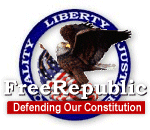
You can get the address of a pic on the web by right clicking it and selecting Copy Link Location (I use netscape, but Internet Explorer might say something else if you use that.) Right click on the the FR pic then paste the address you get to see what I mean.
Oh, and also, if you want to have a paragraph break in some text, just type < p >, without the spaces.
Looking forward to your posts, and be sure to ping me!