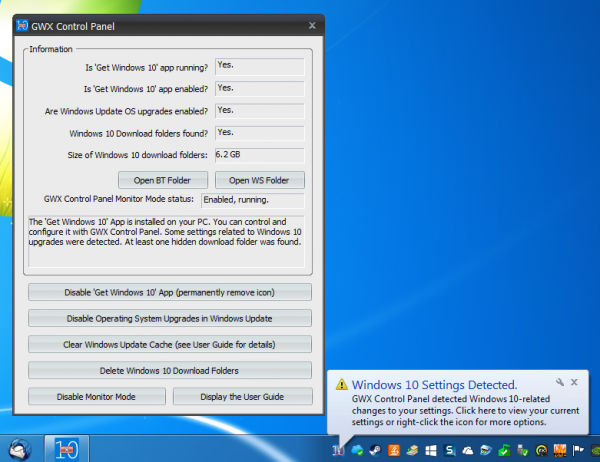
Posted on 03/15/2016 10:14:40 AM PDT by blam
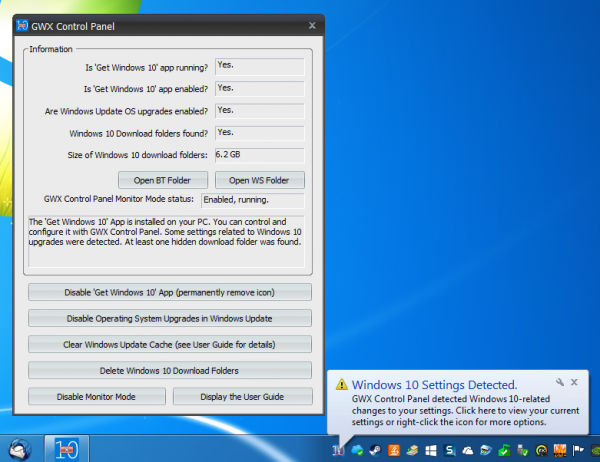
search in your HELP box for ‘SYSTEM RESTORE’ follow prompts and restore to previous date before the Win10 issue
Unfortunately, even if the older version is successfully restored, the user can still be left with a painful hole in the pocketbook. The Windows 10 upgrade can take up to 10 gigs of the users data allowance. The millions of users out there working under capped data allowances could see an expensive surcharge from their carrier even if they decline the agreement and have their older version restored.

This happened to me too! I was furious! I did make it stop though by right clicking on the “start up bar”(sorry) and then clicking on Properties. Then clicking on Customize and going to GWZ (win 10) and changing selection to Hide notification and Icon...This worked for me. I run Win 8.1
bookmark
I finally upgraded to WIN 10 because I got tired of the prompts to do it.
I works great! Much better than WIN 7.
“Maybe I forgot to push back the upgrade schedule, maybe I accidentally scheduled it by clicking the wrong button.”
^ This.
I don’t believe MS would install the upgrade without authorization, because that would make the license agreement null and void, since the user needs to agree to it. So it makes no sense from a business stand point.
They do make it easy to consent to the upgrade unintentionally, so that is probably what is happening. People click the annoying pop-up to make it go away and accidentally consent to the upgrade because they weren’t paying attention.
This happened to my boss in the middle of the work day. Shut down his machine for over 90 min. and had him really, really cheesed off.
I have a feeling the office will be going Mac shortly.
I’m guessing he has a newer computer with a solid state drive for the operating system?
Those drives are pretty small, usually just enough to hold one operating system, documents, and temporary files. If you try to download the upgrade to that drive there won’t be enough room, because you haven’t uninstalled the old OS yet.
I would try downloading the upgrade to another drive (not the C: drive, that is usually the smaller solid state drive). You can install the new OS to the C: drive, just don’t save the installation files there.
People - do yourselves a massive favor, Burn a DVD of linux LIVE SESSION.iso (Linux mint cinnamon edition 64 bit if your computer is 64bit is recommended) or ubuntu- and give linux a try- you can run it off the DVD without installing it, and without making any changes to your current setup- you’ll have access to nearly everything with hte live version like Internet, email etc- but it just won’t save anythign when you reboot-
It’s a ‘try before you buy’ deal- I think you will agree that it will do everything online you need it to do- but you will have to get used to firefox browser, or some alternative browser because IE won’t run on it of course-
There are some operating system differences which do take a little getting used to- but it’s not such a steep learning curve that it would put people off- if all you really want a computer for is Internet, email, card games, perhaps some office apps etc- then linux is fine right out of the box- no tweaking or messing around needed- just start it up, surf Internet, get email, (which you’ll have to configure- which you’ll need to know how to do- but it’s easy)- fire up a word processor *(Linux uses libre ofice which is a bit different than MS office, but comparable-) etc- easy peasy
Oh, and it boots in 42 seconds, and shuts down in 5 seconds- My windows OS takes forever to boot and shut down-
Oh, and when i need to reinstall linux now, it takes me literally only about 1-2 hours to get everything back the way I want, personal settings, tweaks etc- whereas windows takes me days of fiddling to get back to where i want it because of all the annoying defaults they use- and he programs I need etc- There’s just a ton of minor annoyances in GUI with windows that linux doesn’t have - I’m up and going in about 1-2 hours with linux- Such a pleasure compared to reinstalling windows-
Anyways- I would encourage people to at least give linux mint a try in a ‘live session’ off the DVD- There are instructions online for burning .ISO files- it’s not very difficult- but just MAKE SURE you click on the ‘TRY WITHOUT INSTALLING” option when the CD boots
Anyways- Enjoy- I think you’ll like it-
He should keep a 200$ Chromebook around as a backup. Boots in 8 seconds & can’t get any virus.
Microsoft wants to force it on you.
You are most welcome!!
Simply go into windows update, click on update history on left, then click on installed updates up top on right, down a little bit- look for KB3o3558 and right click uninstall- you’ll have to restart machine- When you see the update again in future list- (it will reinsert itself i nthe update list when you go back into updates- it’s very sneaky- keep an eye out for it by doing manual updates, and individual updates, don’t just do updates automatically-) right click it and select ‘hide’ again
Also uninstall the following because they are doing windows spying on you too
* 3068708
* 3022345
* 3075249
* 3080149
Got it yesterday. : )
But there is a possibility of damage. If you have a nearly full hard drive the win10 installion crashes. Then you are stuck with hundreds of unmovable hidden files and a hard drive too full to run correctly. Had it happen to me and I had to buy a new backup drive to clone the filled drive and then sort out the mess.
Happened to me about two weeks ago without my permission.
Didn’t ask, I just turned my Toshiba on and signed in and bam, windows 10 started to unload and it wouldn’t allow me to stop it.
Gee, thanks. Didn’t expect such a quick reply to my complaint. Will try them shortly. Aren’t Freepers wonderful?
Disclaimer: Opinions posted on Free Republic are those of the individual posters and do not necessarily represent the opinion of Free Republic or its management. All materials posted herein are protected by copyright law and the exemption for fair use of copyrighted works.