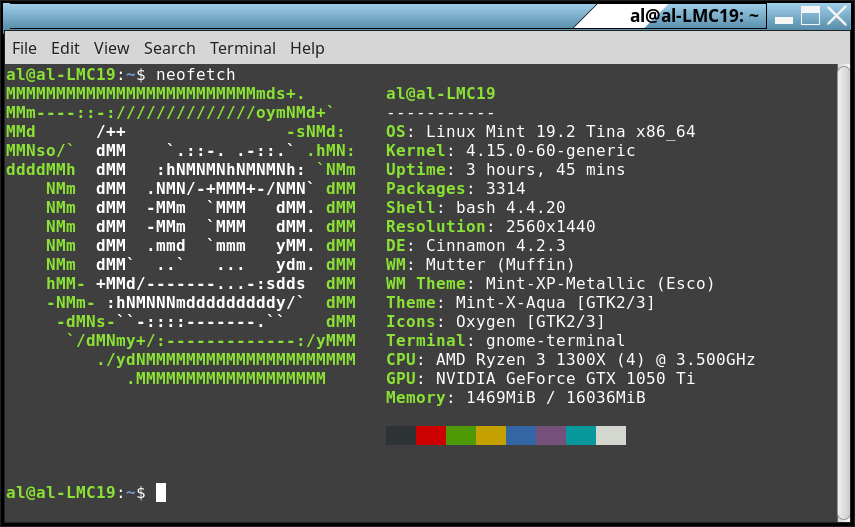
I built my Desktop 2+ years ago and it is very fast and running flawlessly.
Good Hunting... from Varmint Al
This configuration is pretty much one I recently was able to build and am using, thanks to be God, using this CPU which is one of the latest AMD Ryzen processors which have their own integrated graphics (thus the "G" after the numbers), and have received very good reviews , and save a lot of money.
I am not a gamer but one who usually puts a heavy load on the PC, with multiple browsers and hundreds of tabs open (I use Firefox ESR with multiple profiles, plus Firefox Quantum portable, Weterfox, etc.) and many documents and programs, and the build i had using a AMD 4350 four-core (4.2Ghz) with $35 graphics card, 16GB of slow ram, a couple SSD's was noticeably struggling (even after a fresh install of Windows 10). The new build works much better, even though it has a slower CPU clock speed.
The AMD Ryzen series has a number of processors, with the $98.00 AMD RYZEN 3 3200G 4-Core 3.6 GHz (4.0 GHz Max Boost) being the second one up, with the AMD Ryzen 3 2200G 3.5GHz going for $78.00, and the Ryzen 5 3400G going for $148.00.
I could have saved money on a cheaper PSU (power supply) but that item is one that should at least be of pretty good quality.
You can custom-select your configuration on pcpartpicker.com. Click on the links in the article for more info about the items. Note that the MSI B450-A PRO ATX AM4 Motherboard I chose is a full ATX (not the cheaper smaller sizes) and fits well in the provides 4 slots for ram, and I choose 16GB (two 8GB sticks) It should be at least DDR4-3000.
As noted, the configuration does not include the operating system, which for me is Windows 10 pro, which I was able to transfer from my old PC, since I am on the retail channel flowing from a 30.00 upgrade from XP to Windows 8 (then free upgrade to W/8.1 pro, and likewise to Windows 10 Pro).
I had backed up my Windows user folder and Program file folders, and more, on a different drive, and copied many into the respective folders in the new installation (which was on the new SSD) before I reinstalled the program.
And installed Open Shell for a vastly improved start menu, used the Ultimate Windows Tweaker 4 for Windows 10 (see the complete list of over 200 tweaks available and also The list of Winaero Tweaker features)
Thanks be to God for all such helps. May our instruments be used for God and good to His glory.
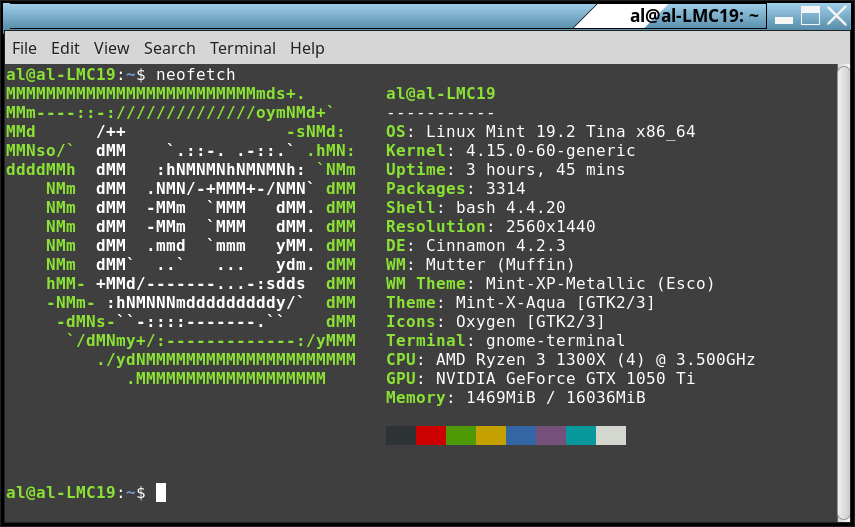
Good Hunting... from Varmint Al