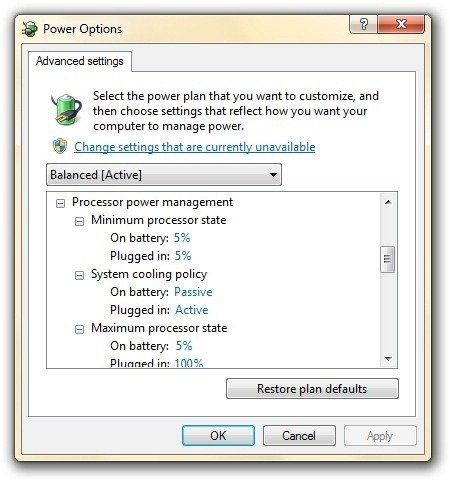
Posted on 11/30/2011 8:47:30 AM PST by LouAvul
My wife just bought a new computer that has a Windows 7 OS. After it sits idle for a few minutes, the computer completely shuts off. I turned off the screen saver, but that doesn't impact the computer. How do I disable that feature? Other than the standard, "Buy an Apple" or "Switch to Linux," of course.
Thanx.
Sounds like a hardware failure, assuming its not just going into suspend mode. I can assure you there is no “Auto shut down windows after 5 minutes” option :)
Sounds like the Power Save mode is kicking on. Try Control Panel / Power Options and set it to High Performance.
NFP
Click Start, Control panel, Power options. You can change the settings to keep it from powering down when inactive.
Guessing that this is a laptop you’re talking about. Right-click the battery icon, and change to a different power configuration. You can fine-tune the various power profiles as well, by clicking the “Advanced settings” link after selecting which profile you want.
I don’t know os7, but in xp you got into power settings
In the Control Panel you’ll find the Power Options. There you can specify how the computer behaves including Sleep or Hibernate Mode, automatic monitor blanking, and auto shutdown of modems, hard drives, etc.
MY advice is to only change one thing at a time, evaluate it to see if it works for you, and then try the next until you get what you want.
Control Panel -> Power Options?
Laptop or desktop?
Brand?
More info the better...
==
I have a Samsung laptop with Win7. The shutoff feature is controlled by the Samsung controller software.
Your wife’s computer probably has a similar manufacturer’s controller software. You need to locate and open it. It probably has settings that can be adjusted.
Sounds like you’ve got the new “Deep Green” version of Windows 7.
Sounds like it might be going into hibernation.
Open the Control Panel. Change “View By” in the upper right to “Large Icons”. Then find Power Options. Whichever Power Plan is selected, choose “Change Plan Settings”. In the box that says “Put the computer to sleep” make sure that’s set to “Never”.
ML/NJ
It’s just being lazy. Going to sleep. Give it coffee.
Actually, yes there is. Two, in fact: one is “sleep” where it suspends to memory, and the other is “hibernate” where it suspends to disk.
Your going to have to go too the Control panel Icon,Click on it.
Then click on the power saving Icon.Then find the sleep mode and deactivate that.
What it’s probably doing is shutting off after a period of inactivity.
Changing the sleep mode settings will do just fine.
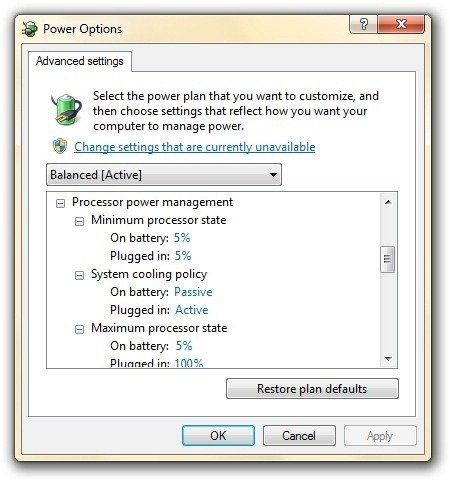
Check first to see that both fans are blowing. If they are, check your BIOS power save settings. The manual should tell you how to do this.
Click the “start” bubble and type “power options”. The correct item will appear in your programs list.
Don’t laugh, but I have an free app called “caffeine” that keeps my MacBook from falling asleep.
Your suggestion works just fine on my computer.
Disclaimer: Opinions posted on Free Republic are those of the individual posters and do not necessarily represent the opinion of Free Republic or its management. All materials posted herein are protected by copyright law and the exemption for fair use of copyrighted works.