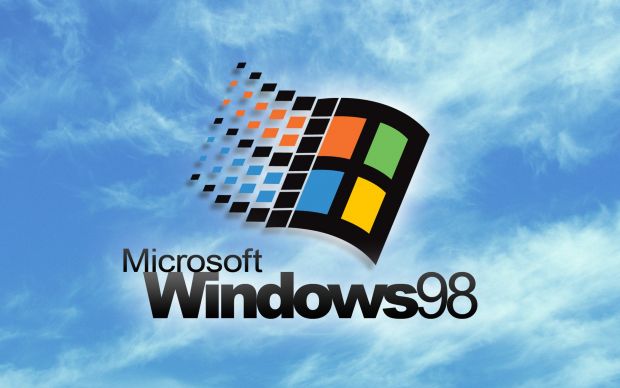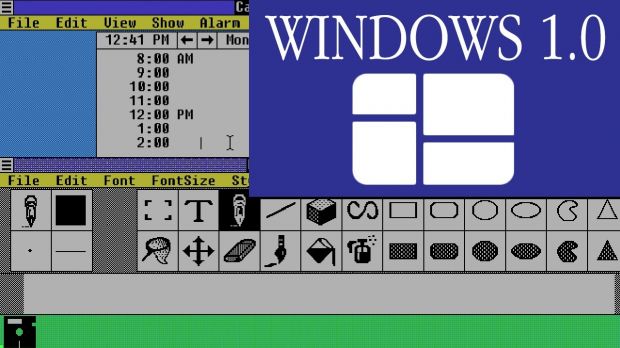Skip to comments.
Microsoft Windows Turns 29: Happy Birthday to the World's Number 1 OS! [Love it or hate it]
Softpedia ^
| 11/21/2014
Posted on 11/21/2014 1:41:49 PM PST by SeekAndFind
Windows 1.0 was launched 29 years ago
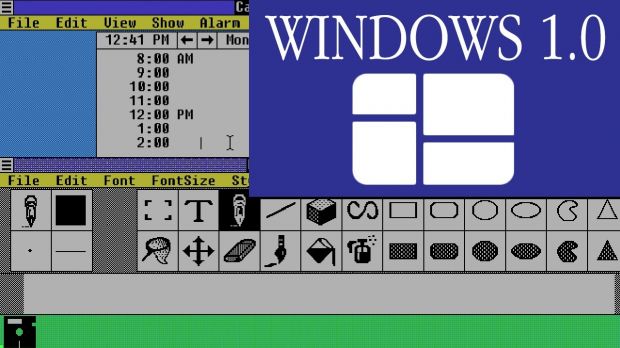
24 photosVIEW ALL
Windows was, is, and will continue to be the world's number one operating system for the desktop for many years from now, as neither Mac OS X nor Linux have what they need to overtake Microsoft's key player in the PC war. But have you ever wondered how everything actually started? Today is the best moment to ask such a question, because this is the day when Microsoft's Windows celebrates its 29th anniversary.
While we're not going to get through the whole Windows history, because both Microsoft's official website and Wikipedia have an overwhelming amount of information on this, we're still going to briefly describe each Windows version that got to see daylight in the last 29 years and see what's to come for the desktop platform.
Windows 1.0
29 years ago today, Microsoft officially introduced Windows 1.0, its very first operating system that came with a graphical interface for users. It was based on the same MS-DOS system, but users no longer had to type commands, but to simply move a mouse on the screen and click on what Microsoft at that time called windows. Windows 1.0 shipped two years after the public announcement, as Microsoft wasn't yet a mature company at that moment and development took more than expected.
Windows 1.0 came with many of the elements we can find right now in the operating system, including windows, menus, scroll bars, icons, and dialogs that allowed you to interact with the software solution itself. Available apps included Notepad, Paint, Calculator, Writer, and Reversi, the very first game included in Windows.
Windows 1.0 requirements: 256 KB of storage space, two double-sided floppy disk drives, graphics adapter card, and up to 512 KB of space to run apps.Windows 2.0, 3.0, and 3.1
The following three releases were mostly a struggle for improvements, rather than bringing something entirely new to the market. Microsoft used the basic Windows 1.0 to create an operating system that was capable of performing a lot more tasks, as despite its revolutionary concept, the original project was still limited in functionality.
Windows 2.0 was officially introduced in December 1987 and came with changes in terms of user interface and memory management, but nothing too surprising. More keyboard shortcuts and expanded memory support were integrated into this release.
Windows 3.0 was brought to life in 1990 and introduced essential improvements, such as a revised user interface and significant performance enhancements thanks to apps that were able to run in protected mode. All these updates also led to record sales for the new OS, with stats pointing to 2 million sold copies in just six months after launch.
Windows 3.1 was officially introduced in March 1992 and was mostly focused on visual improvements, again experiencing very good sales.Windows 95 and Windows 98
Windows 95 was the first OS version whose core design is still being used today, with traditional elements such as the taskbar, Windows Explorer/File Explorer, and Internet Explorer still part of Microsoft's latest releases.
Windows 95 was officially introduced in August 1995 and brought support for 32-bit applications, thus setting the foundation for the software industry that skyrocketed in the last 19 years.
Unsurprisingly, Windows 95 was the best-selling product for Microsoft at the time of its launch and its success was easily continued by its successor, Windows 98.
Windwos 98 wallpaper
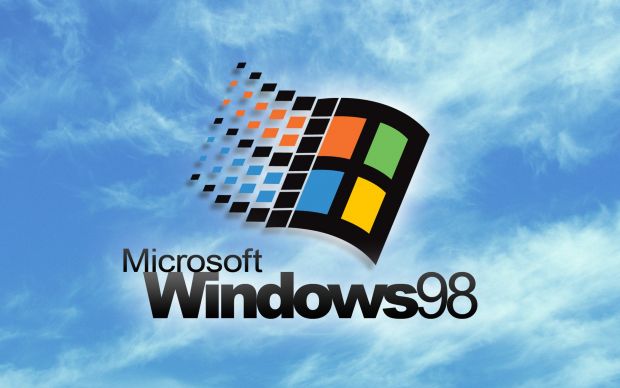
In June 1998, Microsoft decided to introduce Windows 98 with several major improvements, including Internet Explorer 4, hibernation, support for multi-monitor configurations, and support for USB and ACPI. Windows 98 Second Edition pushed all these improvements to new levels, adding applications such as Windows Media Player and Internet Explorer 5, both of which were among the catalysts of Windows' rapid growth.
Windows Millennium Edition (also known as Windows ME) was released in September 2000, and just like Windows 2000, brought visual improvements and important enhancements in terms of performance. Both booted really fast and revamped the multimedia side of the operating system, adding Windows Media Player 7 and Windows Movie Maker as key elements to the app lineup.Windows XP
Still in use today by around 17 percent of the world's desktop computers, Windows XP was one of the most successful OS versions launched by Microsoft. Released in October 2001, Windows XP came in several SKUs, namely Home, Professional, and Media Center, each with different sets of apps aimed at specific user categories.
Windows XP included apps such as Internet Explorer 6 and a new Windows Media Player version, while also boasting a completely new look that made the operating system itself a lot more appealing for PC users.
Windows XP support ended in April 2014 and caused quite a lot of problems for Microsoft because of its shockingly big market share at that time, as users refused to upgrade to a newer OS because of the low spec requirements of XP and its excellent reliability. Security, however, was a main concern, as XP wasn't capable of protecting user data from modern threats.
Windows XP also had a server brother intuitively called Windows Server 2003, whose support ends in July 2015.Windows Vista
One of the biggest fails in Microsoft's history, Windows Vista was officially launched on November 30, 2006, after many months of delays and revisions to the original build. Windows Vista came with quite a plethora of new features, including a redesigned user interface and many security improvements, but disappointed in terms of performance.
Windows Vista was the first OS version to come with the Aero visual effects, while also boasting the new Windows Search, new multimedia tools, a revamped network system, and better audio features.
Developing Windows Vista took around 5 years to complete, so many claimed that the new OS version came too late after Windows XP. It attracted criticism due to many important changes, including its hardware requirements that forced companies and users to upgrade their systems.
Windows Vista system requirements (for Vista Premium Ready experience): 1 GHz processor, 1 GB of RAM, 128 MB graphics card, 80 GB of storage space.Windows 7
Microsoft tried to repair the Vista disaster with Windows 7, an operating system that fixed many of the annoyances found in the previous operating system and bringing several improvements in terms of performance and appearance.
Windows 7 was again available in several versions, including Home and Professional, and featured multi-touch support, new visual effects with some changes here and there, networking tweaks, and better security.
Windows 7 is currently the world's number one operating system on the desktop and powers more than 50 percent of the world's PCs. Support for Windows 7 will end in January 2020.
Windows 7 desktop

Windows 8
Launched with much fanfare in October 2012, Windows 8 brought a dramatic change in approach for Microsoft and its users, putting the focus much more on touch features than on the desktop.
Just as expected, adoption of Windows 8 was heavily impacted in the first months after launch, mostly because of the confusion created by the introduction of the so-called “Modern” interface. Videos showing users trying to get around the operating system rapidly spread spreading all over the web, while analysts and experts criticized Microsoft for its increased focus on touch.
Windows 8.1 and Windows 8.1 Update were launched in October 2013 and April 2014, respectively, and were supposed to improve the experiences users had with the modern operating system. The Start button was brought back, but still without a Start menu, while the Metro UI received more features to make it appropriate for use with a mouse and keyboard.Windows 10
Part of Microsoft's reconciliation with users after the Windows 8 flop, Windows 10 was first announced on September 30 and released to users as a preview build in early October 2014.
Windows 10 brings back the Start menu and puts more focus on feedback, with Microsoft asking users for help and suggestions on how to improve the operating system. The company focused a lot more on the desktop and also implemented features such as multiple desktops, while also adding new visual effects and borderless windows.
Windows 10 is projected to be released in April 2015, but Microsoft is yet to confirm the launch date for this particular OS version.
TOPICS: Business/Economy; Computers/Internet; History
KEYWORDS: microsoft; operatingsystems; windows
Navigation: use the links below to view more comments.
first previous 1-20, 21-40, 41-59 last
To: W.
Yeh, I’ve done that a couple of times when I had a good specific question to ask.
41
posted on
11/21/2014 3:43:11 PM PST
by
greeneyes
(Moderation in defense of your country is NO virtue. Le//t Freedom Ring.)
To: bicyclerepair
Linux likes NVidia best. So it helps to know a little first. I an not anti Linux, but if someone is not computer savvy why should they buy it?
42
posted on
11/21/2014 3:55:20 PM PST
by
EVO X
To: SeekAndFind
Good Lord, a platform flame at FR???
43
posted on
11/21/2014 3:59:28 PM PST
by
Jhadur
("I'm shocked, Ricky, to discover that gambling is taking place in this establishment.")
To: greeneyes
Hah, indeed! It boils down to not so much asking the right question, but asking the question right! Otherwise, another GIGO bite. BT,DT. Ow.
44
posted on
11/21/2014 4:27:59 PM PST
by
W.
(We won. Get over it! Or not--I don't care--because we won!)
To: greeneyes
" I still remember Dos and Lotus 123"REMEMBER them, he!!, I still USE them.
45
posted on
11/21/2014 5:15:05 PM PST
by
norwaypinesavage
(The Stone Age did not end because we ran out of stones)
To: norwaypinesavage
Mine are on the big floppy disks, and none of my computers will load them. Used to use them on a tandy that bit the dust.
46
posted on
11/21/2014 5:50:43 PM PST
by
greeneyes
(Moderation in defense of your country is NO virtue. Le//t Freedom Ring.)
To: W.
Hah Hah - you got it all right.
47
posted on
11/21/2014 5:51:24 PM PST
by
greeneyes
(Moderation in defense of your country is NO virtue. Le//t Freedom Ring.)
To: greeneyes
I guess I must be more modern than you. My Dos 6.11 is on five 3.5 inch floppies, and Lotus is on a hard drive. I mostly use a program written for Lotus which converted to Excel.
48
posted on
11/21/2014 6:08:23 PM PST
by
norwaypinesavage
(The Stone Age did not end because we ran out of stones)
To: norwaypinesavage
Yep I am older no doubt. My floppies were really floppies - flexible as big as a DVD box. The 3.5 inch disks came a few years later and they weren’t flexible, but people still called them floppy disks.
49
posted on
11/21/2014 7:24:04 PM PST
by
greeneyes
(Moderation in defense of your country is NO virtue. Le//t Freedom Ring.)
To: SeekAndFind
I am employed like a million others because of Windows. I do Help Desk support and I get paid pretty good. Thanks : )
To: W.
Thanks for that link. Amazing site. Much work went into it.
To: greeneyes
Lotus 123 is the very program that turned PCs from toys and hobbies into useful machines that businesses would buy.
52
posted on
11/21/2014 11:37:45 PM PST
by
Pelham
(Lawbreaking foreigners get rewarded with amnesty. Laws are for suckers.)
To: greeneyes
I'm not so sure about older. My first PC at work was an IBM with two of the 5-1/4 drives, and NO hard drive. It would boot to a hardware BASIC interpreter, if there were no floppies in either drive. My first PC at home also had two of these drives, but a 10 meg hard drive. I couldn't afford the extra hundred bucks to upgrade from 10 meg to 20.
Before that, I used an Intel 4004 processor in a recording system to measure driving conditions. It used a Texas Instruments CRT monitor (emulating a teletype printer) and two cassette recorders to store files. The 4004 was Intel's first commercial processor. It was the precursor to the 8008, which became the 8088, the first PC XT processor.
Even before that, I used a DEC PDP-11S, one of the first real mini-computers. It had a whopping 4K of core memory. Core memory stored data on tiny doughnuts of iron with three wires running through the middle of each. The wires could detect and set the magnetic state of the doughnut, whether it was magnetized, or not. There were 50,000 of these doughnuts in the core. Each had three wires strung through the middle, hand wired by humans. The core was a cube, about six inches on a side.
The bootstrap loader consisted of 17 instructions, each entered bit by bit using switches. This loader commanded a paper tape reader (teletype again) to run and enter the programs. Messing up the software, which happened many times, usually meant overwriting the boot strap loader, which would then have to be entered bit by bit, over, and over, again. Fortunately, the core memory would (usually) remember its magnetic state with the power off, so powering off would not erase the programs loaded in memory.
53
posted on
11/22/2014 4:46:01 AM PST
by
norwaypinesavage
(The Stone Age did not end because we ran out of stones)
To: norwaypinesavage
I have no idea about the inner workings of the first computers I used nor the one I just bought.
At work, we had an IBM which used two floppy disks and had a modem. It was maintained by our tech department in a shared computer area. That was late 70s or early 80s.
I had a software program that called banks all over the USA and pulled up balances and transactions so that I could manage the cash for about 100 domestic and international accounts.
A few years later we had Lotus 123 and the info was downloaded and transferred to the spreadsheet. I bought my Tandy several years after I had been using the computer at work, so that I could keep personal financial records, and the kids could play games.
54
posted on
11/22/2014 11:45:09 AM PST
by
greeneyes
(Moderation in defense of your country is NO virtue. Le//t Freedom Ring.)
To: norwaypinesavage
All I can say is, the large floppy’s preceded the 3.5” hard disks on the computers we had at work, and the computers that were available from retail sources where I lived.
55
posted on
11/22/2014 11:47:54 AM PST
by
greeneyes
(Moderation in defense of your country is NO virtue. Le//t Freedom Ring.)
To: SeekAndFind
The strangle hold that Windows has on every other operating system is the inclusion of DirectX.
56
posted on
11/22/2014 2:10:08 PM PST
by
mowowie
(`)
To: mowowie
I’m pretty sure every time my machine boots its still reading some of that original code....
57
posted on
11/22/2014 2:14:17 PM PST
by
kjam22
(my music video "If My People" at https://www.youtube.com/watch?v=74b20RjILy4)
To: greeneyes
The PDP11S was from the 60s. The Intel 4004 was in 1974. The IBM PC XT with the 8088 processor and large 5-1/4” floppies was from the late ‘70s. The 3.5” hard cased floppies came after that.
58
posted on
11/22/2014 2:58:16 PM PST
by
norwaypinesavage
(The Stone Age did not end because we ran out of stones)
To: norwaypinesavage
Like I said my experience started with the IBM Pc and used the large floppies, and then the Tandy. Every machine after that I got one with dual drives so that I could continue to us all my floppies. So I had very few 3.5 disks.
After that we had computers with the hard CD type disks.
When I was in college, the computers filled a huge room, and you had to take a big stack of cards and run them through for one of the required classes. I can barely remember it. That was 1971.
To have a computer small enough to be on a desk was amazing to me. Look at all the smaller gadgets today. And this All in one desktop if pretty neat too. Nice big screen so my old eyes don’t have to squint to see the letters. LOL
I have lived in such interesting times and they continue. I wonder what the next decade will bring?
59
posted on
11/22/2014 5:17:03 PM PST
by
greeneyes
(Moderation in defense of your country is NO virtue. Le//t Freedom Ring.)
Navigation: use the links below to view more comments.
first previous 1-20, 21-40, 41-59 last
Disclaimer:
Opinions posted on Free Republic are those of the individual
posters and do not necessarily represent the opinion of Free Republic or its
management. All materials posted herein are protected by copyright law and the
exemption for fair use of copyrighted works.
FreeRepublic.com is powered by software copyright 2000-2008 John Robinson