 |
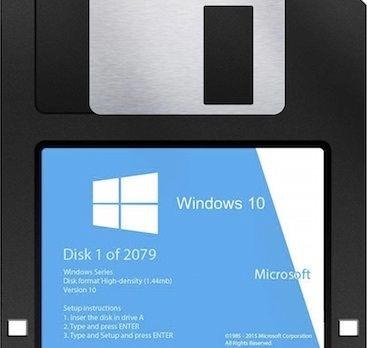 |
|---|
Posted on 09/28/2016 1:28:58 PM PDT by ex-snook
I’ve never had a problem since installing Kaspersky years back. But then, since it’s Russian, I may have been hacked numerous times and they got my adult porn. Hope they enjoy...haha.
Bookmark
Yup. I have fixed more problems through the years by just unplugging the computer power cord, or the modem cable power, or the router power and waiting at least 30 seconds before plugging back in. Sometimes it's not enough to re-boot or power down. Being a non-techi, I have no idea why that works but it always does.
When in doubt...pull it out.
I run Linux, normally I can shut down a process or application by just bringing up the Task Manager and shutting down the application. Most often it is Firefox being slammed by some script. That browser runs off a data base.
If the machine still says it is busy, I just pull the network cable.
Very very seldom do I have to reboot. Almost never.
It is not like that with Windows.
Always , “STOP IT” right bleep now
Install 'MALWAREBYTES' and run it. Take your time. Read ALL replies in this thread before deciding.
I would run Malwarebytes before doing anything else. And maybe SuperAntiSpyware too.
Go to 'free download' at bottom of page HERE; https://www.malwarebytes.com/mwb-download/?referer=lp-malware_lp_form
Sounds like a webpage that has a javascript problem or is trying to connect to an external server (usually for advertising).
You might also try closing and reopening your browser or a complete computer reboot.
I've found that closing Firefox and reopening didn't always work. And when it did, it was a little slower. Also, if your mouse is frozen, some people don't know how to get to the Start button on Windows to reboot.
When in doubt...pull it out (power cord). It's worked for me since Win95, but then I've always had a strong anti-virus/firewall from day one.
Also, on the rare occasion I don't have Internet access, I simply pull the power cable from the router (after checking the modem lights) and plug back in. Maybe I should buy a new router.
I’m on a Mac, but got that same message while using Firefox 49.0.1, which is a recent update. It happened when I was trying to play one of the daily games on Shockwave. I’ve been playing these games for years, and never got the message until then. The problem hasn’t recurred, so I’m hoping it’s straightened itself out.
We use Malwarebytes at work to stop ransomware.
You can also do the following.
I saved my file as Stop Ransomeware.js
People will click on this and it will execute the script, connecting to a download server, fetching the actual ransomware in the form of a Windows program (an .EXE file), and launching it to complete the infection.
The way to counter this is to create a text file with notepad and rename it with the js extension. Then right click on it and tell it to open this with Notepad from then on.
This way if one accidentally downloads one of these and clicks on it, it won’t execute.
What task manager are you talking about? I ran “sudo killall firefox”.
Back in the XP days, I learned that holding down the power button should eventually cause a destop and laptop to shut down.
I run “No Script” plugin for Firefox.
And the “task manager” is called “Task Manager” under this Debian Distribution.
This machine is running Debian 8.1.0 install with XFCE GUI. I previously ran XUbuntu, which also runs XFCE GUI. My first linux distribution which ran XFCE was Redhat 8.0, it was not part of the install, but I added it.
I hate bloat on any computer install.
My first Linux OS was installed dual boot under MSDOS (in 1994). It was a flavor of Slackware, without a GUI. It was very small and fast. Really liked that OS.
I use Linux mint 18 cinnamon. I didn’t find task manager, so I had to ask.
 |
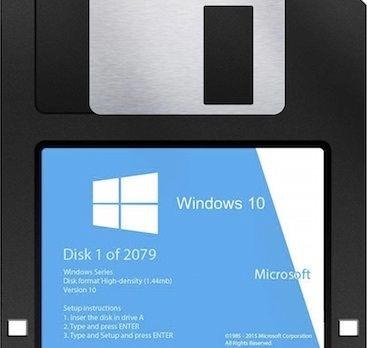 |
|---|
I think Mint has a lot of different apps in the install. Debian is broad as a barn. I err on fewer apps in the install, but always find many I want to add.
I’ve used a lot of flavors of Linux over the years. Experimented a lot in the beginning, frustration was more common then. Then settled on Redhat for a while then to Debian or Debian derivatives.
I like Debian because it is Ham Radio friendly. Although those apps are a little long in the tooth.
Clear your cache, close the browser. Go to security settings and run Windows defender. Make sure you’re installed the latest definitions.
Disclaimer: Opinions posted on Free Republic are those of the individual posters and do not necessarily represent the opinion of Free Republic or its management. All materials posted herein are protected by copyright law and the exemption for fair use of copyrighted works.