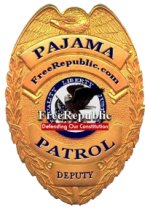Ahhh! Now I get it. I hardly ever go to the FR Home page.
If you'd like to do as you descrivbe, do the following steps.
- Go to the FR Home page.
- Find the badge graphic and right click on it.
- Select "Properties" from the context menu that pops up.
- Copy the information listed next to "Location" (If you are using Firefox) or "Address" (If you are using Internet Explorer). (Either way, the location of the graphic is "http://www.freerepublic.com/images/Pajama_Patrol.jpg")
- You next need to use this info to configure a clickable link on your profile page. Essentially you are using the graphics location as the 'clickable' info imbedded within a reference to a link to the FR Homepage. So the code you need to place on your profile page will look exactly like this:
And the final result will look like this and will take you to the FR Homepage when clicked: