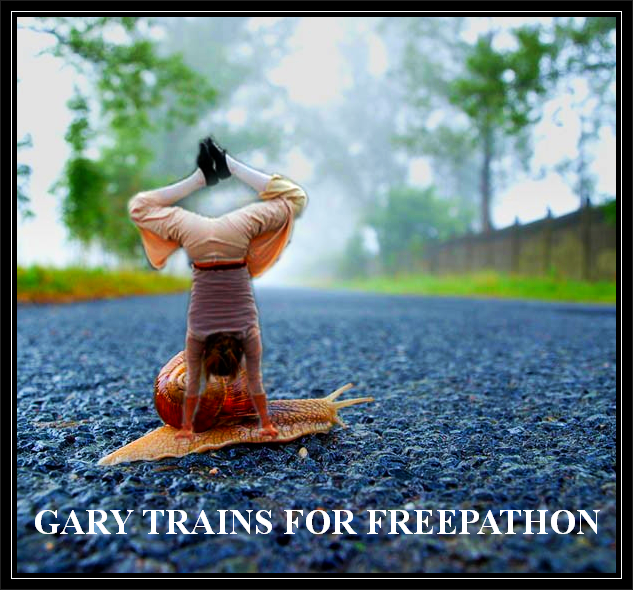
Click the Pic Thank you, JoeProBono
Follow the Adventures of Gary the Snail!
Become a Monthly Donor
To End the FReepathons
Sponsoring donors will contribute $10
For each New Monthly Donor
Posted on 10/03/2011 9:36:03 AM PDT by Chuckster
The problem I am having is logging into a web site I signed up for years a go. At the time I had a different email account which I no longer have. So I can’t request the site to send an email with my old password. I can easily create a new user name and password but it would be like doing the something here on FR. Like staring out all over again and being considered a newbie.
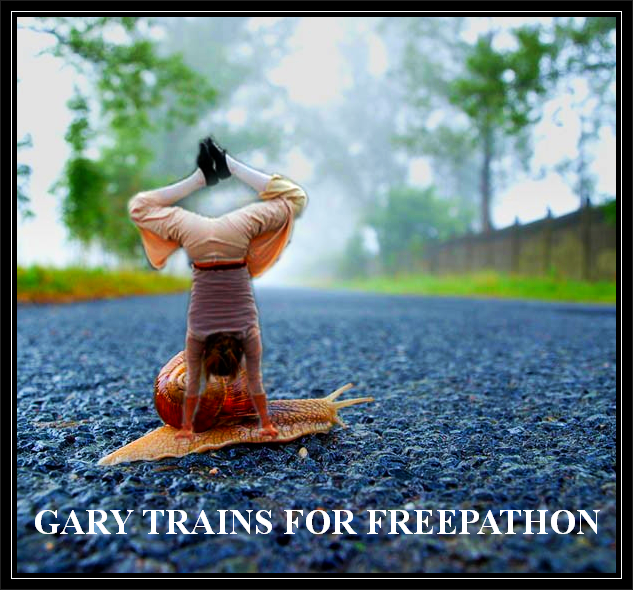
Yep. I learned that lesson long ago. TANSTAAFL
Yes, I have Malware Bytes running
FF will not start in safe mode. Tried several times.
This one I know. I often have to use Task Manager to close FF completely.
Check!
See if you can find the actual executable program (i.e. “Firefox.exe”). Try double-clicking on that and see if it runs. If it does run, then the problem is your shortcuts on the desktop and/or in the Start menu are just pointing to the wrong place.
Check!
Use IE to download the current versions of Firefox and other browsers and reinstall them.
Check!
That should fix them.
Nope!
Did you do anything to the computer about the time the browsers stopped working? (i.e. installed new or updated software?). It’s hard to see how multiple browser programs would suddenly stop working.
No. There was an automatic update of FF overnight. No other changes.
Is your antivirus program up to date? Of course.
Great minds think alike, it seems. But the problem is elsewhere.
Several times d:^/
How weird! The post that had the best suggestion has disappeared from the thread!
Any how, whoever you are that suggested I dl and install the latest flash and java apps was right. That fixed the problem.
Thanks!
Perhaps the suggestion was on the other thread?
http://www.freerepublic.com/focus/f-chat/2787167/posts
Try this:
* Download Auslogics Free Registry Cleaner.
* Install and run it.
* Press "Skip" when it asks you to register.
* Press "Scan Registry" and let it run
* When it finishes, you'll see a bunch of orphaned registry entries. These can safely be fixed by pressing the correct button in Auslogics Registry Cleaner.
Reboot computer when done, re-install Firefox.
Hope that works for you,
USC
Disclaimer: Opinions posted on Free Republic are those of the individual posters and do not necessarily represent the opinion of Free Republic or its management. All materials posted herein are protected by copyright law and the exemption for fair use of copyrighted works.