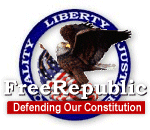To: Purple Mountains Maj
okay, let's back up. This is harder than I thought it would be.
Have you gone to the html bootcamp thread and studied the directions for posting an image? When I said, in #137, "use the 'img src' tag," what I meant was, utilize the full tag for posting an image (as taught at html bootcamp) and place the address for the image you're trying to post within the quotation marks within the html tag. I hope this makes sense.
The bottom line, Purp, is that you were posting the image as a link (a href), not as an image (img src).
To: TPartyType
I have studied, a bit, but computerese is not one of my strong suits. After this I'll study more before attempting again. Thanks for trying...By the way your link doen't show the gif...mine did...I'm surprised I got it to work that far...
To: Purple Mountains Maj
Here's the relevant instructions from HTML Bootcamp. Hope this helps:
How to post a picture: <img src="?" height="" width=""> (?=the address of the picture)
In this case the picture address is: http://www.freerepublic.com/images/frlogo.gif
the image height is 130, the width is 150
(It's from the FR home page)
<img src="http://www.freerepublic.com/images/frlogo.gif" height="130" width="150"> =
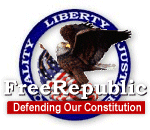
Be sure to add the height and width sizes if at all possible. It allows the threads to load more efficiently.
FreeRepublic.com is powered by software copyright 2000-2008 John Robinson