 | 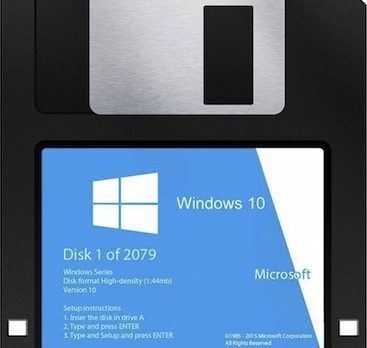 |
|---|
Thanks to upchuck for the ping!
Posted on 02/14/2021 4:23:37 PM PST by entropy12
You can perform various Microsoft Defender Antivirus functions in Windows-10 with the dedicated command-line tool mpcmdrun.exe. This utility is useful when you want to automate Microsoft Defender Antivirus use.
(Excerpt) Read more at docs.microsoft.com ...
Open Notepad (click start button, click down symbol on Windows Accessories, click Notepad) Type following 5 lines in Notepad:
------------------------------------
c:
cd \program files\windows defender\
MpCmdRun.exe -SignatureUpdate
MpCmdRun -Scan -scantype 1
Pause
------------------------------------
Save file as QuickScan.bat in folder of your choice. Make a note of which folder you used to store the file. Now open File Explorer (click Start button, click down arrow symbol on Windows System, click File Explorer) In File Explorer navigate to the folder where you stored the QuickScan.bat file. Right click on the file and click on Send to and choose Desktop (create shortcut) option.
Now you will see an Icon on your PC screen named QuickScan. In future, just double click on that icon to perform update to latest virus signature library and perform a quick scan of all files on your PC.
I’ll wait, but interested
ping for msft defender
Bookmark
Bookmarking
Bookmark for later.
Win ping.
 | 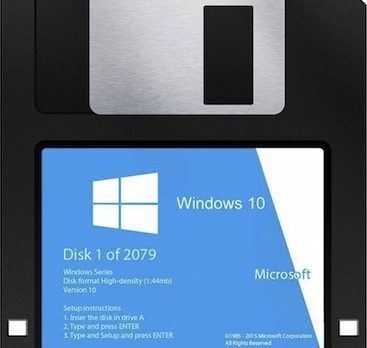 |
|---|
Thanks to upchuck for the ping!
I like it. One question (haven’t read the whole thread - apologies if already asked and answered):
Does this batch file scan all drives or just drive C:?
That is a good question, and Defender program does not spell that out explicitly. However any virus contaminated software is most likely to be in Windows folder or Program Files folder on your C: drive.
My WAG is Defender program scans all executable programs on hard disk, which could have B:, D:, E: etc.
If you wish to check every file on your hard drive, executable or data file, make another batch file same as those 5 lines I spelled out EXCEPT change the “1” to a “2”. It will run much slower.
Thinking more about your very good question, I have to conclude, Defender has to be scanning anything and everything on hard disk which is executable. So that would include any logical partitions on hard disk such as B:, D: etc.
My attempt here was simply to make Defender easier to run for all Windows-10 users. I do not claim to change or improve on how Defender operates.
And now, a more difficult question. I have three physical disk drives with two partitions on the first, creating C: and D:. The others are E: and F:. G is DVD and H: is my USB3 backup drive.
Any thoughts?
When you install any outside software it gets installed on C: drive in the C:\Program Files folder. So your installed executables are usually all on the drive where Windows is installed.
A virus to be effective and cause mischief has to be running in some executable mode. If you downloaded some executable .EXE software and stored it on drive D: I am 99.99% sure Windows Defender will scan it, along with .DLL files. Simply because it is part of your PC.
And we trust Microsoft because...???
Microsoft may be more trustworthy than any anonymous blogger like yourself.
Not a blogger, but thanks for the upgrade! Just a commenter.
Can we trust any entity which lends its corporate name to MSNBC, or sponsors or controls it?
Disclaimer: Opinions posted on Free Republic are those of the individual posters and do not necessarily represent the opinion of Free Republic or its management. All materials posted herein are protected by copyright law and the exemption for fair use of copyrighted works.