you probably have the noscript extension set to block all javascript code.
go to the link above and look for the noscript icon in your status bar.
You should enable JavaScript only where you're sure it is safe. Now you can do it with ONE CLICK!
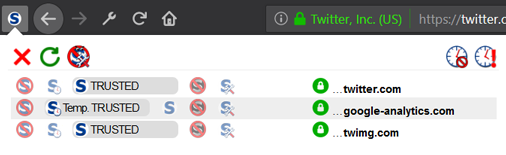
Posted on 02/15/2008 10:11:58 AM PST by hsmomx3
I just downloaded the latest FireFox browser as my kids hate IE.
I did that and it looks fine but each time we try to access online banking or a site that requires our user id/password such as Facebook, it declines to allow us access.
I am not sure how to fix this.
Any advice would be helpful.
Thanks!
oh no... not another browser comparison thread...
Let me start...
Ahem... The other side sux!
your turn
Did you look under preferences?
It could be you cookies are disabled.
Okay, I think it is this problem:
The browser you’re using refuses to sign in. (cookies rejected)
BUT I am not sure how to fix this.
Try Opera, Firefox is overrated.
Make sure you don’t have the scripts blocked for the site. Down in the lower right of the browser, look for a red circle with a slash through it. Click on the circle-slash to see which scripts are blocked, and unblock the ones necessary to access the site. Your web page will reload when each is unblocked.
I think I just fixed it but I swear I already solved this. Oh well..........
Cool thing about FireFox is you can disallow most sites from ever launching advertising pop-ups too and still never have a problem....I use FireFox all the time, much better than IE...I’m thinking about trying Opera after I read some more about it. Good luck.
Tools... Options......Privacy tab......Accept cookies from site ...Until they expire. Make sure that the sites you want to access isn’t in the “Exceptions” list. You can manage passwords under the Privacy tab.
Perhaps the password you entered is incorrect? Try another one.
And make sure the CAPS LOCK key is off when entering the password?
Are you logged in?
Yes, I am logged in, and my passwords are correct.
Thanks for the advice.
you probably have the noscript extension set to block all javascript code.
go to the link above and look for the noscript icon in your status bar.
You should enable JavaScript only where you're sure it is safe. Now you can do it with ONE CLICK!
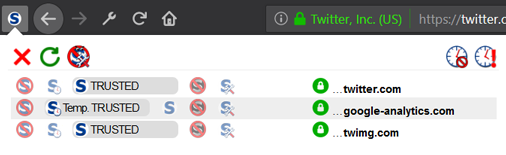
Do you have java disabled by any chance?
Install prefbar (prefbar.mozdev.org) and toy around with the cookies, javascript, etc. settings.
Disclaimer: Opinions posted on Free Republic are those of the individual posters and do not necessarily represent the opinion of Free Republic or its management. All materials posted herein are protected by copyright law and the exemption for fair use of copyrighted works.