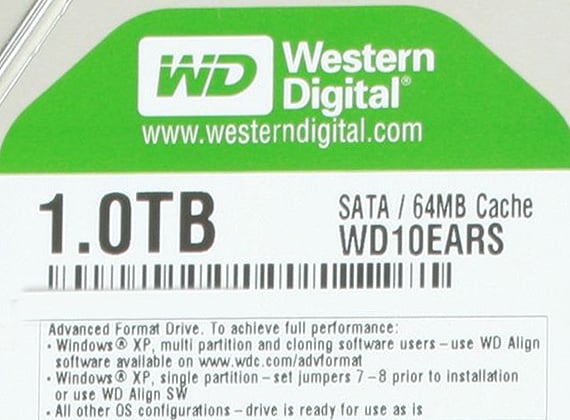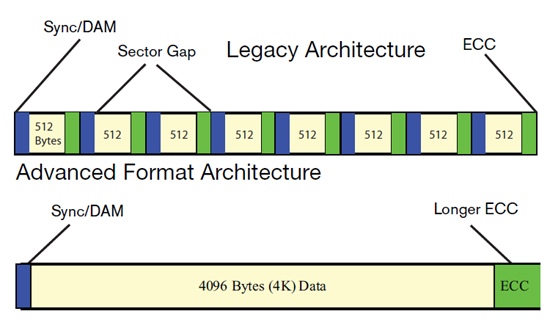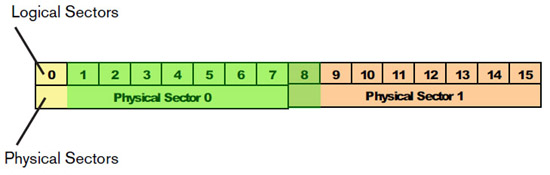Skip to comments.
Hard Drives to reach 3TB in 2010?
Anandtech ^
| 5/10/2010
| Ian Cutress
Posted on 05/17/2010 7:28:12 AM PDT by Ernest_at_the_Beach
click here to read article
Navigation: use the links below to view more comments.
first previous 1-20, 21-35 last
To: All
To: kevkrom
The SSD guys are hot on their tails....see this:
Samsung First With 20 nanometer-class NAND Chips
***************************EXCERPT********************************
Posted April 19th, 2010 by Brian
Samsung Electronics has just announced that they have started producing 20nm-class NAND chips for use in SD memory cards and embedded solutions. The new process, improving upon a 30nm process, brings better performance and density for storage solutions. A new 32Gb (gigabit) MLC NAND chip adds to Samsung's portfolio of storage solutions.
To: corkoman
To: martin_fierro; rwfromkansas; dayglored; downwdims; apillar; kevkrom; Jack Wilson; abb; ...
Everyone needs this for their car:
Toshiba MK2060GSC Launched - Highest Capacity Automotive-Grade Hard Drive
*********************************EXCERPT************************************
Posted April 15th, 2010 by Brian
Cars are getting more tech-savvy every day, and now Toshiba has launched the largest hard drive offering designed to deal with the storage needs and rigors of automotive usage. The Toshiba MK2060GSC offers a 200GB capacity on a single platter with 4200 RPM speed and SATA interface.

While 200GB is nothing when it comes to "regular storage," the MK2060GSC doubles up on the highest capacity drive currently available. Toshiba also touts its quiet operation, shock resistance, reliability and the fact that it can handle altitude variations of -300 (984 feet) to 5,650 (18,537 feet) meters while operating and temps of -30 to 85°C.
Toshiba also announced the MK1060GSC, a 100GB model of the hard drive.
Toshiba pretty much owns this little slice of the hard drive market, shipping a worldwide total of 14 million automotive-grade hard drives to date. That's good for a 75% market share based on 2009 shipments. With cars increasingly offering entertainment and navigation systems there's a good chance Toshiba is handling the storage.
Availability
Toshiba's MKxxGSC series will be available in the third quarter of 2010 for industrial distribution and OEMs.
To: dayglored
To: Ernest_at_the_Beach
Man....what with? I'd love to have enough drive space to eventually keep all of my DVDs (and eventually Blu Ray discs), at least the main features, at full quality on a hard drive, so I can dispense with using physical media altogether except as a backup.
26
posted on
05/17/2010 9:16:47 AM PDT
by
kevkrom
(De-fund Obamacare in 2011, repeal in 2013!)
To: All
Better Link:
Exploring WD's Advanced Format HD Technology
*********************************EXCERPT*************************************
Friday, February 26, 2010 - by Joel Hruska in Storage
Western Digital recently began to ship a new series of Caviar hard drives that included the company's Advanced Format technology. The new Caviar Green models are nearly identical to their standard brethren, but offer double the cache (64MB instead of 32MB at 1-2TB) and have a different model number. A WD10EARS is an Advanced Format drive; a WD10-EADS is a 'normal' drive. WD isn't marketing Advanced Format much at the moment, but it's important to understand what the technology is and how it works, particularly if you're still running Windows XP.
Understanding Advanced Format
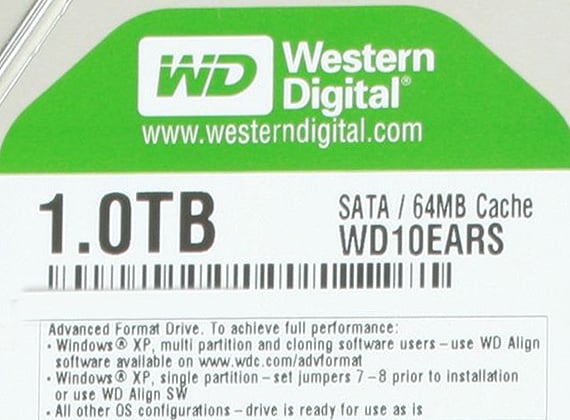
The new data label for Advanced Format drives. Pay attention.
Advanced Format changes a hard drive's sector size from 512 bytes (the standard for the past three decades) to 4K. This allows the ECC data we referred to above to be stored more efficiently. When a 512 byte sector size is used, Sync/DAM and ECC information is stored as follows:

Old and busted...
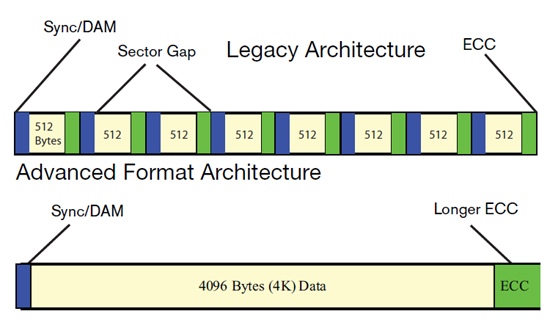
New hotness.
We want to clear up some confusion regarding the near-term benefits of Advanced Format. In Western Digital's whitepaper on the subject (PDF), the company states that it can "gain approximately 7-11% in disk space" by using Advanced Format. ECC accounts for 5.5 percent of this; the rest is presumably a mix of efficiency gains in other areas. This has been misinterpreted in a number of circles as meaning that an Advanced Format HDD offers more storage capacity than a normal one. It doesn't—or at least, it doesn't yet. A WD10EARS and a WD10EADS have exactly the same unformatted capacity and Windows reports both drives offer 931GB of storage space.
Western Digital isn't lying about the efficiency benefits of a 4K sector drive, but the company can use that space in a number of ways. Smaller platters are one option, larger storage capacity is another, and removing the innermost tracks of the platter is a third. This last contains an extra bonus—because read and write speeds are typically reported as an average, knocking off the slowest tracks would make the hard drive look faster in a benchmark without actually changing performance at all. For now, WD isn't claiming that Advanced Format delivers any particular advantage and AF drives aren't carrying much of a premium, if any.
The Windows XP Problem
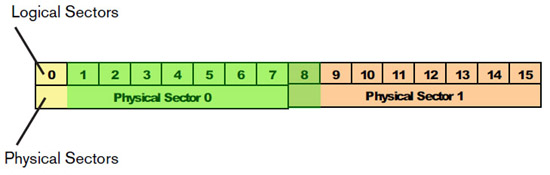
The good news is, Western Digital has already solved the problem. Those of you who want to use an AF drive in Windows XP can either install a hardware jumper (if you plan to use a single, simple partition) or run a software tool called WDAlign. Either solution will restore the drive's full write performance, but WDAlign is what you'll need to use if you've created multiple partitions on a single disk. For our test, we compared the performance of a Caviar Black 1TB (32MB cache, 7200 RPM), and an Advanced Format Caviar Green 1TB (64MB cache, 5400RPM) in 32-bit Windows XP. The Caviar Green was tested both properly aligned and unaligned to highlight the impact of not using WDAlign or setting the requisite jumper.
To: Ernest_at_the_Beach
Dropping this here just in case:
GPT fdisk Tutorial
************************************EXCERPT********************************************
GPT fdisk (consisting of the gdisk and sgdisk programs) is a text-mode partitioning tool for Linux, FreeBSD, Mac OS X, and Windows that works on Globally Unique Identifier (GUID) Partition Table (GPT) disks, rather than on the more common (through 2009) Master Boot Record (MBR) partition tables. If this sounds interesting to you, then read on (or skip straight to the "Obtaining GPT fdisk" link if you don't need the GPT pep talk). If you don't know what a GPT is, be sure to read the first section!
**********************************snip***************************
The emergency disks I know of that include GPT fdisk are:
To: kevkrom
To: Ernest_at_the_Beach
To: kevkrom
To: Jack Wilson
See links above for Gadgets...like #30.
To: Ernest_at_the_Beach
“
Hard Drives to reach 3TB in 2010?
“
Egad, I remember NOT THAT MANY years ago when my tech-cousin and
I would marvel at the falling price of hard drive storage.
We just about freaked out when you could finally get a 1 GB drive
for $1000.
34
posted on
05/17/2010 11:13:48 AM PDT
by
VOA
To: Ernest_at_the_Beach
I really like the Caviar Green 1TB (64MB cache, 5400RPM) drives. They seem to run much, much cooler and the speed in a small raid 0 is phenomenal.
When SSD comes down again I plan on getting one to use for my boot drive.
35
posted on
05/17/2010 1:42:14 PM PDT
by
VeniVidiVici
(Everyone needs valid ID except illegal aliens and the President - only in America)
Navigation: use the links below to view more comments.
first previous 1-20, 21-35 last
Disclaimer:
Opinions posted on Free Republic are those of the individual
posters and do not necessarily represent the opinion of Free Republic or its
management. All materials posted herein are protected by copyright law and the
exemption for fair use of copyrighted works.
FreeRepublic.com is powered by software copyright 2000-2008 John Robinson