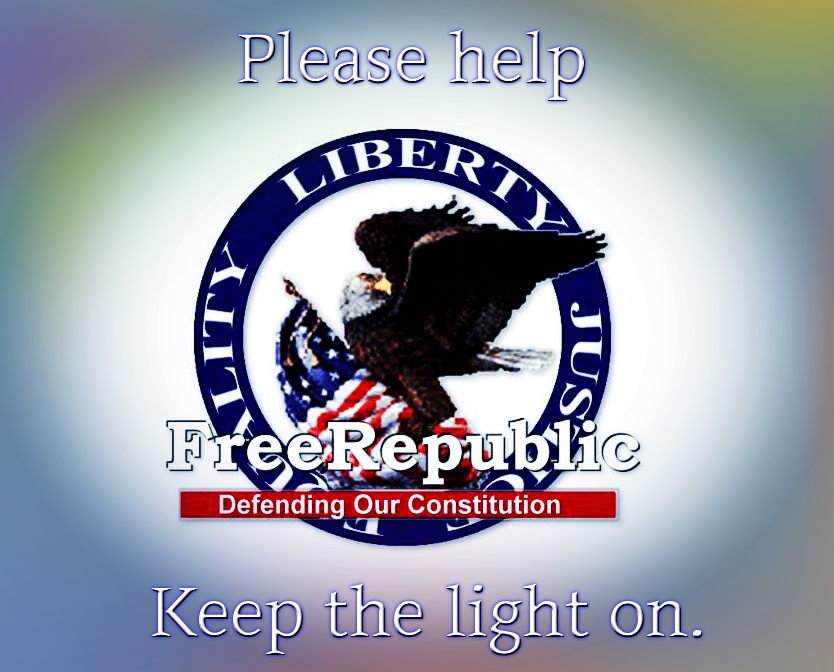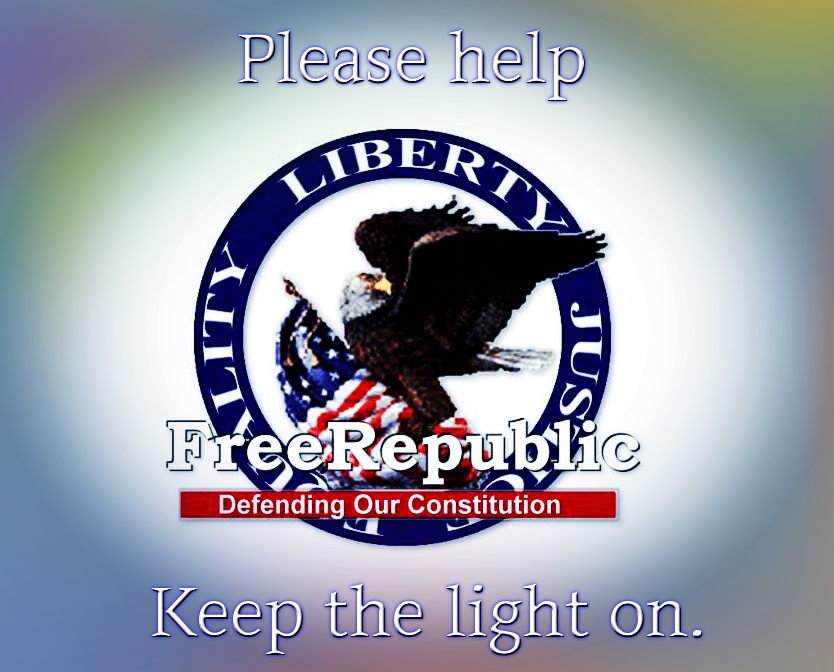Skip to comments.
Multifunctional Search Tool for Pale Moon and Firefox
None
| 8/12/2014
| W.
Posted on 08/12/2014 5:30:16 PM PDT by W.
I ran across a multifunctional search tool for both Pale Moon and Firefox that I use every day. It's free, and expands one's browsing experience quite nicely. To use it merely highlight the word/words you want info on, then right-click the highlight. A box pops up, you put your mouse on the term 'search for' and a list of your available search/info selections pops up. Pick your tool and a new tab will open up automatically with your info at hand. *Note: I have both my browser and FR set to open links in new tabs. YMMV but it works irregardless.
Here are a few in my search bar:
Ixquick [search engine]
Wikipedia
Dictionary
Thesaurus
Wayback Machine
Mapquest
Mycroft Project
There are literally thousands of these to pick from, and they cover multitudes of subjects. Translators, search engines, maps, recipes, you name it, it's probably there.
There are but two steps to get this, so bear with me.
First, download and install the add-on called Context Search. Once that's done, if you don't have many programs in your Search bar, go to the Mycroft Project website, there are literally thousands waiting. Scroll down to browse the categories, or type the name of the program in the box at the upper right of the Mycroft homepage that says 'Site name/URL.' When you find one you wish to add to your search bar just click it's title and a dialog box will ask if you wish to add it to your search bar. Click yes and it's done, Repeat as necessary, I have like 18 of them. It beats opening a new tab, clicking a bookmark and typing! Way easier. Go dig around, wish they'd had this years back!
TOPICS: Chit/Chat; Computers/Internet; Reference
KEYWORDS: palemoon
Navigation: use the links below to view more comments.
first 1-20, 21-24 next last
1
posted on
08/12/2014 5:30:16 PM PDT
by
W.
To: W.
2
posted on
08/12/2014 5:34:08 PM PDT
by
doc1019
To: W.
I like Pale Moon and I like using DuckDuckGo for now
3
posted on
08/12/2014 5:38:01 PM PDT
by
GeronL
(Vote for Conservatives not for Republicans)
To: W.
Here's a handy trick to compile lists from web pages. This will work on Linux and I think probably Mac. Maybe someone can post the Windows version.
Install w3m ( http://sourceforge.net/projects/w3m/ ) or another text-based web browser.
You can use w3m in your terminal to pass a website to Grep to pick out whatever you are compiling:
w3m http://example.com | grep searchterm This is handy to pick out information like lists from web pages, such as a list of posters to an FR thread so you can ping them.
To: centurion316
To: W.
it works irregardless Groan
6
posted on
08/12/2014 5:59:53 PM PDT
by
ClearCase_guy
("Harvey Dent, can we trust him?" http://www.youtube.com/watch?v=HBsdV--kLoQ)
To: GeronL
I’ve used DDG, it’s private search, too. Tried Opera but it wouldn’t let me dump Google as the search engine. PM + FF lets you add whatever you like to the search bar.
7
posted on
08/12/2014 6:02:31 PM PDT
by
W.
(LBJ, edited: 'I'll have 'em riotin', lootin' and votin' dem0crat for the next 100 years!--Sarc?)
To: W.
How did you not get the message about Firefox?
8
posted on
08/12/2014 6:07:33 PM PDT
by
DManA
To: DManA
The message I got. It’s for the Mozilla browsers, except SeaMonkey.
9
posted on
08/12/2014 6:12:14 PM PDT
by
W.
(LBJ, edited: 'I'll have 'em riotin', lootin' and votin' dem0crat for the next 100 years!--Sarc?)
All contributions are for the current quarter expenses.
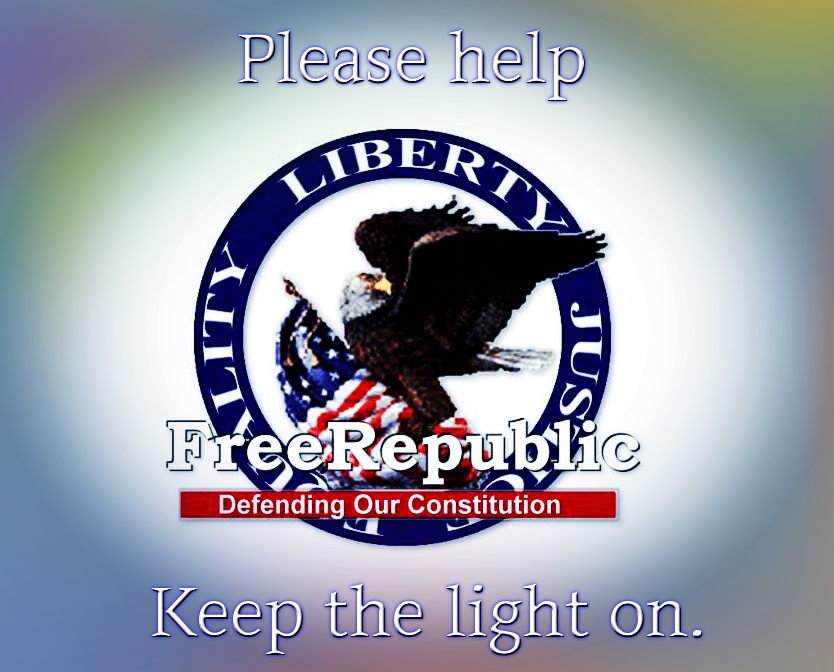
FReepathon day 42.
Two percent a day keeps the 404 away.�
10
posted on
08/12/2014 6:24:01 PM PDT
by
RedMDer
(May we always be happy and may our enemies always know it. - Sarah Palin, 10-18-2010)
11
posted on
08/12/2014 6:26:11 PM PDT
by
freds6girlies
(many that are first shall be last; and the last shall be first. Mt. 19:30. R.I.P. G & J)
To: W.
12
posted on
08/12/2014 6:38:52 PM PDT
by
moovova
To: ClearCase_guy
eeeerrreehhhhh...yep........next!
13
posted on
08/12/2014 7:15:38 PM PDT
by
loungitude
(The truth hurts.)
To: W.
Tried Opera but it wouldn’t let me dump Google as the search engine. I use Opera. Dumped googles no problem and set up ixquick as the default search engine. Been doing that for years now.
14
posted on
08/12/2014 7:18:42 PM PDT
by
Utilizer
(Bacon A'kbar! - In world today are only peaceful people, and the muzlims trying to kill them-)
To: W.
Whats wrong with simply dragging the cursor over the word, Ctrl-C to copy, Ctrl-T for a new tab, then right-click and Paste to insert into the Search box (I use ixquick) and Enter to perform the search? Very fast and no need to add another extension/addon?
Works quite well in Opera.
15
posted on
08/12/2014 7:24:49 PM PDT
by
Utilizer
(Bacon A'kbar! - In world today are only peaceful people, and the muzlims trying to kill them-)
To: W.
Oh, and I forgot: in Opera, if you drag the cursor over the word to highlight it, then right-click on it, a little menu pops up where you can click either Search (with the default search engine), or Search Within (any of the search engines you have available).
Not too difficult.
16
posted on
08/12/2014 7:39:01 PM PDT
by
Utilizer
(Bacon A'kbar! - In world today are only peaceful people, and the muzlims trying to kill them-)
To: W.; mycroft
Is the Mycroft Project written by a FReeper?
17
posted on
08/12/2014 8:02:54 PM PDT
by
texas booster
(Join FreeRepublic's Folding@Home team (Team # 36120) Cure Alzheimer's!)
To: Utilizer
Nothing wrong with it. This is a way to put together a collection of search resources easily accessed with highlight and two clicks. No more, no less.
18
posted on
08/13/2014 6:25:07 AM PDT
by
W.
(LBJ, edited: 'I'll have 'em riotin', lootin' and votin' dem0crat for the next 100 years!--Sarc?)
To: texas booster
Don't know. I ran across some CSS style sheets authored by
one of ours while looking for a different, darker interface for nighttime viewing.
19
posted on
08/13/2014 7:31:57 AM PDT
by
W.
(LBJ, edited: 'I'll have 'em riotin', lootin' and votin' dem0crat for the next 100 years!--Sarc?)
To: All
Ok, here's what it looks like in use. See the word keyboard is highlighted. Right click on it and the small dialog box pops up. Go to and click "Search for keyboard" and the large dialog box pops up. Those are your selections from your Search box. The more, the merrier and the less work you need do.

20
posted on
08/13/2014 8:33:26 AM PDT
by
W.
(LBJ, edited: 'I'll have 'em riotin', lootin' and votin' dem0crat for the next 100 years!--Sarc?)
Navigation: use the links below to view more comments.
first 1-20, 21-24 next last
Disclaimer:
Opinions posted on Free Republic are those of the individual
posters and do not necessarily represent the opinion of Free Republic or its
management. All materials posted herein are protected by copyright law and the
exemption for fair use of copyrighted works.
FreeRepublic.com is powered by software copyright 2000-2008 John Robinson