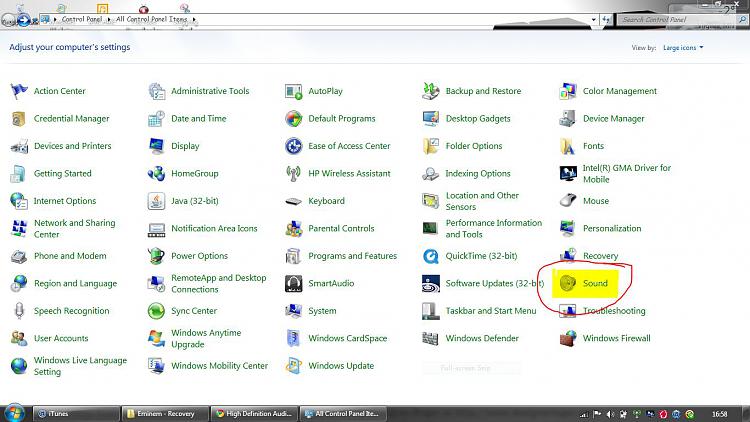
and I run windows 7 ... computer is not very old but I like 7
Headphones plugged in?
Are you logged in?
It is time to undo what was last done !
Maybe a Windows update fixed the problem of your speakers working.
(-:
Seriously, look at your updates and undo anything for the sound. See if that works.
I’m not very tech savvy, but maybe the drivers.
External speakers or headphones work?
Iis it youtube videos you can’t hear...or a DVD in the player? My computer won’t play audio from my tv
Sometimes you have to reinstall drivers. I’ve had to do that before. Skype sometimes conflicts with other media spps.
Have you tried Control Panel then Sound and run any sound test there?
Yes. That should solve it.
Download the audio driver from your PC brands website, and install.
pebkac error
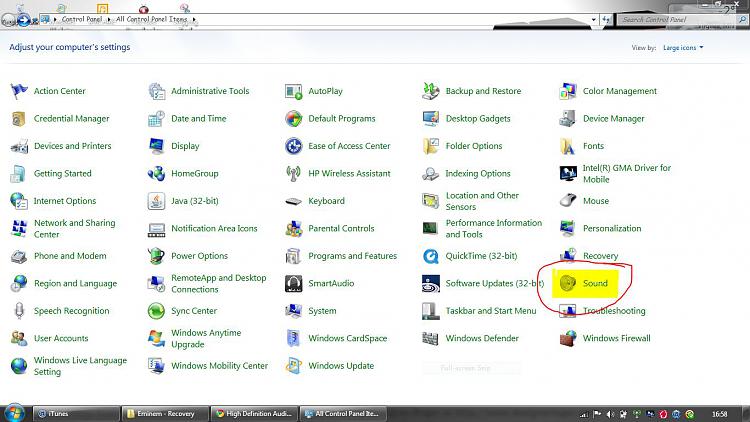
Did you try the ‘drop’ test? Go to the second floor and “drop” it from the balcony. It will make noise.
I recently had this same problem with my Dell computer running Windows 7.
I called tech support and they put me through all the standard steps. I gave them online access to my computer — they ran tests, downloaded and installed new drivers. Nothing worked.
Finally, they decided that there was a problem with the motherboard. They sent an onsite technician over to replace it and also installed new speakers. It’s working now.
I always buy online site support for my laptops, because they always have problems, and I can’t afford to send it back to the manufacturer because I can’t be without it for that length of time. I work at home and I need it for work (and also for Freeping).
Anyway, I don’t know what brand you’ve got, but if you have access to tech support, that might be the place to start.
Here is something everyone should do, but few will do it. You know how you're supposed to periodically drain your water heater to empty out the rusty crud at the bottom, which impedes efficiency and can cause failure? And most people don't, resulting in a failed water heater?
Periodically take apart your laptop computer. Use an aerosol air-can to blow out all the accumulated dust bunnies, especially in and around the fans. You might also see a buildup on the speakers. This will help keep your laptop running cool and efficient, and may prevent various future problems and failures.
Get a set of external amplified speakers, either wired or Bluetooth. Much more enjoyable listening.
When you ask for guidance on FR, you must beware of idiots, such as the one who suggested the drop test or the one who told you to get under the covers and spray it. Forget what you heard, don’t download any drivers because you risk getting a virus or Trojan horse. Find a relative or somebody you trust that may be able to recommend someone locally who is tech savvy. It may be something very simple, don’t complicate things.
Go into hardware manager and delete the speakers, then restart computer.
The computer should begin a “New Hardware Found” and you can complete installation from there.
If it doesn’t do that, then use the add hardware to reinstall.
Hit f11 and see what happens .
It mutes the computer but might not show it
#40 is the best suggestion. You can buy cheap headphone for $10 or less. Ear phones are even cheaper.