Sure can!! Thanks to Auntie Mame for the ping!!
Windows 10 help needed! ... PING!
 |
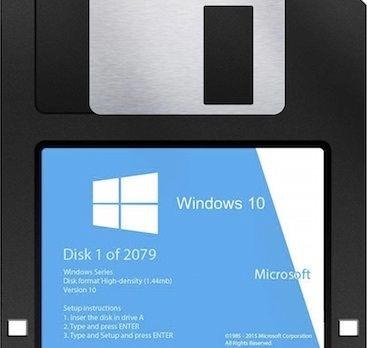 |
|---|
Posted on 03/08/2016 8:25:25 PM PST by Jim from C-Town
Windows Ten started downloading automatically. I simply unplugged the computer and restarted in safe mode.
How do I get rid of this bastard system update. Specifically purchased new Windows 7 Pro machine and do not want to update EVER!
How do I shut off this auto update. Not computer savvy BTW
You will be adsorbed.
XP people gots to pay. :(
Ditto
“If you like your Windows 7 you can keep your Windows 7.”
ObamaSoft!
For Win7 home 64-bit (Pro may differ slightly),
Go to Control Panel
Control Panel >> System and Security >> Windows Update
Select from left side Change Settings
Carefully select/deselect various options for Win Updating.
“You will be adsorbed.”
Landru!
I will save my money. XP seems fine to me.
Microsoft wanted to control folk’s computers with force fed downloads that many consider to be viruses themselves.
Depending on your version, you either have to turn off all updates, or get none at all. They won’t be making many friends due to that BS.
The GWX app fixes it. It even deletes any Win10 downloads for you.
I removed the following four numbers from my W7 which prevented an automatic W10 download by Microsoft. Last I checked, Microsoft had tried to download W10 onto my W7, about thirty times, without success.
Article:
The truth about Windows 7 and 8.1 ‘spy patches’ KB 3068708, 3022345, 3075249, 3080149 | InfoWorld
Sure can!! Thanks to Auntie Mame for the ping!!
Windows 10 help needed! ... PING!
 |
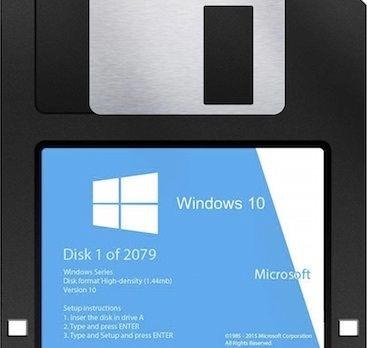 |
|---|
Win XP has newly found vulnerabilities, and since it is no longer supported with updates you might want to rethink your unwillingness to upgrade.
Windows 7 was maybe the most solid product that MS ever made.
I resisted Win 8 because I’m a curmudgeon. I did finally do the Win10 upgrade when I got a new laptop. I have to say... It’s pretty good. I’m not a fan of the auto updates, but everything else is pretty freaking amazing. I’m not sure this system -can- crash. I’ve had some software seriously misbehave and still not kill the system. Games, mostly. Anyway...
Win 10 doesn’t suck. Saying that as a curmudgeon still ran some MSDOS systems well into the 2000s.
Marking for later.
Thanks for posting this.
BTTT
Don’t accept the EULA and it won’t install...
KB2952664
KB3021917
KB3022345
KB3035583
KB3068708
KB3075247
KB3080149
They won't be in any order and they all might not be there...They will be listed as "update" not security.
After almost every one you'll have to restart. I tried uninstalling all and then reboot but it didn't work
This is the only way I know how to do it.
You also have to stop the automatic update downloads.
Change your settings to down load updates manually...and watch for those numbers in the download file when you do. You can check them off before you download other updates.
I'm not an expert but I have 12 (old) computers I play with and I've done that procedure on every one of them.
I did allow one computer to download W-10 and in my opinion it sucks.
bkmrk
ping
Disclaimer: Opinions posted on Free Republic are those of the individual posters and do not necessarily represent the opinion of Free Republic or its management. All materials posted herein are protected by copyright law and the exemption for fair use of copyrighted works.