
Posted on 06/30/2014 6:01:31 PM PDT by Swordmaker
Office for Mac 2011 will not run on Mavericks. . . you are running into Microsoft's business model. Upgrade$ R U$! They generally make their Office versions non-compatible with major OSX version updates. You might want to see how much of your Office suite work is replaceable with iWorks Pages, Numbers, and Keynote. I have found very little you can't do. . . and the most of the Office files are transferable. Check it out.
Hmmmm, both seem to work regularly for me. What problems are YOU having? I have tech support people come in on Macs regularly in many screen sharing approaches. . . and Apple has a built in screen sharing for some time. . . works great.
Most Macs are using IMAP protocols now with the iCloud. But POP has been working fine for years.
If you can't back your assertions with evidence, I suggest you don't make them.
i suspect it would be that the WIFI radio chips on Macs may come from other providers that have slightly different firmware. WIFI on notebooks will differ from WIFI on desktops for example. . . and the suppliers change year over year, and model over model. Thus one size OSX version may not get it just right for all different years and models of Macs' WIFI chips out there. Mavericks currently can be installed on Macs from 2008 through 2014, covering Macbook, Macbook Pro, Macbook Air, iMacs, Mac Mini, and Mac Pro versions for all those years. That's more than 70 differing models. . . because Apple introduced some additional models during the years. Who knows how many variations of WIFI chips.
The install will have to identify WHICH WIFI chip your particular Mac has, then install the correct driver version. Does that answer your question?

Thanks! Did some searching on this, but was not sure.
Thanks for the screen shot. That helps. In fact, my Word for Mac (2011) just updated to Version 14.4.3
I’m hoping the “reliability of waking from sleep” fix will make my Mini, which I use as an iTunes home sharing server, a bit more responsive when first accessing it after it’s been idle.
I have word mac 2011, version 14.2.0
I have done all updates from Apple and it is still working. I have a Mac mini with 10.9.3 installed.
Am I going to lose my word application if I do this update? I have the entire suite of works including excel. I do not want to buy another word program and have not been impressed with iWorks since most of the work I must do has to be compatible with pcs.
Never mind, I posted before I saw the newer posts.
A virus on a Mac that prevented booting? Really? Not a single virus or malware described by any of the profit-centered companies that like to point these out describes such a virus or bug...
I wasn’t aware of this - I suppose since I already had Office 2011 installed on my MBP - my upgrade to Mavericks didn’t cause any issues with Office (beyond the normal MS garbage).
So basically - If I were to put a new drive in my MBP, format, then install a fresh copy of Mavericks - I could not install Office 2011?
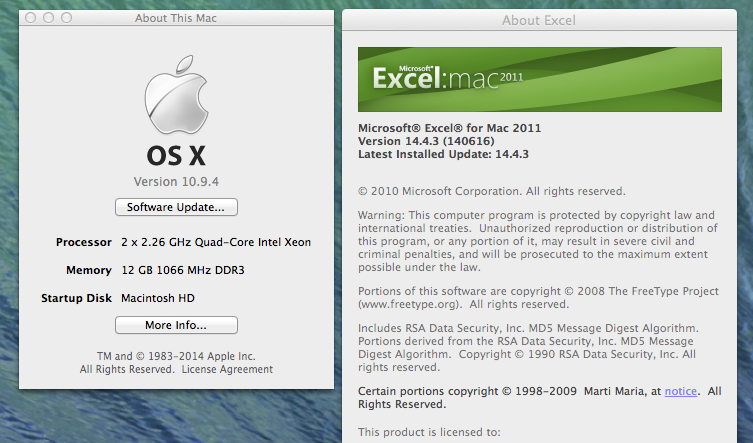
Really? Wow...
Buddy had an iMac poop out - with less than 2 weeks remaining of his AppleCare - Apple fixed at no cost - total turnaround was less than 8 days.
I have never purchased AppleCare for anything, but have used their support a few times over the years and only once did they fail to answer my question, even when it wasn’t their issue...
Apple Upgrades? Would that be hardware or software? I upgraded the RAM in my Macbook Pro with zero issues - was very simple. I have swapped hard drives in the same machine twice... again, no problem.
An older iMac given to us by a friend a few months back had a dead hard drive - I popped in a spare I had setting around - and the machine booted right up. I updated all and the thing runs like a top... Oh -and I upgraded the RAM in it while I was at it... simple as could be.
I was tasked with hosting a conference “call” online, where I had to share my screen with 10 others as we discussed political candidates for a publication... Nobody had issues with my screen sharing.
Amazing how folks get garbage stuck in their cranium that they cannot seem to clear out.
Have a spare hard drive sitting around? Or buy one. Temporarily stop your email traffic because otherwise new stuff won't be on the former drive after a swap. Clone your existing drive to the replacement drive, and boot from the clone drive. Then upgrade. If any problems happen, you can revert to the old drive. Otherwise continue and keep the old drive as a backup for a while. Always nice having a spare drive around just in case.
It does. I'm just curious though that since Apple is so picky about hardware I would think the hardware vendor has to write the code to Apple spec so any new firmware would work with the current version of the o/s when it is released.
I would think they'd be concerned that Apple would drop them as a vendor if they continued to "break" existing drivers when providing their own firmware fixes. You make it sound as if Apple just pulls chips off the shelf and I'd be very surprised if they did that. Well, maybe not *very* surprised :-)
At the very least update the firmware and provide an updated driver to Apple to slip into the next operating system update for the existing version instead of waiting for the next major rev of the operating system.
Apparently this was an issue with Office for Mac and the first version of OSX Mavericks. I did not experience this myself but it was a frequently reported problem when OSX M came out. It has been resolved between updates in OSX and Office updates.
Disclaimer: Opinions posted on Free Republic are those of the individual posters and do not necessarily represent the opinion of Free Republic or its management. All materials posted herein are protected by copyright law and the exemption for fair use of copyrighted works.