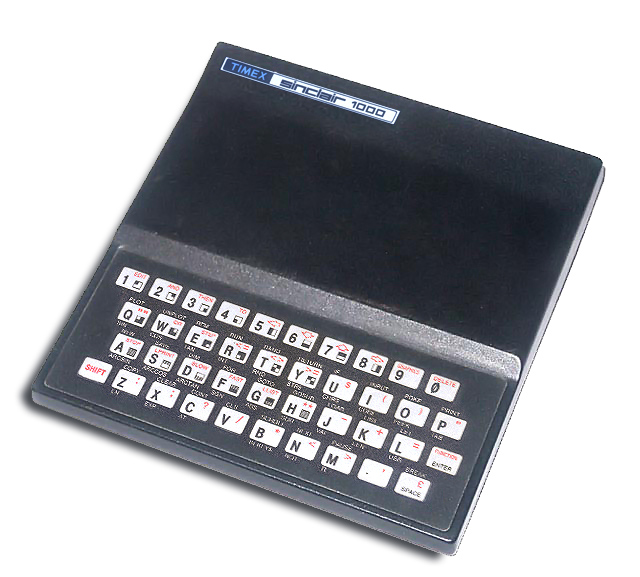
I then saved up to buy the 16K memory expansion module. Yeaaaah!
Posted on 04/11/2015 11:25:09 AM PDT by Utilizer
Typically, today’s budget PCs come with 4GB of RAM. A mid-range configuration may offer double that, and high-end gaming systems and workstations go as high as 16GB or more.
There’s no doubt which way the wind’s blowing, either: Windows 8 supports up to 128GB of physical memory (assuming you’re running the 64-bit edition), while Windows 8 Pro can go up to 512GB.
Does anyone really need this much RAM? Memory isn’t as expensive as it used to be, but there’s obviously no point paying for gigabytes of RAM from which you’ll receive no material gain.
Does more equal faster?
Many people assume that adding memory makes a PC significantly faster, and in some cases it does. Sticking an extra pair of DIMMs into a motherboard won’t change the speed at which the processor executes code, but it can help in other ways, especially on older systems with 2GB of RAM or less, since adding RAM reduces the need for Windows to rely on “virtual memory”.
Simply put, virtual memory is a file on your hard disk that serves as temporary storage when your PC’s “real” memory is full. Virtual memory makes it possible, for example, to have several heavyweight applications running at once, even if they won’t fit simultaneously in RAM. When you switch from one to another, Windows quickly swaps the relevant data from the disk into real memory, which explains why the virtual memory file is sometimes called a swap file. If you’ve set Windows Explorer to show hidden files, you can see the swap file in the root directory of your system disk; depending on which version of Windows you’re using, it will be called pagefile.sys or swapfile.sys.
(Excerpt) Read more at pcauthority.com.au ...
4 is what I have on most machines. It seems to be the bang for buck for business machines. If are running programs for photo editing, videos, large spread sheets and the like you can’t get to much. I settle for 16GB.
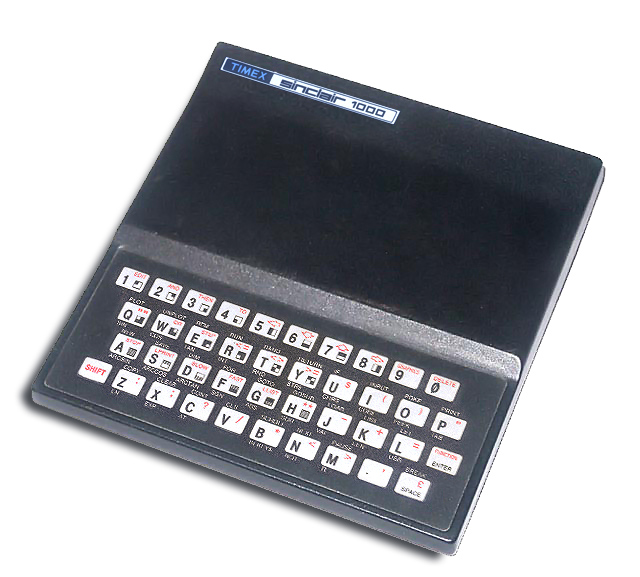
I then saved up to buy the 16K memory expansion module. Yeaaaah!
640K
I run Debian in addition to W7, and agree it’s a lot more economical with memory. However, the browsers can be hogs even on Linux.
You want as much RAM that it takes to allow you to set the swap file to zero which will speed up your machine if you have enough RAM, check the monitors to see how the swap file is utilized. With the swap file at zero, MS will say you won’t be able to get the diagnostic dump MS supposedly uses to determine what caused the abend.
The funny thing is that in over 20 years of using NT, not once was I asked to upload that file and when I suggested it once, the engineer laughed.
Back in 1972 or 73 I had a computer programming class at a local community college. I remember one day the instructor pointing to a hand held Texas Instrument calculator I had with me and saying that would be the only computing power we would ever need..........LOL!
See post #26
I agree with zeebee , get at least 4gb with win7 , get a 64 bit OS , 8gb is a reasonable upgrade amount ... but get a SSD or a hybrid SSD/HDD and place your swap file on the SSD portion...
I’m running Vista with 3GB and it’s fine for “normal” stuff...
Actually, I forgot. My first computer wasn’t a Timex Sinclair; it was one of those building-sized things that you gave punch cards to some guy at a window.
Need?
.
Like so many things in life, bigger is better. Period.
If you are talking PCs and you still run XP 32bit, you only need 2 Gb because that is all it can access. Anything above XP I would say to get what you can afford. I try to have at least 6 Gb on a laptop, but on some of my workstations I have 8, 16, or 32 Gb. Usually the difference between 6 and 32 Gb is not noticeable when just doing web access and simple things like word processing, but when I require continuous number crunching, opening and closing numerous files automatically, and running numerous background programs, the 16 and 32 Gb systems leaves the others in the dust. Don’t forget to get as much graphics memory that you can afford, especially if you are doing gaming or anything that uses rendering.
Well, I think you meant GB not MB, but I got your point. My machines are all Linux-based as I mentioned previously, but it helps to know what to recommend to people running the ‘doze OS.
I’m still not certain that the speed vs. cost factor leans all that greatly towards an SSD instead of more memory. Perhaps when they start matching prices with standard HDDs then I might consider purchasing one.
All of it.
Best answer
I've heard this also, but have no SSD in service on my machines.
A dual-boot machine with some flavor of Linux is also a good idea to speed up your machine.
It's easier to justify on a laptop, where you also get to factor in increased battery life because you're not having to run spindle motors.
Could you rank your flavors in order of most liked to least liked?
How much you got?
lol
hi-tech wonders
Disclaimer: Opinions posted on Free Republic are those of the individual posters and do not necessarily represent the opinion of Free Republic or its management. All materials posted herein are protected by copyright law and the exemption for fair use of copyrighted works.