Now there's a project. get my first computer  to do any of that.
to do any of that.
Posted on 05/05/2006 11:59:55 PM PDT by Dallas59
25 uses for your old PC
If you've replaced your old computer, don't just throw it away. There are some great things it could do. Read on for a few ideas.
If you have just bought yourself a replacement computer and find yourself with a spare heap of hardware in the house, what are your options?
It's tempting to get rid of the original PC once and for all but, on the other hand, it served you well once and surely you can find a productive use for it now. Then again, having just splashed out on your new kit, you're probably not inclined to pay out more to upgrade your old one.
Allow us to help. Here we suggest no fewer than 25 sensible things to do with a redundant computer. A few require a little technical expertise, several are absolutely free and others will set you back a few quid, but all of them are better than simply throwing that PC away.
Give it to the kids Youngsters may take to technology like ducks to water (or writers to clichés) but have you ever seen one back up critical files before installing a dodgy Britney Spears screensaver?
Rather than letting the little darlings loose on your main computer with their wacky wallpaper, relinquish the reins on the old machine instead and let any worthy kids you know do their worst to it.
Give it to a relative Be honest. Do you have a technophobic aunt who would be grateful for your dusty disks and mouldy monitor? Do her a favour by formatting the hard disk, reinstalling Windows and loading a little useful software first, including an antivirus program. Then set it all up for her and get her online.
MP3 jukebox If you have accumulated a sizeable collection of digital music files in MP3 format, you may well record them on CDs so you can play them on your home stereo system. But why not turn your old PC into a dedicated jukebox instead?
Just hook it up to your stereo system's line-in socket with a simple audio cable. It's a whole lot cheaper than a standalone MP3 player, if not quite as convenient.
Digital video recorder Are you intrigued by those hard disk-based video recorders but don't want to splash out? Not to worry - use your computer instead. So long as it has a TV tuner card and access to a TV aerial, it should be able to receive and record television programmes.
Connect the graphics card to your telly. Most TV tuner cards ship with basic programme-recording software but check out ShowShifter for more advanced features, including time-shifting.
Games platform How about turning your old PC into a computer games console? Be aware that the PC will need a high specification, especially its graphics card, but it will mean that games can be kept separate from other computer activity.
Forget it unless you have at least a high-end Pentium II processor and an AGP slot. Alternatively, install emulation software such as MAME and play less demanding classic arcade games instead.
Recording studio Connect a keyboard to your computer's MIDI port and you can make a racket - or record a masterpiece. Results depend as much upon the quality of your sound card as your musical ability but, with a little sequencing software, anyone can produce passable multi-track music. Plenty of memory helps with real-time recording.
Video editing suite In a similar vein, a PC makes an excellent video editing platform, especially if you have a digital camcorder and a modicum of talent. A high specification helps - again, memory matters most - and a sizeable hard disk is vital as this determines how much raw video you can store and work with. A recordable CD or DVD drive is a bonus if you want to share your finished work.
Install Linux If you have the time and patience to learn how to use Linux, here is your chance to get Penguin power. There are three options: replace Windows completely; install Linux in a separate hard disk partition; or run Linux as an application from within Windows.
The first option means abandoning all that is familiar to you; the other two preserve Windows but you'll need extra software.
Networking Set up a simple home network with cable or wireless connections and convert a clapped-out computer into a secure storehouse for important files. Simply back up your work from your main PC across the network and rest assured that copies of your files will be safe in the event of disaster.
Broadband gateway Expanding on the networking theme, why not set up your superfluous system to be permanently connected to your broadband internet connection? You can then leave it turned on all the time and share the internet connection with your other computers using a simple network and a hub.
That means anyone in the household can use that fast internet connection independently, regardless of what anyone else is doing. Run a firewall such as ZoneAlarm on the connected computer and perhaps even set up a Wi-Fi network to cut out the cables altogether.
Internet terminal With the arrangement described above, the less you muck around with the gateway computer, the better. In contrast, however, consider setting up your old system as a dedicated surfing machine.
The idea here is to have the internet on tap. No more fussing with booting and rebooting or running programs, just set up the PC to share your main computer's internet connection and leave it on whenever you want access. You'll never have to interrupt anything to get online again.
Upgrade it There comes a time when every PC reaches the end of its useful life, or so some in the industry would have us believe. The real issue, in fact, is changing habits: suddenly you want to edit video or play computer games or record DVDs but your hardware lacks the wherewithal.
However, if your system is less than five years old (for the sake of argument), why not upgrade it rather than replace it? Many upgrades are perfectly straightforward including fitting extra memory, installing a pumped-up graphics or sound card and even adding a larger hard disk.
Downgrade it Odd though it sounds, it may make sense to reverse the improving process and strip your system of superfluity.
Roll back the operating system to Windows 98 (format the hard disk first), uninstall everything that isn't essential, install an old copy of Word and connect a printer and you'll have a stable and reliable word processor. You know it will just work and you can save the flashy stuff for a new PC.
Cannibalise it Just about any machine will yield some reusable spare parts. An ancient PCI graphics card is fine for use in a dual display system (running two monitors simultaneously) and an old modem is useful alongside a broadband internet connection, if only to retrieve email in an emergency or send the occasional fax.
Donate it Your surplus system could find a new lease of life in the charitable sector. Express Link-Up, for instance, recycles older but serviceable PCs for use by sick or disadvantaged children.
There's no shortage of deserving recipients but just imagine the logistics of collecting computers from all corners of the country. To this end, Express Link-up has opened one major recycling plant in Nottingham and plans to offer others nationwide. For some alternatives see the Recycling centres list below.
10 MORE TIPS
In case you're still not convinced that your ageing hardware deserves house-room, here are 10 further suggestions to get you thinking.
* Treat yourself to a new notebook computer and keep the old one as a basic desktop system. You can even access it while you travel, using Windows XP Professional's Remote Desktop feature or software such as Laplink Everywhere.
* Use it as a photo/video archive to showcase your multimedia collection.
* Run a sophisticated voicemail system. All it needs is a modem, access to your telephone line and some communications software.
* Automate your home. With X10 devices, you can configure your computer to wake you up, make the coffee and turn on the heating. See Automated Home for some ideas.
* Install a computer-managed CCTV home security system. See Digital Cybermasters for details.
* Make money! Well, not a lot probably, but it might be worth auctioning the whole shebang on eBay, for example. Be sure to completely scrub the hard disk first.
* Strip it bare and use the case as the basis for building a brand-new computer.
* Set up a hardware firewall for the ultimate protection for your home network. See ClarkConnect for an example.
* Network it, connect a printer and use it as a dedicated print server. This will free any other PCs from print queue bottlenecks.
* Use it as a guinea pig. Experiment freely with hardware installations, system configurations and performance tweaks or install suspect software here before exposing your main machine to risks. In short, muck around with gay abandon, secure in the knowledge that your files are safe on your other PC.
Waste not want not So there you have it - more than a score of suggestions to help you find your old computer a new home or new purpose.
Forethought and preparation are the keys: a five-year-old monitor may no longer have a crisp enough display for image or video editing, and no relative will ultimately thank you for a bug-ridden PC that crashes as soon as it catches scent of the internet.
You may conclude that it's simply not worth spending extra money to upgrade a system for fancier tasks but that shouldn't stop you considering one of the lowlier single-function options. With a little diligence, pretty much any PC can be kept in active service.
RECYCLING CENTRES
Computeractive's own National Computing Day, held last November and due to run again this autumn, included a drive to persuade computer users and the industry to do their bit to look after the environment by recycling old PCs. The impetus to recycle is still going - here are some of the centres you could try.
using the USB ports and some routers, all of the parts of the old PC can be used in the new one.
I purchases a USB enclosure for my old internal hard drive and simply plugged it into my new PC. Worked like a charm. Same thing for my 3 1/2" drive (needed it for the old sony camera). My DVD player plugged into an empty port, but the TV receiver capture card had to go to the USB port.
The only thing left on the old PC is a 4X CD reader. Can't imagine a thing to do with that, or Id put it in too.
I even took the fans out of the old PC and put it in the new.
I made sure the new PC had a 450 watt power supply.
Me already do all this stuff....house is virtual museum of chronological cumputer technology, taking its organic place in the utility heirarchy, as ability allows....but me thought [hoped] this thread was about launching same from simple home-built MORTARS.
...unless the old box hapens to be a P2 300 running Win 98SE. Not too much one can do with that.
Now there's a project. get my first computer  to do any of that.
to do any of that.
I use my 486 to take up shelf space and to slowly collect layers of dust as a historical record.
I Freep from a machine with specs not much higher than that....K6-3 450 mhz, running WinME. You'd be surprised just how stable it is for browsing, email, mp3s and acting as a gateway and firewall. It's not gonna win any speed records anymore, but it's rock solid.
Congratulations for being the first human being to ever use "WinME," "stable" and "rock solid" in the same paragraph.
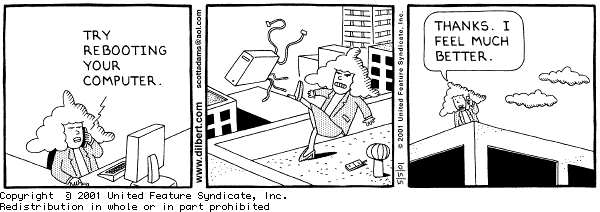
I installed a thin client card on my old PII-450 and networked it to my newer machine . now I have 2 machines running very fast. The new table and chair cost many times more than the card.
Disclaimer: Opinions posted on Free Republic are those of the individual posters and do not necessarily represent the opinion of Free Republic or its management. All materials posted herein are protected by copyright law and the exemption for fair use of copyrighted works.