
Posted on 03/21/2007 9:19:12 AM PDT by Swordmaker
Yes, you can accept Apple's logic that "it all just works" straight out of the packaging, but there are better reasons for moving to a Mac than a factor that's just as true of modern PCs these days.
Now there's an x86-based PC sitting under the hood of every modern Mac, the old battle lines are blurring. Time to reconsider the once expensive, always stylish, now Unix-based Mac platform? We say yes.
1. Not-so-heavy metal
I've seen so many plastic-panelled laptops that have been knocked off desks and ended up with cracked cases or - worse - broken screens or - even worse - damaged hard drives, yet my faithful aluminium-clad PowerBook G4 took many such tumbles with only scratches and scrapes to show for it. All the time it remain entirely functional. Tell a lie, the optical drive slot got bent once, so I couldn't insert discs, but a quick push with a flat-bladed screwdriver sorted that one out. You can't do that with plastic. And the screws don't fall out either...
2. Core Comedy Duo
The Hardware Widow claims Robert 'Mac' Webb is way better looking than David 'PC' Mitchell. But why the smirk? See reason number ten...
3. Firewire and Target Disk Mode
It sounds technical, but it means you can hook up two Macs - let's say your new one and your old one - and make the latter operate like an external hard drive. You can then run Mac OS X's Migration Assistant to copy over all your important files, or just drag and drop them over. Later, you can drag them back to keep the two machines synchronised - or use Mike Bombich's rather good Carbon Copy Cloner to help the process run more smoothly. Manage multiple machines as easy as one. Not possible with USB.
4. Smart-phone smarts
Mac OS X includes iSync, Apple's technology to manage device synchronisation. The software supports stacks of handsets from the major vendors, backing up your handset's contacts and calendars to the Mac, where you can view them using the built-in - ie. free - Address Book and iCal utilities. It'll also talk to some Palm PDAs, but not Windows Mobile devices or BlackBerries. Not to worry, though, Mark/Space's excellent Missing Sync series ties into the iSync engine to link in all these other devices - and Sony's PSP - for a mere $40 (£21/€30). It'll copy over iTunes playlists and iPhoto albums too.

5. Intel Inside
Yes, I know the AMD fanboys are just about to start frothing at the mouth at this point, but this is good news for them too. Now that Apple has brought the Mac and Mac OS X into the x86 world, it can take advantage of all that development work Intel is doing building platforms for desktops, notebooks, servers and so on. This makes for less expensive Macs that are updated more frequently with the latest hardware technology. It also means Apple can in future make use of AMD processors and chipsets, or Nvidia core logic, should it ever make financial and/or technological sense to do so. It's not been ruled out.
Whoever makes Apple's x86-compatible processors and system logic, it means Macs can now do clever things like run middleware layers that translate Windows' system routines into their Mac OS X equivalents, something TransGaming's Cider tool does. It's pitched at games developers rather than users, but it's something games developers are already using to make easy Mac OS X ports of their Windows titles. Case in point: GamesTap uses Cider to make Myst Online: Uru Live run on Macs.
6. Bundled apps good, nagware bad
Macs come bundled with software that's generally worth having - apps for creating DVDs, editing videos, managing your music collection, taking charge of all your digital photos and - best of all - making comic strips. Plasq's ComicLife - beloved of blogs keen to do cool illustrations - makes setting up panels, KERPLOW!s, SPLAT!s, GAZE INTO THE FIST OF DREDD!s a doddle. Or indeed a doodle.
Of course, Apple implies its bundles don't contain time- or feature-limited apps, but that's not entirely the case: see how long the bundled copies of Pages and Keynote last. However, I've never had a Mac that shipped with anti-virus nagware that kicks in if you don't subscribe three months' after your 'free' copy was activated and bothers you forever...
7. Sleeping and waking
MacBooks go to sleep pretty quickly when you shut the lid. Disable Mac OS X's Safe Sleep mode - the contents of the machine's memory are saved to disk just before sleep - and they'll doze off even faster. But that's not the good bit. The good bit is recovering from sleep just by lifting the lid again. There's no need to press the spacebar or power key - it just wakes up immediately, ready for action.
8. Bill Gates ate my GUI
Yes, all the neat tricks Microsoft's been claiming give its Windows Vista that oh-so-cool 'wow' factor have been on the Mac for ages. Flip-through-your-windows technology. Smart folders. Bundled email, calendar and contacts apps. Translucent windows. Buttons that look shiny. Pop-up on-screen applets. Automatic data encryption. Bundled chess game. Been there, seen it, done it.
And there's no Mac OS X Basic with all the cool stuff turned off, thank you...
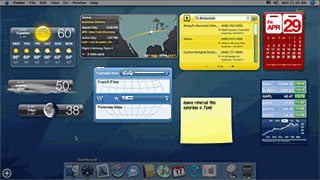

9. Still need Windows? No problemo
Apple has Boot Camp, Parallels has Parallels Desktop, VMWare has Fusion - and they all let you run Windows on an Intel-based Mac. Boot Camp dedicates the hardware to Windows, while the other two apps let you access Windows apps whenever you're working in Mac OS X, ready for cutting and pasting and everything. Just watch out for those sneaky Microsoft end-user licence agreements that forbid installation on virtual machines in some case, OK?
10. Smug-tastic
It's impossible to feel smug after buying a PC. Can't be done. Won't ever happen. Never going to be a factor. But then no one ever got fired for buying Lenovo. Or something like that...
The fact is, Macs don't need extra anti-virus software. With a Mac you just don't worry about those things.
How does one do things that require administrator privileges without an administrator account?
Personally, I think they (and Apple) should do even more to force people on to user accounts, not admin accounts.
It's not a bad idea, but a lot of third-party Windows software was written before the idea of limited accounts in Windows existed, and the new versions make use of some of the old code base. I don't know whether Mac has this problem or not, but in Windows it seems legacy compatibility is primary above all else. The limited account is fine for the email-web browsing-word processing set, but if you're running a wider variety of programs and especially older ones it can be easier to stay logged in as an admin than to do a secondary login for every program that requires it.
Absolutely.
But then you go on to mention the basics of the basics, which any user of either system should presumably get down in a week. I'm talking about the more detailed things you pick up with experience.
Your Recycle Bin point is a good example. Sure, it was copied from the Trashcan and probably works the same. But the Recycle Bin irritates me - I don't delete things unless I want them deleted. I know on a PC I can press Shift+Del to "really" delete something. I'm sure something similar exists on a Mac, but I don't know what it is and I'd have to look it up somewhere and memorize it. Multiply that by the dozens of little Windows shortcuts, hotkeys, etc. you pick up over the years and you're talking about a fairly extensive learning curve.
Another example: I played with a demo Mac in a store for an hour about a year ago. The hard drive size wasn't listed on the tag. I could not for the life of me figure out how to find that information. I don't doubt that it may be as easy to do so as on a PC, but it's not intuitive and it's something that must be learned. I also couldn't figure out the simple task of maximizing a window - the most logical choice for a Windows user is the center of the three little buttons in the upper right-hand corner that have colors instead of icons, but it just resized the window. Again, I'm sure maximizing a window is simple and obvious to someone with Mac experience, but if an experienced PC user can't figure it out in an hour of tinkering he's going to get frustrated and go home, like I did, rather than spend a month (and I still don't see how one can assimilate all the hundreds of little things you do every day in such time, without spending 24/7 on it) relearning the basics.
That may be okay for the average home user, but in a business environment where data is critical it's unacceptable. "It hasn't happened yet" isn't going to recover your lost data and productivity when it does happen, and it's not an excuse for running around with your virtual pants down. And since I use my primary laptop for both business and personal use, I keep my home systems at the same standards as my business systems (with the exception that I use free-for-personal-use tools on home-only PCs). Many people have personal data even more critical and irreplaceable than my own and would have the same concerns even if they didn't use their computers for business.
You miss the point. To own a Mac is, by its nature, to keep one's pants on. With the Mac, the belt and suspenders come built in. With a PC, you need to buy them seperately, and even then they're not as reliable.
Now bend over and put your pants back on.
FYI, my sis, a software engineer for Hewlett-Packard for 35 years, bought her very first iMac after seeing mine, and playing with it for a few minutes last summer.
She says she will never go back to PCs, except to finish up a software package she is writing for a private client.
She loves the Mac, and doesn't like working on her PC any more. It did take her a couple of days to re-adjust, but she was having so much fun she didn't care.
Actually, this statement shows that it is you who missed my point. Single-sourcing your security for a critical system is not a good idea, because no matter how good that single source is, when a flaw is discovered and exploited you are done for. On my PCs, there is no such single point of failure - for any malware to reach my system involuntarily, the malware would have to discover and exploit multiple vulnerabilities in multiple pieces of software by different developers. That is security.
Turbo, you're framing this issue in hypothetical terms. I'm framing it based on what we know from real-life experiences with these products.
The Mac is secure. It is secure because it is built that way, and is superior to any personal computer system on the market. It doesn't need extra software to make it secure. This isn't a hypothesis. It is a fact.
The Windows-based PC is insecure. Thousands of viruses have infected millions of real computers and have done real damage. Many of these computers had third party software on them. It is insecure because Windows is a piece of crap, built to become obselete the day you purchase it, and built to satisfy the non-thinking consumer and the corporate executive who only thinks about short-term costs, not long-term consequences of purchases.
Further, on a Mac, the software and hardware work hand in glove. One protects the other.
Single- or multiple-sourcing isn't an issue when your system is vulnerable whatever method you choose. Multiple-sourcing is not, in and of itself, a superior method of protecting a computer when it is still flawed in the real world.
"Real-life experiences" do not in fact cover everything that potentially could happen. As an analogy, did you know that a commercial passenger jet has never attempted a water landing under full control? But because we frame critical issues in "hypothetical" terms, we still make them carry life rafts, floating seat cushions, etc. Would you want those devices taken off your next intercontinental flight just because they deal with "hypotheticals"?
Security means planning not only for those contingencies that have occurred, but also those that haven't. With regards to a Mac, that means that security requires being prepared for a security failure in a single piece of software (in this case, OSX) even though such a failure may never have occurred before, and even though the software may be designed to avoid a failure. Unless you want to claim OSX is perfect, making it unique in millions of years of human endeavors, it's irresponsible to ignore any such risk.
It is insecure because Windows is a piece of crap, built to become obselete the day you purchase it, and built to satisfy the non-thinking consumer and the corporate executive who only thinks about short-term costs, not long-term consequences of purchases.
On a side note, you really don't do yourself any favors by insulting people with whom you're having a discussion. If such is more your speed, I guess I could just save my time discussing security and just call Mac users a bunch of "gay commies".
I work in risk management. RM does not try to cover everything that could potentially happen. That would be foolish and impossible and time-consuming. Assessing risk takes some wisdom and a clear knowledge of what is going on the world, not what you are afraid "might" happen.
If, for some unknown reason, a Mac user desired to run anti-virus software on his Mac, there are a couple of FREE ways to do so.
Since as the author of Agax puts it
"There have as yet been no credible viruses for Mac OS X. If this situation were to change, and a free Mac antivirus program again became beneficial, then I would probably write a whole new program rather than trying to port or update Agax."
It hasn't, so he hasn't.
Likelihood: I'll say low. This is not based on personal experience, but upon what I've read; I'm taking the word of Mac people themselves here. If you like, I'll even say "very low". "Impossible" isn't a word used in assessing risk, from what I remember, especially when it applies to the possibility of an error in millions of lines of code written and updated by many people over years.
Cost to protect: Relatively low. As I mentioned, I found Mac software in a quick search that adds up to $110 (don't know if that's a one-time cost or has to be renewed every year). In comparison, I pay $60/year for my business PCs and $0/year for my home-only PCs. But for business I consider $110 low.
Worst-case scenario: Extremely high. Potential loss of data leading to extensive downtime to rebuild, and potential theft of data.
So by that analysis, I could pay a relatively small amount to protect against the small chance of suffering an incredibly high cost. I cannot imagine why it would not make sense for me to do so. In comparison, I pay much more than $110/year for my car insurance, and while the likelihood of a car crash may be higher, I would much rather have to buy a new car than have my business data lost or stolen.
So tell me, how is that analysis wrong from a risk management perspective?
Thanks for the data point. That does indeed reduce the costs. Anything out there as far as firewalls or antimalware, like ZoneAlarm or Windows Defender for the PC?
If the user knows the Administrator's User name and password, almost anything can be accomplished... without it... he can do nothing to impact anything but his own user files.
It's not a bad idea, but a lot of third-party Windows software was written before the idea of limited accounts in Windows existed, and the new versions make use of some of the old code base. I don't know whether Mac has this problem or not, but in Windows it seems legacy compatibility is primary above all else.
It doesn't. Any application will run from a standard user account unless the administrator has not given permission for that user to run it.
The hard drive size wasn't listed on the tag. I could not for the life of me figure out how to find that information.
Right Click on the HD, select Get Info.
I also couldn't figure out the simple task of maximizing a window - the most logical choice for a Windows user is the center of the three little buttons in the upper right-hand corner that have colors instead of icons, but it just resized the window.
It's the upper left corner... Windows controls are on the Right. The Mac uses a different philosophy ... since drag and drop is an important part of the Mac user interface, it doesn't make the window full screen like Windows which would make dragging between windows and applications difficult. Instead the third button, the green one, opens the window as far as necessary to show everything contained in the window horizontally. Clicking it again returns it to where it was before. You may also resize by merely dragging the lower rignt corner. Clicking the green button will again return you to the pre-resize condition. Option/Clicking the green button hides all windows of the currently focused application except the focused window. Repeat unhides them. The yellow button minimizes the focused window to the Dock. Option/Click the yellow button minimizes ALL windows of the currently focused app to the Dock.
It is a fact that most Mac users are far more familiar with Windows than Windows users are familiar with Macs. We often use Windows PCs daily. Most Windows users are like you... if they have any Mac experience it is an hour or less a year or more ago. Mac users are more qualified to make judgments of the comparative ease of use between the two platforms because we are often fully conversant with both. We are. so to speak, bilingual Windows and Mac.
The anti-malware out there can only protect you against LAST WEEK'S Malware.
As it stands right now, our Macs are just as secure against a Zero Day virus as your loaded to the gills with anti-ware PC... because you can be invaded by a virus that has not yet been cataloged in the anti-virus definition file. The Macs are just as secure WITHOUT all your CPU cycle robbing anti-malware baggage and until the day we see ANY viable malware in the wild, it will remain so.
When, and if, a viable Mac OS X malware appears in the wild, THEN, and only then, will it become necessary to consider buying and installing malware protection.
However, when that does finally happen, if ever, our Macs will still be just as vulnerable as your PC against all Zero Day, unreported malware. Buying protection against non-existent threats is foolish. When there are finally preventablethreats, not buying protection would be foolish. Until then, I'll save the money.
Thanks for the explanation; administrator and more limited accounts obviously are set up differently in OSX from in XP and in many cases XP does not make it as practical for some to run a limited account every day. I don't know whether Vista has fully solved this problem or not.
Right Click on the HD, select Get Info.
As I said, I figured it had to be simple, just not intuitive. In this case the problem was that the computer had the standard Apple-type mouse without a separate right mouse button; IIRC you can hold a key to force a right-click but I don't know which one. I understand you can buy generic USB multi-button mice and OSX will recognize them, which I would do if I were ever forced to use a Mac.
It's the upper left corner... Windows controls are on the Right.
My fault...like I said it's been a year so I forgot exactly where and which color the controls I tried to use were. Having said that, do you realize that you wrote a full paragraph of discussing the Mac "philosophy" (you can drag-and-drop in Windows too, you know, even to/from maximized windows), the actual function of those little unlabeled buttons, and the ability to manually resize a window by dragging the window borders (just like in XP), but you never actually got around to telling me how you actually do maximize a window?
Not true; for example, in addition to looking for specific malware signatures, software can also look for suspicious behavior - it can alert you when a program tries to access or send data to a network, flag and prevent behavior like adding something to system startup or changing browser parameters, notify you when an executable file has changed, or detect malicious code that affects other operating systems with which you may interface.
It's always possible (if incredibly remote) that a given piece of malware can be written that is so unlike any other malware in existence that it can exploit a weakness in existing hardware and software firewalls and avoid any of the suspicious behavior that would flag the types of security software I run. But it's more likely that a given piece of malware would attempt at least some of the suspicious behavior I watch for, leading to its detection even if it was so different that it could not be picked up by any existing software package.
My bottom line is that the cost (for a Windows or a Mac, and probably Linux too) to proactively protect my systems is so low, and the potential consequences of not doing so is so high, that it is worth the protection regardless of the remoteness of the risk. This is a policy I enforce on all computers on my home and office networks, and not one on which I would be willing to bend for alternative operating systems. Others may run their computers and networks as they see fit.
I agree. But if it's difficult or time-consuming to do so, many people will not. For certain users in certain cases under XP, it can be difficult or time-consuming to do so.
But I'd make the point that so many of these are unnecessary.
Some people are quicker using the mouse to operate the GUI. Others prefer to learn the keyboard shortcuts, where you can really fly without moving your hands from the keyboard. One person may not strictly need several ways of doing something, but it is nice for many people to each be able to choose how they are most efficient at doing it. Considering it costs nothing to have shortcuts for commonly used functions, I don't see how that is a disadvantage. Are you telling me Macs really don't have such shortcuts?
Disclaimer: Opinions posted on Free Republic are those of the individual posters and do not necessarily represent the opinion of Free Republic or its management. All materials posted herein are protected by copyright law and the exemption for fair use of copyrighted works.