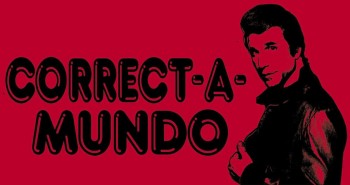
Posted on 03/31/2022 7:40:00 AM PDT by Red Badger
Chrome OS isn’t just for Chromebooks now.
It’s not pleasant seeing a once-beloved laptop (or desktop) computer slowly slide into obsolescence as it gets too old and tired to keep up with the demands of modern-day computing, but Google has now provided an option for these ailing machines in the form of Chrome OS Flex.
Chrome OS Flex is the standard Chrome OS that runs on Chromebooks, in a form that you can install on computers that aren’t Chromebooks. The idea is that the lightweight operating system won’t weigh your old device down to the same extent as Windows or macOS. It’s essentially just a web browser, and hey presto, your laptop or desktop has a new lease on life.
We should warn you that this project is in its very, very early stages: Google says it’s in “early access” mode and is “still unstable” at this point. As a result, you should expect some weird behavior and bugs—at the moment, this is really something to attempt on laptops that you’re otherwise going to get rid of.
That said, you can try it. Google has a list of computer models that it plans to eventually certify for Chrome OS Flex. It has also published some minimum requirements for the operating system: An Intel or AMD x86-64-bit compatible device, with at least 4GB of RAM and 16GB of storage space, with the ability to boot from a USB drive.
If your Windows or macOS device meets those requirements, you can give Chrome OS Flex a go. Be sure though that you don’t need the laptop any more in its current state, and that you’ve moved all the important data on it somewhere else before attempting this.
The same limitations that apply to Chrome OS apply to Chrome OS Flex—you’re not going to be able to run full desktop applications for example, and the software will default to saving files in the cloud. However, you might find it’s got everything that you need, and it means you can carry on using your existing hardware.
Create a Chrome OS Flex installation drive
You’ll need the Chromebook Recovery Utility.
Find yourself a USB drive with 8GB capacity or more, and get all the files you need off it before proceeding. Plug it into a Chromebook, Windows PC or Mac (it doesn’t necessarily have to be the laptop you’re installing Chrome OS Flex on), then visit the Chrome web store: Find the Chromebook Recovery Utility, click Add to Chrome, and then Add extension.
With that process completed, launch the utility: You should be able to find it by clicking the extensions button on the Chrome toolbar. Work your way through the setup wizard that appears on screen, and when you’re asked to identify your Chromebook, choose Select a model from a list. The options you want are Google Chrome OS Flex for the manufacturer and Chrome OS Flex (Developer-Unstable) for the product.
You’ll also need to pick the USB drive you want to use, and the installation drive can then be created. The software takes a few minutes to download the necessary files and install them on the USB drive, and you’ll see a message when you can take the drive out of its port. The next stage is getting Chrome OS Flex up and running on your old laptop.
Installing Chrome OS Flex
After creating an installation drive, you can boot from it.
Perhaps the hardest part of installing Chrome OS Flex is figuring out how to get your computer to boot from the USB drive that you’ve just created. On a Mac, you hold down the Option key as your computer is rebooting; on Windows PCs, the key you need is usually F2, Esc or Del (the instruction manual or a quick search on the web should help if you’re not sure).
Choose the USB drive as the boot device, and you should see a screen welcoming you to CloudReady—the technology used to deploy Chrome OS Flex. Click Get started and you’ve then got two options: Try it first, lets you try Chrome OS Flex without wiping anything from your old computer. You can make sure everything is working as it should in terms of the display and the peripherals, but you don’t get all of the features of the operating system (you won’t get automatic updates for example).
Pick Install CloudReady 2.0 instead of Try it first and Chrome OS Flex will be fully installed, wiping everything that’s already on the computer. When you see a message indicating the process is complete, take out the USB drive, reboot your computer, and you can start using Chrome OS Flex. As on a standard Chromebook, you’ll be asked to sign in using a Google account to get started. If you need more assistance, check here.
Chromebook creator PING!.............
Does this ‘new’ approach, sense the laptop memory capacity and accordingly DE-BLOAT the software to work productively ??
Everything I’ve seen is over bloated browsers that bog down systems using memory that an old box doesn’t have.
Why not just use a lite load of Linux rather than load up on spyware?
Any light distro version of Linux will add zing to an old laptop.
Yes give Google control over your devices. That’s a good plan. They’re demonstrably evil but let’s use their stuff. Makes perfect sense.
I’d rather see lightweight Linux distros than Google. If you’re hard up to buy even some of the cheapest devices out there, why would you cede your privacy to one of the biggest Big Tech enemies out there?
That’s what I was going to say. Linux is great on older machines.
Anyone have any experience installing Linux on a Chromebook?
I have a Chromebook (Dell Inspiron) that I've been getting notices that it will no longer be supported. Something like June of this year will be the last security updates. I don't know whether I want to trash it (recycle) or put a different OS on it. I do not want to run it in an increasingly insecure state hooked into my gmail account.
The current state of affairs seems to be a little sketchy on doing a bare-metal install of some Linux onto an older Chromebook. It has an Intel Celeron CPU, 4 GB of memory, and 16 GB of internal flash. I have a 32 GB micro-SD card in it for extra storage. But honestly, all I really use it for is pulling up recipes on AllRecipes.com, Pinch of Yum, FoodNetwork, etc. It is in the kitchen and I use it while cooking. It doesn't have to be fast, just have a decent web browser. I really don't want to bring my "good" laptop into the kitchen while cooking - just in case. I've never spilled anything into the Chromebook, but you know Murphy...
I installed Linux Mint Cinnamonon 19.3 on an old 32 bit laptop. I haven't gotten around to doing much with it, just thought I'd have it to play with occassionally and "learn" a little about Linux.
I was disappointed to learn that this version is the last 32 bit version to be released in Cinnamon and it will stop being supported in April, 2023. Also, my favorite browser, Brave does not support 32 bit architecture, so I'm pretty much relegated to Firefox when surfing the web using Linux.
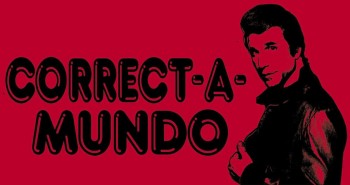
I have a eight year-old Windows laptop that was a real dog until I did two things - installed a solid-state drive and bought a new USB wireless plug-in.
The SSD sped up loading times, but for the biggest bang, upgrading to a new wireless card made a huge difference browser speed. Installation was just plugging it in and disabling the old one.
My wife had a Chromebook. A couple years back, she received messages from Google stating she needed a new Chromebook, since Google would no longer support her laptop. (Specs identical to new Chromebooks being sold. Google lied in the past, and she will never go back. Google is evil.
A good SATA III SSD is well supported by Fedora. My fast i9 motherboard has BIOS support for the M.2 SSD (2 slots). Boots fast. I purchased a PCIe host adaptor for M.2 SSD. It works fine, but not as a boot disk without BIOS support. Some parties have solved this by using a USB boot drive, then transitioning to the M.2 SSD as the root drive.
BINGO! It’s nice to see a beacon of sanity among a storm of lunacy!
I have an old (from 2015) Nextbook Flexx 10A “2 in 1 laptop/tablet” with a quad-core Intel Atom x5-Z8300 processor running at 1.33 GHZ with 2GB system memory with a 32GB SSD and a 64GB SD card. We purchased it from Samsclub for $89 which at the time seemed like an incredible value.
And actually my wife got a lot of use out of it with its tiny 10” touch screen and diminutive detachable keyboard. It still works, but now that we are used to much more capable hardware it does feel clunky and awkward to use.
It came with Windows 10. As Windows 10 became more and more bloated with age I always thought that with the Flexx’s specs Android or Linux would be a better fit. But I and many other Flexx owners were never able to get it to work well with any flavor of Linux or Android. And it was not for lack of trying.
What couldn't we get to work? Sound, wifi, Bluetooth, display only working in portrait with the keyboard attached... etc. etc... As so many tinkering style projects do, it turned into a giant waste of time. There is a lot of older hardware that are just not ideal for operating systems other than what came on them. This is partially because of planned obsolescence and partially because the manufacturers of a lot of specialty hardware, write drivers intended only for the operating system that they expect it to be used on.
Because with Google you download and click install.
With Linux you have to read 100+ page technobabble instructions on how to Mount Drives, bridge Kernels, Shells, BIOS and Communication protocols.
I have 3 10-yr old mini desktops.
I just got a Linux Mint DVD and stuck it in them.
Of course once loaded they did spend some time on the ‘net loading and installing updated software.
If your hardware is supported, it’s easy peezy.
Why “trash” a perfectly good Chrome
Book simply because it’s past it’s expiration date for updates?
It’ll still keep operating at its current level, won’t it?
Bookmarked
Disclaimer: Opinions posted on Free Republic are those of the individual posters and do not necessarily represent the opinion of Free Republic or its management. All materials posted herein are protected by copyright law and the exemption for fair use of copyrighted works.