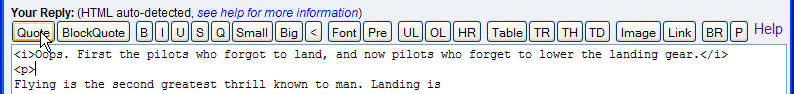Skip to comments.
How to Locate and Share links (URL's) on Free Republic (Instructions for Mozilla and Chrome)
3/24/2024
| vanity
Posted on 03/23/2024 11:52:12 PM PDT by ransomnote
The following explains how to obtain a link for a thread and for a specific post so you can save it or share it elsewhere. I created these instructions for those using Mozilla FireFox browser. I posted an additional step for those using Google CHROME.
When you first click on a thread title in the forum, the thread's page displays the URL for that thread at the top of the browser (image below). You can copy the link to share/save the location of the entire thread. 
To obtain the specific link for post #7, use your mouse to click on the post number.

The web address (URL) in the browser changes to display the link for post #7. 
A word about sharing URL's (a.k.a. Hyperlinks) on Free Republic:
You can copy and paste thread or post links when commenting on other FR threads/comments. If you paste a link you want to share into a new comment and click 'post', the link may not be active but instead may be displayed like regular text (clicking on the link won't automatically move the browser to post 7). https://freerepublic.com/focus/f-news/4226448/posts?page=7#7
To make sure a URL is 'clickable' or active, press 'enter' after you paste the link. Pressing the 'enter' key at the end of the URL inserts HTML code behind the scenes to make the link 'active' on FR. https://freerepublic.com/focus/f-news/4226448/posts?page=7#7
There are two exceptions to this convenient feature. The thread text in the original post at the top of the page and the first comment on any thread (Post #1) are the exceptions; pressing 'enter' after pasting a URL in those areas will not make links become active. For post #1 and the OP at the top of a thread, you must manually insert the needed HTML code to make links active
Note: If you manually type the HTML code in post #1 or the OP at the top of the thread, you must use HTML code to format the appearance of everything else in your post; it's 'all or nothing' with HTML for those two locations. Typing even one HTML symbol in any post without using HTML formatting throughout the rest of it can make the otherwise nice looking paragraphs you just typed into one big wall of text unless HTML code is used throughout your post to indicate line breaks, <br> and spacing for paragraphs <p> etc.
USING OTHER BROWSERS. It's been awhile since I used the CHROME browser, but when I did, a second step was required to make the browser display the URL for a specific post.
First click on the post number.
Second, click on the address bar of your browser to change the displayed thread URL to the specific post URL.
I hope FReepers will add their own experiences, corrections, or alternatives below.
TOPICS: Miscellaneous
KEYWORDS: chrome; freerepublic; html; links; mozilla
To: ransomnote
I like to add this to the HTML target=”_blank” which opens the URL in another tab so a person can go back and forth between tabs for reference.
2
posted on
03/24/2024 12:24:05 AM PDT
by
higgmeister
(In the Shadow of The Big Chicken! )
To: higgmeister
| In the General/Chat forum, on a thread titled How to Locate and Share links (URL's) on Free Republic (Instructions for Mozilla and Chrome), higgmeister wrote: |
| I like to add this to the HTML target=”_blank” which opens the URL in another tab so a person can go back and forth between tabs for reference. |
I did NOT know that! THANK YOU!
So for those using the raw HTML for the post #7 link, where would the target="blank" be placed?
<a href="https://freerepublic.com/focus/f-news/4226448/posts?page=7#7">https://freerepublic.com/focus/f-news/4226448/posts?page=7#7</a>
3
posted on
03/24/2024 12:50:59 AM PDT
by
ransomnote
(IN GOD WE TRUST)
To: higgmeister
They could just right-click and pick open in new tab. I do it all the time.
4
posted on
03/24/2024 1:01:42 AM PDT
by
roving
(Deplorable Listless Vessel Trumpist With Trumpitis and a Rainbow Bully)
To: ransomnote
To: ransomnote
Here are more tips on how to find old links.
If you want to see someone's posting history to see how far back it goes, you can do this:
- Click on their name to see their home page. There sign-up date is there.
- Click on "In Forum" to see their posting history.
- Click on "Next Page" to go back one page. The link in the address bar will change from a first page link to "index?more" link. For example, you might see "more=126635512".
- Go back to half of the index number. Change the first two digits from 12 to 6 and press enter. The "more=" is now 66635512 and the first displayed post is now many years ago.
- Now cut the "more=" in half again by changing the leading 6 to a 3. The first displayed post is now even further back, getting closer to the Sign Up Date.
- Now changing the leading 3 to a 1 might bring up the message "Your query returned no results." We've gone beyond the person's earliest post.
- By doing this, it's obvious someone is a long-time frequent poster.
- If they were a troll using a dormant ID, their posting history would have run out long before cutting the index number in half and then in half again.
This is also useful for finding your own older posts since the major search engines stopped indexing Free Republic (and possibly shadow-banned certain FR screen names from their search engines).
I will bring up my posting history and start cutting the "more=" index number by different increments until I get to the approximate year/month that I'm interest in and then start clicking on the Next Page from there. I will then use the browser Find function to search the page for the text that I'm interested in until I find the post(s) that I'm looking for.
It's brute force, but FR searches only the titles and Google et. al. won't search FR reliably anymore (and definitely not my own posts).
This is how I find my older posts when recent events make them relevant again.
-PJ
6
posted on
03/24/2024 1:12:30 AM PDT
by
Political Junkie Too
( * LAAP = Left-wing Activist Agitprop Press (formerly known as the MSM))
To: ransomnote
7
posted on
03/24/2024 1:47:34 AM PDT
by
linMcHlp
To: sauropod
8
posted on
03/24/2024 2:11:51 AM PDT
by
sauropod
(Ne supra crepidam.)
To: ransomnote
OR in Firefox
Gecko-based browsers you can select/highlight an image and or text, right click, choose View selection source, wait a sec, then copy and paste what it highlights.
Also, install the cynwoody Free Republic Posting Form Enhancer 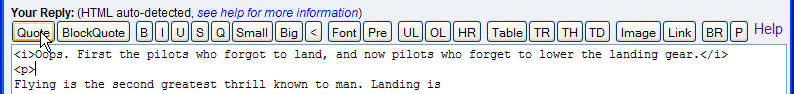
To link with that, select text, then hit Link and paste the copied URL and hit OK. Note that after your first paragraph, to make another then hit the P to create a< p > tag (without the spaces.
But may all be use for Good, in the sight of God, and to His ultimate glory.
9
posted on
03/24/2024 8:04:01 AM PDT
by
daniel1212
(Turn 2 the Lord Jesus who saves damned+destitute sinners on His acct, believe, b baptized+follow HIM)
To: ransomnote
To: roving
Well of course I do that too.
11
posted on
03/24/2024 10:41:00 AM PDT
by
higgmeister
(In the Shadow of The Big Chicken! )
To: ransomnote
I like to add this to the HTML target=”_blank” which opens the URL in another tab so a person can go back and forth between tabs for reference.I did NOT know that! THANK YOU!
So for those using the raw HTML for the post #7 link, where would the target="blank" be placed?
It would be as I added as this:
<a href="https://freerepublic.com/focus/f-news/4226448/posts?page=7#7" target=”_blank” >https://freerepublic.com/focus/f-news/4226448/posts?page=7#7</a>
https://freerepublic.com/focus/f-news/4226448/posts?page=7#7
12
posted on
03/24/2024 10:59:56 AM PDT
by
higgmeister
(In the Shadow of The Big Chicken! )
To: Political Junkie Too
In the General/Chat forum, on a thread titled How to Locate and Share links (URL's) on Free Republic (Instructions for Mozilla and Chrome), Political Junkie Too wrote: Here are more tips on how to find old links. If you want to see someone's posting history to see how far back it goes, you can do this: Click on their name to see their home page. There sign-up date is there. Click on "In Forum" to see their posting history. Click on "Next Page" to go back one page. The link in the address bar will change from a first page link to "index?more" link. For example, you might see "more=126635512". Go back to half of the index number. Change the first two digits from 12 to 6 and press enter. The "more=" is now 66635512 and the first displayed post is now many years ago. Now cut the "more=" in half again by changing the leading 6 to a 3. The first displayed post is now even further back, getting closer to the Sign Up Date. Now changing the leading 3 to a 1 might bring up the message "Your query returned no results." We've gone beyond the person's earliest post. By doing this, it's obvious someone is a long-time frequent poster. If they were a troll using a dormant ID, their posting history would have run out long before cutting the index number in half and then in half again. This is also useful for finding your own older posts since the major search engines stopped indexing Free Republic (and possibly shadow-banned certain FR screen names from their search engines). I will bring up my posting history and start cutting the "more=" index number by different increments until I get to the approximate year/month that I'm interest in and then start clicking on the Next Page from there. I will then use the browser Find function to search the page for the text that I'm interested in until I find the post(s) that I'm looking for. It's brute force, but FR searches only the titles and Google et. al. won't search FR reliably anymore (and definitely not my own posts).Thanks. Very interesting, and another virtue of the old forum programming. This was of interest to me as one who tries to save my comments about every 3 months, which means repeatedly going back, hitting End, then Next Page until I pick up where I left off, then finding my comments and copying them (place cursor, hold Shift and left click and copy - the latter which I remapped CapsLock to do via AutoHotKey) and which takes time (I save such as html docs, which are loaded into another browser where I can search and copy from, to save him, esp. with stiff arthritic typo-fingers).
However, using your technique I can only see my article postings, while my no matter what I tried, I could only go back to 2020, versus 2007 when I began, by the grace of God.
And Google does discriminate.
13
posted on
03/24/2024 11:56:29 AM PDT
by
daniel1212
(Turn 2 the Lord Jesus who saves damned+destitute sinners on His acct, believe, b baptized+follow HIM)
To: daniel1212
You should be able to go back to about 2002. I think postings prior to that were corrupted during a database crash many years ago.
Try this:
- At the top, click on Account.
- From Account, click on My Profile.
- From My Profile, click on In Forum. This is now just your own posts.
- Click on Next Page. The link at the top has now changed to show a "more=" with a 9-digit number beginning with 12.
- Start by reducing the leading two digits by a small amount, say make the first two digits 11 instead of 12 and press enter. See what year and month of posts are now showing.
- If you need to go back further, change the 11 to 10, and then 10 to 9. If that goes back too far then restore the prior leading digits again and start reducing the next digit.
- Keep repeating until you get to the range that's close and then keep clicking on Next Page until you get to the posts you are looking for.
-PJ
14
posted on
03/24/2024 12:13:07 PM PDT
by
Political Junkie Too
( * LAAP = Left-wing Activist Agitprop Press (formerly known as the MSM))
To: daniel1212
Oh, and make sure you didn't accidentally change the tab from "Comments" to "Articles." You want to see the comments, not the threads that you created.
-PJ
15
posted on
03/24/2024 12:14:22 PM PDT
by
Political Junkie Too
( * LAAP = Left-wing Activist Agitprop Press (formerly known as the MSM))
To: Political Junkie Too
Oh, and make sure you didn't accidentally change the tab from "Comments" to "Articles." You want to see the comments, not the threads that you created. -PJ Thanks. My error is seems was clicking on my user name in a post in order to go My Profile>In Forum>Next Page. It seems I must begin at the FR home page. Yet it is hard to obtain precision results for my purposes.
https://freerepublic.com/tag/by:daniel1212/index?tab=comments;brevity=full;options=no-change
16
posted on
03/26/2024 8:38:14 AM PDT
by
daniel1212
(Turn 2 the Lord Jesus who saves damned+destitute sinners on His acct, believe, b baptized+follow HIM)
To: daniel1212
That link is where you start. You then have to click Next Page to get the different link that contains the more=nnnnnnnnn number string.
It's there where you slowly reduce the number to fast-backward in time.
-PJ
17
posted on
03/26/2024 8:59:23 AM PDT
by
Political Junkie Too
( * LAAP = Left-wing Activist Agitprop Press (formerly known as the MSM))
Disclaimer:
Opinions posted on Free Republic are those of the individual
posters and do not necessarily represent the opinion of Free Republic or its
management. All materials posted herein are protected by copyright law and the
exemption for fair use of copyrighted works.
FreeRepublic.com is powered by software copyright 2000-2008 John Robinson