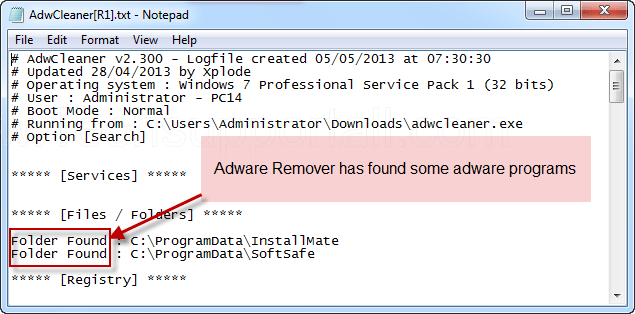
Posted on 03/24/2014 5:21:37 AM PDT by Maceman
So now when I log on to FreeRepublic, I get this really annoying "bent corner" in the upper right hand corner of the window. It kind of pulsates, and if I hover the mouse over it, it suddenly expands to takes over half the screen. Most annoying is that even when it is in the upper corner, it covers whatever is on the screen under it.
Then I get this cancer advertisement. And also I get a "Search with Bing" search window. And if I am on FR, and click on a post to open it in a new tab, one or two other blank tabs open as well.
I am running the Firefox add-on called AdBlocker but that doesn't seem to be working with this.
Also, I am running Windows 7 on this laptop. But I also have another old laptop running XP, which I mostly just use for the Internet at this point. Funny thing, the XP laptop isn't having this problem.
Does anyone have an idea how I can get rid of this exceptionally annoying development? Or do I just have to quite using Firefox?
Don’t see it here, using FF.
Sounds like you have some malware to scrub. Delete cookies, Install/Run Spybot, Malwarebytes Anti-malware, etc.
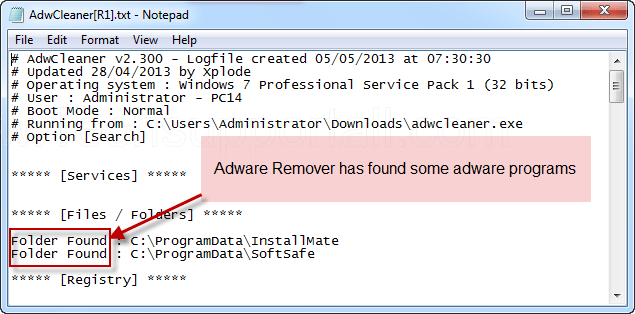
Don’t have those problems but Firefox doesn’t recognize mouse clicks when checking email boxes.
If you have cc cleaner, open it and go to tools, scroll down and see if you have a program called buzzsearch if so, delete it either thru CC Cleaner or by going to your programs files (x86) not your regular Program Files.
Disable all add ons and restart them one at a time. When the problem reappears the last add on need deleting.
I don’t have it. I’m guessing its malware of some sort.
I am using windows 7 and FF for this and have no such problems.
Also make sure you close and open your browser each time to make sure the change takes effect.
If you see an add on called Yontoo, get rid of it.
See post 10

Even our IT guy swears by it now.
I used both CCleaner and Glary Utilities on my home desktop and laptop, especially if I have installed/uninstalled some programs.
When I run their registry cleaners, each seems to find unique items. Glary is more comprehensive.
Thank you. I just downloaded the free version of Malwarebytes and ran a scan. It found 127 items, and gave me a list of them all.
I have to check the ones I want to remove. Problem is that I have no idea which ones to move, or what they are. Should I just check them all and have them all removed?
Any chance I will accidentally delete an important system file?
No. I always say to delete anything it finds.
Are you sure it’s not a browser add-on?
You'll have to research each of them that you don't recognize. Malwarebytes will tag everything (not just malware) that is a potential security risk including some other things that will disable convenience features on your PC and browser. Tread lightly, you could make a mess if you don't take your time.
"Any chance I will accidentally delete an important system file?"Search Google for the file names. You will find out what they do and if you can safely delete them. Good luck.
 Fight the Free Sh☭t Nation
Fight the Free Sh☭t Nation
Doesn't MwB set a System Restore point? If not, one could set one manually before scan.
127 is a lot of stuff and my inclination would be to nuke 'em all. Then run another one (full scan)
Disclaimer: Opinions posted on Free Republic are those of the individual posters and do not necessarily represent the opinion of Free Republic or its management. All materials posted herein are protected by copyright law and the exemption for fair use of copyrighted works.