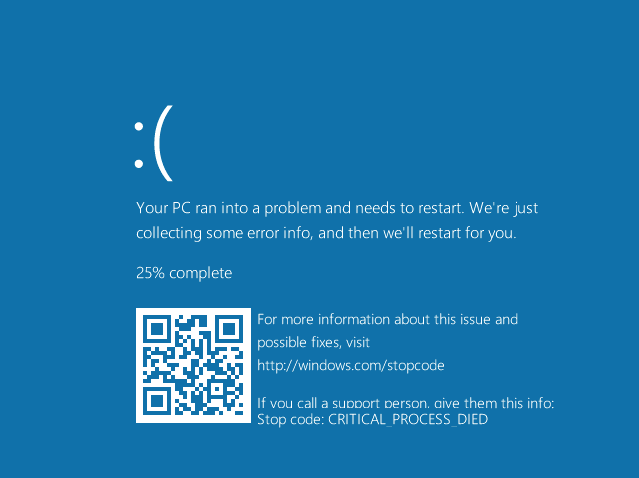
Posted on 04/11/2016 8:42:46 PM PDT by dayglored
Microsoft has added a QR code to its infamous Blue Screen of Death in Windows 10.
As of Windows 10 Insider Preview build 14316, when the operating system falls over, you get not only the sad ASCII smiley but also a QR square that contains an encoded URL that leads you to a webpage about your problem. Scan it with a smartphone or other handheld and your browser will be taken to the embedded web addresses.
Right now, it just points to windows.com/stopcode, which explains typical Blue-Screen-of-Death causes, but in future it could contain detailed information about the crash – or something a little more user-friendly than something like MACHINE_CHECK_EXCEPTION.
The QR code feature isn't mentioned in build 14316's release notes, although it hasn't escaped people's attention. The version was emitted last week to testers.
Here's what the QR Code of Death looks like:
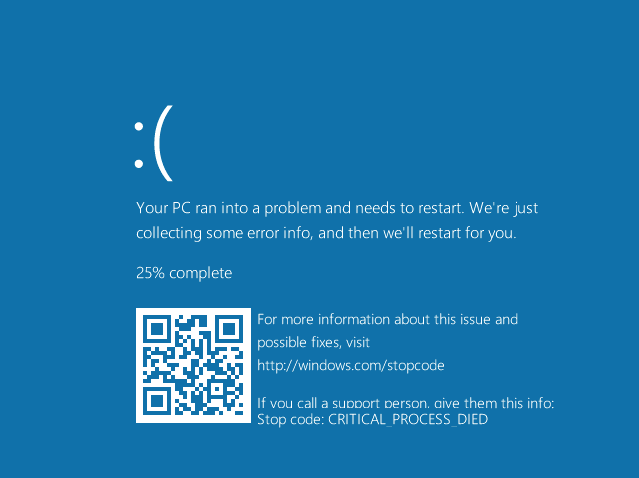
Neat idea, huh. Except we can imagine the fun malware will have with this. Fake a system crash by popping up a blue screen, show a QR code that links to a malicious website, and fool someone into opening it on their browser. From there you can offer crap PC repair software (your machine just "crashed", after all), pretend to be Microsoft offering updates to fix your PC, and so on.
We'll wait to see where Redmond's engineers take this.
Yeah, what he said.
 |
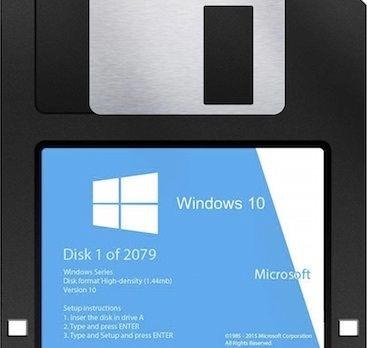 |
|---|
I Hate Microsoft!
I bought a new laptop which of course has Windows 10.
In painstakingly went thru the security privacy checklists to ensure Microsoft cannot force an automatic upgrade and exfiltrate data / alter my appication settings.
Bass turds just over rode those security and privacy settings, and wiped out some app & environment settings, as well as disappearing some personal files.
So damn tempted to wipe everything out and install Linux.
Microsoft - go to hell.
RE: “Windows 10 brings all new excitement to system failures.”
Like Win 3.11?
Fake code square right to a malware site.
<< “Faking a system crash ... trick someone into opening...” >>
This happened to me last night. I have Windows 8.
A warning whistle came up over my sound (scared me half to death) and a pop up claiming to be from my small time “provider” warning me I had a virus, and all my private information was in risk.
I was to IMMEDIATELY call Microsoft Tech 800 number.
I did it all. I let them into my computer for 45 minutes, thought I was talking to Microsoft. They took over access of everything and drew circles around all my problems, Greek to me.
Finally, for 199.99 they could clean out the evil “virus”.
So, of course that rang my bell, and in French I got rid of them fast and called my security service. They were some foreign country I could not understand. Hung up on them and called security.
McAFEE repaired me, replaced my security and I was on the dang phone from 6:00 to 10:00 PM. Nightmare.
Like Win 3.11?
Only better!
“replaced my security and I was on the dang phone from 6:00 to 10:00 PM”
I did that when I was starting out in the biz as an intern in L.A. just to pay the bills. Remote pc repair via Teamviewer etc. That’s how I became an “expert” in virus, crashes and rootkit damage. The difference is that we were in the US and our customers paid a large dough yearly for repairs.
“Windows 10: New and Improved BSOD, Now With More QC!!!”
It’s what we’ve all been asking for for years, and now it’s finally here!
Only one STOP code is needed:
“You fkd up again! You bought Windows!! Haven’t you learned anything over the last 30 years???”
Is that right? That would be a great job and appreciated by customers everywhere, and the best experience for wrangling viruses.
It was very comforting for me to have McAFEE take care of me, and convenient to not have someone in our home laid out for four hours, or more.
My virus last night even had a name, max. It was called
“Kookface”.
Freedom To Innovate.
“My virus last night even had a name, max. It was called
“Kookface”.
Install TDSSKILLER (google it it’s free by KASPERSKY) and run it once a week alongside your paid anti virus program. Or Malwarebytes. Kookface is a rootkit, not a virus. Rootkits are nastier and hard to uninstall which explains you being on the phone and/or allowing Mcafee techs to be on your pc remotely...;)
and ALWAYS back up the drive ever weekend. So when this happens again, go to your local pc repair ship, have them remove the hard drive because you have private information in it, and let them clean/ repair for you with their spare hard drive.
Oh, Wow. Well Geeeze. Thank you very much. I will write that down. Thanks. Rita
Yes, I've seen that happen.
Try the program linked below, Spybot Anti-Beacon. You will probably have to shut off your antivirus to run it, at least the first time. Anti-Beacon can be set to re-immunize your computer every time you boot, to counteract Microsoft "accidentally" overriding your security settings.
The program can cause problems, as you will see in posts on the Spybot forums, but I think it is worthwhile.
https://www.safer-networking.org/spybot-anti-beacon/
With Anti-Beacon installed and all the privacy-violating features shut off, I have to admit that I am slowly coming around to liking Windows 10.
Many Thanks for taking the time to respond with helpful advice and details.
I’ll look into installing that tomorrow.
I know I’m repeating myself, but I detest how Microsoft treats us.
I wish I bought a Mac Airbook even if it was twice the price of the new Intel laptop...
RE: “Bass turds just over rode those security and privacy settings,
Yes, I’ve seen that happen.
Try the program linked below, Spybot Anti-Beacon. You will probably have to shut off your antivirus to run it, at least the first time. Anti-Beacon can be set to re-immunize your computer every time you boot, to counteract Microsoft “accidentally” overriding your security settings.
The program can cause problems, as you will see in posts on the Spybot forums, but I think it is worthwhile.
https://www.safer-networking.org/spybot-anti-beacon/
With Anti-Beacon installed and all the privacy-violating features shut off, I have to admit that I am slowly coming around to liking Windows 10.”
4 am - rootkit rewrites bios?
If anyone is interested in how invasive Win 10 really is, take a look at this video. When you first see this guy, you may think he’s some babbling YouTube kid who thinks he’s a computer guru and perhaps a joke. He’s not, this is one smart dude. He worked for Microsoft as a programmer for 15 years but was laid off when MS cut their workforce prior to Windows 10 being rolled out. He talks VERY fast but plain. If you can stick with it, he’ll show you some things about Windows 10 that will make you say....WHAT THE HELL?
I know...A lot of these so called self proclaimed computer gurus claim they work or worked for Microsoft. Ever heard of Spybot? The bottom link is a link to Spybot. They have a program that keeps Win 10 spying down to a minimum but you need to know how to use it. They have a link to this guy’s site as he gives and in depth tutorial.
This really is not for the beginner. Even the tech savvy will be tested on this.
https://www.youtube.com/watch?v=u1kGMCfb2xw
https://www.safer-networking.org/2015/spybot-anti-beacon-tutorial/
does any guru know if it’s possible to run windows 10 as main os BUT not allow it access to itnernet, and run linux under a virtual machine and only allow linux to access Internet? If so, how coudl i be sure Windows wasn’;t gaining access to hte net too?
Ever hear of the BSOD Screen Saver (2006)? It looks totally authentic to the trained eye because it incorporates details sys internals of the system on which it is running.
We'll wait to see where Redmond's engineers take this.
The author of the BSOD Screen Saver is a prominent Redmond engineer.
Disclaimer: Opinions posted on Free Republic are those of the individual posters and do not necessarily represent the opinion of Free Republic or its management. All materials posted herein are protected by copyright law and the exemption for fair use of copyrighted works.