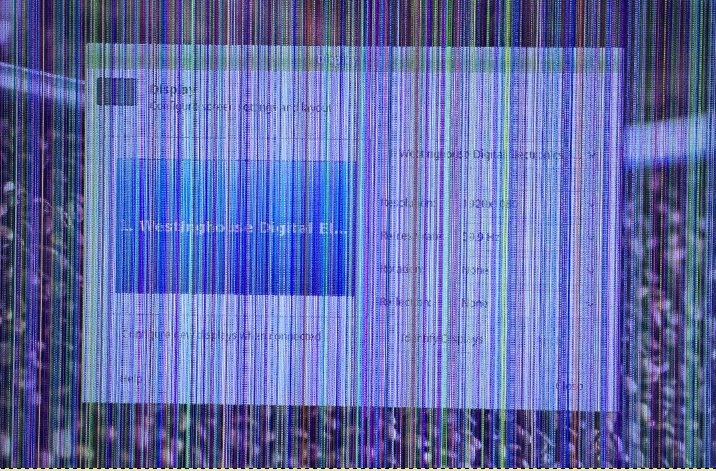
Posted on 01/15/2019 7:59:04 AM PST by zeugma
Some time back I retired my old Pine64 Media Center. I replaced it with an Intel NUC cube which I'd loaded up with 16GB of RAM and a 1TB hard disk. Soeed isn't really an issue with this system, so I went with spinnign platters rather than an SSD. I installed Linux Mint XFCE4 on it along with all of my music (90GB) and vids of various movies and cartoons I've ripped over the years.
Everything is working great, and in fact, today I finally made it all the way through my first complete pass through my music library. However, there is one issue that I'm having that I haven't been able to figure out how to actually 'fix', rather than just work around.
A little more background on my setup that I believe is influencing the issue is probably going to be necessary. The NUC is plugged into my stereo via an HDMI cable from the stereo, it goes to the TV. Obviously, the sound goes direct to my 5.1 speaker setup, but the video goes to the TV.
In the morning, if I turn the TV on to start the music, the screen comes up with vertical lines on top of the desktop image. It looks like this ...
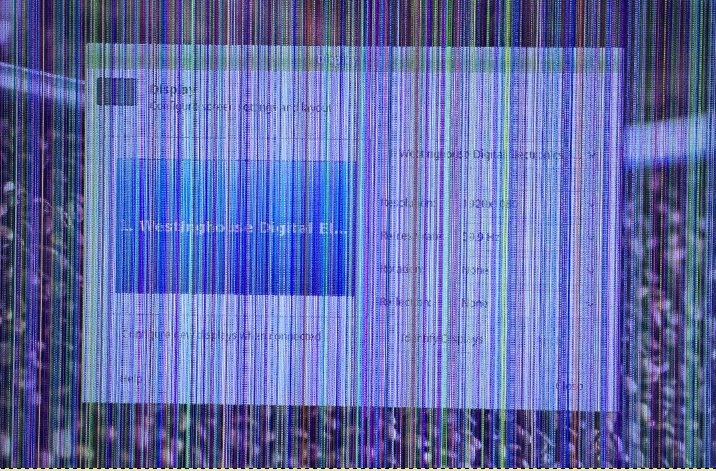
The screenshot above is a little more fuzzy than it would normally be because I had to use my phone to take the picture, since a screen capture on the device itself shows just a clean desktop. The program in the image above is the Display configuration application. You probably can't read it, but when the system does the autodetect of the monitor as it detects the video refresh rate, for some reason it selects '59Mhz'. If I select the '60Mhz' setting in the pulldown, and then select 'apply', the screen clears up and everything looks normal...
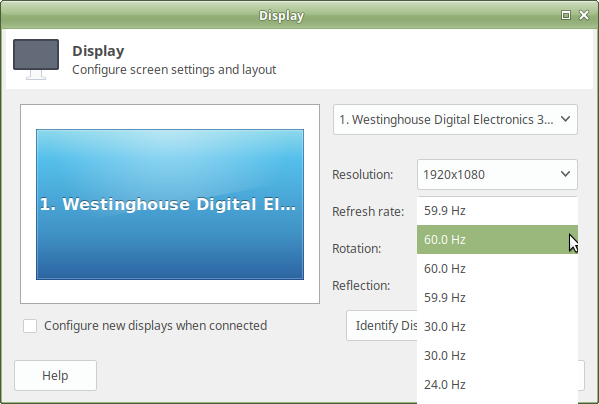
If I now turn off the TV, and then turn it back on, everything comes up clean. It appears that the problem only kicks in after the operating system thinks the monitor should be put into hibernate mode after inactivity.
I'm almost positive that if I were to connect directly to the TV from the NUC it would work fine. The sync up on the display takes a few seconds when/if I turn the stereo off and on, so it would appear that the autodetect stuff is being influenced by having the stereo as an intermediate device.
So that is a lot of verbiage just to say that I'm looking for a way to force Linux to sync the refresh rate at 60Mhz. I've looked all around the configuration stuff in /etc and can't seem to find where this is controlled. Again, I'm running XFCE4, so I'm not sure if there is an issue with that or not, but I don't particularly want to reload the box to a different Mint flavor.
I suspect that something in the systemd voodoo is interfering, but I honestly do not know enough about systemd yet to be able to figure out how to force things.
I'm hoping that someone here might have an idea or two. If not, I'm cool with having to adjust it on those rare occasions that I need to turn on the TV to actually do something at the console. Most of the time, the system pretty much runs effectively headless.
Tech ping please?

Have you tried to create/use a xorg.conf file to force the 60Mhz freq, rather than rely on automatic configuration?
I’m on Xubuntu 18.04, 8 gigs on an old Optiplex using a Specter TV which the system sees as being 26”.
If I turn off the TV-monitor while Xubuntu is running and then turn it back on it switches from 1920x1080 to 1366x768 and I have reset the display setting back to 1920x1080. I’m assuming that might besomehow related to your situation.
Maybe I missed your mention of it, but what kind of graphics device/card do you use - and are there specific drivers for it?
Sounds like you need to alter your X11 config file and force 60Mhz or force your monitor.
Possible hints to fix:
https://forums.linuxmint.com/viewtopic.php?t=203112
https://www.reddit.com/r/linux/comments/7w4tnv/how_i_got_my_4k_monitor_working_at_60hz_in_linux/
https://delightlylinux.wordpress.com/2017/09/15/how-to-set-the-default-monitor-refresh-rate/
Have you tried switching out that HDMI cable?
Ah, I see you’re using external sound/speakers. As a test - if your display has built in speakers, try seeing if switching to that to play audio and see if you get the video problems. Just to see if you can isolate the issue down to a specific configuration involving the audio.
My smart TV and smart computer and smart Yammy Stereo all try to be smarter than the other and be the 1st in line. I had to read the manual on setting up my stereo. Now I can listen to CDs or watch laser disks separately from viewing a DVD on my desktop, and the TV doesnt default to “ROKU” everytime I turn the TV on after I turn on the stereo to listen to vinyl.
But the TV constantly searches for the DVD and screws up computing in the process so its disconnected from the Stereo (and ultimately the TV) and just gets “cast” via bluetooth to the TV.
Yammy PX-3 has been a loyal friend since 1983. We are on a first name basis and very close.
I use a CLI program “xrandr” to control my monitors without mucking around in Xorg config. It’s Arandr in the __untus. It should generat a script to put in your window manager startup.
Most of the folks here seem to think is Xorg related, so I'm going to play around with that tonight to see if I can force it to forgo a probe at 59Mhz. I wouldn't be surprised if it all comes down to a single line in the config.
Right. Modern distros with newer versions of xorg/Wayland can configure themselves on the fly, and don't actually require a static version of xorg.conf. It will use it if it finds it, though (usually in /etc/X11).
I had that problem once and ended up swapping distros to fix it. I don’t remember what the distros were though.
right after you boot up and see the lines,
(with the lines visible on the screen) run this:
#!/bin/bash grep modesetting /var/log/kern.log > vid grep Modeline /var/log/Xorg.0.log >> vid xrandr >> vidand then show us "vid"
I don’t have a NUC but I do run Linux on Intel GPU.
The xorg.conf route sounds like it has potential for you.
If your system has ‘updatedb’ running periodically you can use “locate xorg.conf” and it will show all instances of ‘xorg.conf’ on your system.
The X11 log file is
/var/log/Xorg.0.log
Some more things to try. (Might not work, I don’t run Mint kernel)
To switch BACK TO X11 from the console use “Alt-F7”
To switch to the console that X started from you can try “Ctl-Alt-F1” (common for Alt-F1 thru Alt-F6 to be consoles, probably waiting at a login prompt)
That may allow you to see what X11 thinks is happening.
There is also “dmesg” that may provide some details from the kernel/driver perspective.
The ‘challenge’ is probably that the kernel supports both DRM and FrameBuffer for display, and so does the Intel hardware.
You can force your intentions on a generic distro kernel by adding Intel driver instructions to the kernel command line in Grub(or lilo) config.
https://duckduckgo.com/html?q=NUC%20kernel%20command%20line
Another option is config/compile a new kernel with options tailored to the NUC hardware. You can have many kernels available at boot(IF YOU PLAN AHEAD) so fallback is trivial.
Beware the internet instructions for the uninitiated, you can end up with nothing but a command line and few clues how to recover. After the 3-4th re-install you’ll get quick at it and figure out different methods of recovery.
One thing I do while troubleshooting X11 is boot to console and ‘startx’ manually. That way I can “Ctl-Alt-Backspace” to kill X11 and have a working console without rebooting.
YMMV
:)
As I said before, troubleshooting this is a pain, because the problem goes away until the system "sleeps" the vid output. However, I was able to check it this morning.
I did a "tail -F Xorg.0.log", and hit return a couple of times to give me some spacing between old output and new. Then I turned on the TV. When it did it's sync up, this is what was written to Xorg.0.log...
[1686663.416] (WW) EDID timing clock 148.50 exceeds claimed max 115MHz, fixing [1686663.416] (II) modeset(0): EDID vendor "WDE", prod id 6160 [1686663.416] (II) modeset(0): Using hsync ranges from config file [1686663.416] (II) modeset(0): Using vrefresh ranges from config file [1686663.416] (II) modeset(0): Printing DDC gathered Modelines: [1686663.416] (II) modeset(0): Modeline "1920x1080"x0.0 138.50 1920 1968 2000 2080 1080 1083 1088 1111 -hsync +vsync (66.6 kHz eP) [1686663.416] (II) modeset(0): Modeline "1920x1080"x0.0 148.50 1920 2008 2052 2200 1080 1084 1089 1125 -hsync +vsync (67.5 kHz e) [1686663.416] (II) modeset(0): Modeline "1280x720"x0.0 74.25 1280 1390 1430 1650 720 725 730 750 +hsync +vsync (45.0 kHz e) [1686663.416] (II) modeset(0): Modeline "1920x1080i"x0.0 74.25 1920 2008 2052 2200 1080 1084 1094 1125 interlace +hsync +vsync (33.8 kHz e) [1686663.416] (II) modeset(0): Modeline "800x600"x0.0 40.00 800 840 968 1056 600 601 605 628 +hsync +vsync (37.9 kHz e) [1686663.416] (II) modeset(0): Modeline "640x480"x0.0 31.50 640 656 720 840 480 481 484 500 -hsync -vsync (37.5 kHz e) [1686663.416] (II) modeset(0): Modeline "640x480"x0.0 25.18 640 656 752 800 480 490 492 525 -hsync -vsync (31.5 kHz e) [1686663.416] (II) modeset(0): Modeline "1024x768"x0.0 78.75 1024 1040 1136 1312 768 769 772 800 +hsync +vsync (60.0 kHz e) [1686663.416] (II) modeset(0): Modeline "1024x768"x0.0 65.00 1024 1048 1184 1344 768 771 777 806 -hsync -vsync (48.4 kHz e) [1686663.416] (II) modeset(0): Modeline "800x600"x0.0 49.50 800 816 896 1056 600 601 604 625 +hsync +vsync (46.9 kHz e) [1686663.416] (II) modeset(0): Modeline "1920x1080"x60.0 172.80 1920 2040 2248 2576 1080 1081 1084 1118 -hsync +vsync (67.1 kHz e) [1686663.416] (II) modeset(0): Modeline "1280x1024"x0.0 108.00 1280 1328 1440 1688 1024 1025 1028 1066 +hsync +vsync (64.0 kHz e) [1686663.416] (II) modeset(0): Modeline "1920x1080"x0.0 148.50 1920 2008 2052 2200 1080 1084 1089 1125 +hsync +vsync (67.5 kHz e) [1686663.416] (II) modeset(0): Modeline "1920x1080"x0.0 74.25 1920 2558 2602 2750 1080 1084 1089 1125 +hsync +vsync (27.0 kHz e) [1686663.416] (II) modeset(0): Modeline "720x480"x0.0 27.00 720 736 798 858 480 489 495 525 -hsync -vsync (31.5 kHz e) [1686663.416] (II) modeset(0): Modeline "1440x480i"x0.0 27.00 1440 1478 1602 1716 480 488 494 525 interlace -hsync -vsync (15.7 kHz e) [1686663.417] (II) modeset(0): Modeline "1920x1080"x0.0 74.25 1920 2008 2052 2200 1080 1084 1089 1125 +hsync +vsync (33.8 kHz e) [1686663.417] (--) modeset(0): HDMI max TMDS frequency 110000KHz
Here's the output of xranr. (I didn't think to run that command before I'd fixed the refresh after doing the above. I'll try it again tonight to see if it changes when it is screwed up.
zeugma@NUC:/var/log$ xrandr Screen 0: minimum 8 x 8, current 1920 x 1080, maximum 16384 x 16384 DVI-I-0 disconnected (normal left inverted right x axis y axis) VGA-0 connected primary 1920x1080+0+0 (normal left inverted right x axis y axis) 531mm x 299mm 1920x1080 60.00*+ 1680x1050 59.95 1600x1200 60.00 1440x900 59.89 1280x1024 75.02 60.02 1280x960 60.00 1152x864 75.00 1024x768 75.03 70.07 60.00 800x600 75.00 72.19 60.32 56.25 640x480 75.00 72.81 59.94 DVI-I-1 disconnected (normal left inverted right x axis y axis) HDMI-0 disconnected (normal left inverted right x axis y axis)
Disclaimer: Opinions posted on Free Republic are those of the individual posters and do not necessarily represent the opinion of Free Republic or its management. All materials posted herein are protected by copyright law and the exemption for fair use of copyrighted works.