 | 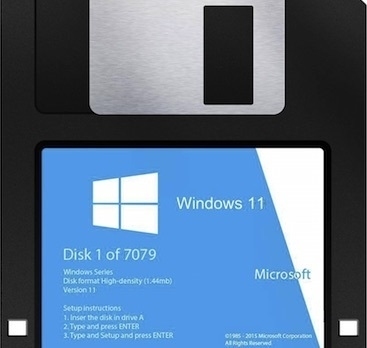 |
|---|
What...?
bump- good question- looking for the answer myself- volume is just way too low sometimes- with all the variables in the sound app turned full up-
Have you set your playback devices properties ‘enhancements’ on ‘loudness equalization”?
Get a $20 bluetooth speaker at Walmart. Done.
Get a WiFi Speaker set..................
i did find this- don’t know if it works or not- but worth a try i guess (Im on linux so i can do it)
“- Press the Windows key + I simultaneously. - Click on Settings. - Next, find Ease of Access from the list and click on it. - Select Audio on the left-hand bottom corner. - In the middle of the screen, you will find the Make your device easier to hear option. Use the slider just below it to increase the volume. - Close the Settings menu.”
https://www.wikihow.com/Increase-Your-Volume-on-a-Computer
I’d try to bypass the issue by trying some small BlueTooth speakers that have a much greater volume capacity than the laptop’s speakers.
Do you wear hearing aids? If so, are they bluetooth enabled?
 | 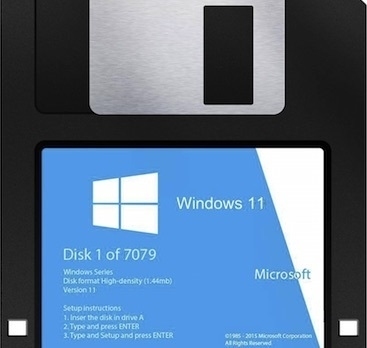 |
|---|
It might be a good time to seek out an audiologist if you can’t hear. I can hear just fine as long as I am not in a crowded environment such as a crowded restaurant or sporting event.
Do you have a budget? I’d look at getting an external mixer with built in preamp. A laptop is going to have a hard limit on how loud it can drive headphones. By plugging into a powered mixer, you can drive bigger, better headphones, louder. Something like this:
https://www.amazon.com/Mackie-HM-4-Headphone-Amplifier/dp/B079C8MLG8/
Depends on your headphones, whether you want wireless, etc.
I use volume master.
https://skyfission.com/volume-master-chrome-extension-to-boost-the-sound-by-600/
If your computer has Bluetooth - connect your notebook to a sound bar. That’s what I do with my dell
This may sound lame, but did you open the windows volume mixer and set everything to max.
Sounds like maybe a pair of external speakers with some boost might be needed. Like bookshelf style or something.
Easiest solution is to just buy a good set of external speakers and crank ‘em up.
Secondly, buy external speakers that plug in like a headset and run off a/c. The tiny speakers in laptops aren't very loud to begin with and deteriorate over time.
I have a laptop that was made for Windows but I'm running Linux on it. In most cases, Linux can't use the Windows sound card drivers and the Linux substitute often only produces very low in volume. I added some Logitech S150 USB speakers ($15 at New Egg) and have plenty of volume for anything short of rock 'n roll.
Turning up the volume might be chasing a solution because you could inflict more hearing damage with the higher volume, which would cause you to need to turn it up still more. And so-on. "Real" hearing aids don't boost all volumes, only those frequencies you're deficient in, and the boost is limited to levels that won't cause more damage.
When you figure that out tell me how to connect earbuds to Dell computers.
laptop external headphone amplifier
You can get something that will plug into your laptop, and into which you can plug in your headphones, and crank it up.