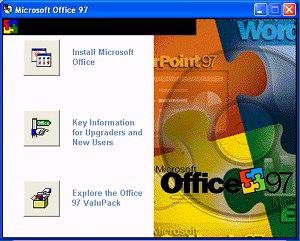
began a decade of little innovation in
Microsoft's suite.
Posted on 01/30/2013 11:03:20 AM PST by ShadowAce
Analysis It was Verity Stob who identified the key challenge for Microsoft Office upgrades: "Name just ONE feature introduced into Word in the 21st century that the weak-willed upgrader regularly uses," asked the antiquarian.
Fourteen revisions since the first Office that it may not be easy, because spell checking, grammar checking, wiggly underlines, paragraph styles and even Track Changes have been in Word since way back when.
With Office 2013 now officially available, is there anything in it actually worth upgrading for?
As was the case with its predecessors, the latest Office upgrade is driven less by actual appetite from consumers for new features as by compatibility factors. Will anything but the latest or at least a recent version run properly on Windows 7 or 8? Will it play nicely with SharePoint? Will users be able to read emailed documents, and create documents that are intelligible to others?
All of these are valid concerns, and a look back at the history of Office shows that Microsoft’s focus has often been on things other than productivity features that benefit the user, though these do occasionally appear.
Office was invented in 1990 as “The Microsoft Office for Windows”, a bundle for Windows 3.0 that comprised Word, Excel and PowerPoint. There was little integration between the applications, but the bundle was a powerful tool against competitors. Maybe Harvard Graphics was better for presentation graphics, but why bother if PowerPoint was “free” with Word and Excel? Competitors fought back, with Lotus SmartSuite and even Borland Office (WordPerfect, Quattro Pro and Paradox), but Microsoft’s marketing and the fact that the products were decent kept it ahead.
Office was also a testbed for, and a beneficiary of, tricky Windows technologies like Object Linking and Embedding (OLE) and COM automation, which meant you could embed documents from one application into another, and write applications that control Office to read and generate documents. The fact that Microsoft wrote the operating system did the Office team no harm.
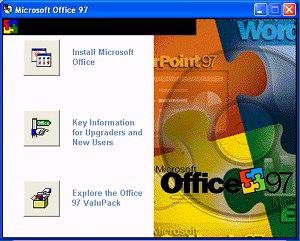 |
| Office 97 was a strong release, but began a decade of little innovation in Microsoft's suite. |
That said, it took Microsoft many years to properly integrate Office applications. Office 97, pushed out at the end of that year, was a big release. This was the first time a common macro language, Visual Basic for Applications, was in place across all the main applications. This inevitably caused headaches for WordBasic developers.
Office 97 also introduced the Office Assistant – or Clippy - famous for interjecting helpless one liners such as: “It looks like you’re writing a letter” when you were doing no such thing. History has not been kind to Clippy, now a symbol of Microsoft’s inability to work out what will really help users, but he does illustrate a key point: that even 16 years ago, Microsoft understood that its key challenge was to make software easier to use, especially since Office already had more features than most users ever discovered. Unfortunately Clippy was just too irritating and too often wrong, especially since many of his speeches are modal dialogs.
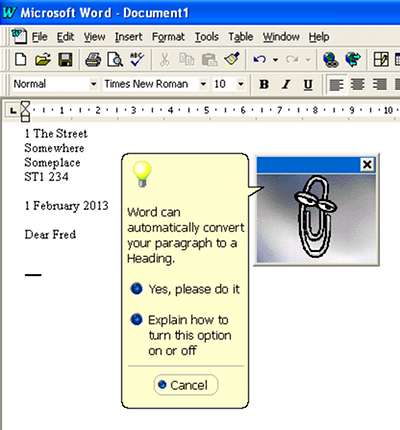 |
| Here is Clippy, ever-friendly source of bad advice. |
After Office 97, the suite stagnated for a decade and the antiquary was gleeful. What was new in Office 2000, Office XP and Office 2003? Clippy retired. Office activation anti-piracy measures arrived. The Multiple Document Interface, where multiple documents exist in a single application frame, was abandoned. Microsoft also tried to persuade us that Smart Tags, a way of embedding custom actions into documents, were a Really Big Deal. They were not. Of course there were improvements and even new applications (InfoPath appeared in Office 2003) but the team was coasting.
Office 2007, on the other hand, was astonishing. Microsoft’s Steven Sinofsky oversaw the removal of traditional pull-down menus from most Office applications, replaced by a fat contextual toolbar called the Office Ribbon or the Fluent UI (user interface).
Opinions vary on its effectiveness. The ribbon makes more features visible (though plenty more are hidden), but occupies more screen space than the old menus and requires some adjustment from users familiar with the old UI. Office sold as strongly as ever though, so commercially it worked meaning Sinofsky ascended to the role of Windows 7 and 8 chief and president of Microsoft’s Windows group.
Office 2007 also brought in new and controversial default document formats, based on XML. Office Open XML was eventually standardised by ISO, a process that was opposed by advocates of OpenDocument, an alternative XML standard used by OpenOffice.
Microsoft made a lot of noise about Office Open XML at the time, and has made very little since, which may be evidence that the company’s main goal was to tick a standards box for its customers in government departments. Nevertheless, the new format has advantages, especially for programmatic document processing, and some features of SharePoint require it.
There was nothing so radical in the Office 2010 client applications, unless you count 64-bit versions that Microsoft warned against installing - some macros no longer work - but what did arrive was Office Web Apps, a feature of SharePoint 2010 that enables document creation and editing in the browser.
The functionality of Office Web Apps is tiny compared to what is in the desktop applications, but the significance is huge. Microsoft has recognised that Windows and Office alone is no longer enough.
That point brings us back to Office 2013. The story told to the press is this is the touch-friendly version of Office, though in reality it takes more than spaced-out ribbon icons to make an application work well on a tablet. Still, it is a start. Microsoft has also created a completely new tablet version of OneNote, called OneNote MX, which has an innovative wheel control and shows that the Office team is thinking about what Office for tablets should look like.
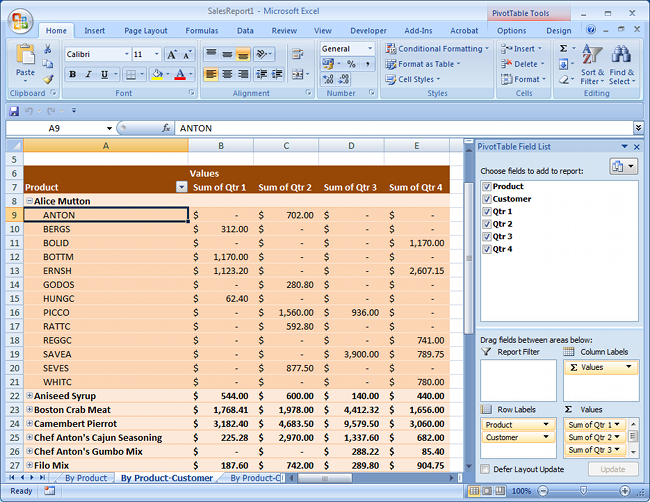
The Office Ribbon, introduced in Office 2007, is controversial but sales have been good.
There is also a bit more cloud in Office 2013, which hooks into SkyDrive so users are steered towards cloud storage. The advantage is that documents will be available across all devices.
Every Office seems to bring new annoyances though, and Office 2013 conforms to the rule. Start a new document in Office 2007 or 2010, type something, and hit Save. You get a Save dialog where you can type a document name and hit Enter. Do the same in Office 2013, and you get a huge Save As page, where you now have to click Browse before you get to the point where you can type a filename. That is more work, not less. Fortunately, you can turn off this behaviour in options.
There is another odd thing about Office 2013. Why is it so washed-out in appearance? The reason, we conjecture, is that the Office team got the “Content before Chrome” memo, which is meant to show off your content by having the application controls recede into the background. Sounds good, but this has not been thought through. If you are hunting through a million icons on the Office Ribbon, having them recede into the background is no benefit.
We will get used to it, and on the plus side there are some clever new features. Excel 2013 has a Recommended Charts feature that is brilliant when it comes up with a sensible suggestion, which is quite often in my experience.
The most radical change in Office 2013 is not its default save location or a slightly more touch-friendly ribbon, but rather its new developer model. Apps for Office are HTML pages which run either alongside documents (Task Pane Apps) or embedded within them (Content Apps). In addition, Outlook Mail apps are similar to Task Pane Apps but appear alongside emails. A JavaScript library lets your app communicate with the current document, but all the code lives on the server. “Installation” is via an XML manifest which includes the App URL.
This is the third major change to Office development, following Visual Basic for Applications in 1997 and Visual Studio Tools for Office in 2003.
Microsoft’s thinking here is that in a world of diverse clients, add-ins that depend on local runtimes are a mistake. In principle, an App for Office can work in an Office Web App or in a hypothetical tablet version of Office as well as on Windows or Mac. In practice though, the only App for Office that currently works both on the web and in desktop Office is an Excel Content App. Further, Microsoft’s initial release of Apps for Office will be hard to deploy other than in highly controlled environments where the presence of Office 2013 can be guaranteed.
The difficulty for Microsoft is that the better it makes Office as a cross-device, cloud-centric product, the less need there is for the full-fat desktop client. SharePoint, on the other hand, continues to look like a strategic product, both for internal deployment and in the form of Office 365.
I have been using Office 2013 since its first public preview. It works as well as ever, but for an individual user there is little that is compelling versus Office 2010 other than working a bit better on a Windows 8 tablet.
The big difference this time? Office 2013 represents a change of direction for the suite. It’s a change that makes sense provided Microsoft has the guts to deliver decent versions for Apple iOS and Google Android, and provided it has the pace of development to quickly to fill the many gaps in Apps for Office. ®


I see no reason to have MS Office for person use anymore.
/johnny

Heck—I don’t even use it for business use either. LibreOffice does everything I need it to do.
Make money.
It’s the first step toward a tablet world.
let's see.... to make Microsoft more money from another useless 'upgrade'?
I despise OpenOffice.
It can’t save a document in RTF format without screwing up the formatting so badly, it looks like a team of deranged two-year-olds got hold of it.
Some of the keyboard shortcuts don’t work the way I expect. (Did Microsoft patent things like “F12” for Save As?) It took me multiple tries to figure out how to get Freeze Panes to actually work. Ugh.
I use Office at work, a customer word processor called Scrivener for writing, and Open Office as little as possible. In fact I’m probably going to break down and buy a copy of Office for my personal use soon.
What’s the point. MS wants to charge by the mouse click and the key press. Predictable revenue stream.
Upgrades and new Office packages are the “work insurance” projects for human factors ‘experts’, ‘knowledgeable’ programmers and project leaders.
Supposed efforts to make them easier to use really only succeed in frustrating the accomplished user even more and pissing them off even more. These ‘upgraders’ don’t know their a$$ from a hole in the ground because they never have to actually use their own creations and see how it pisses everyone off. I mean what is the big damned deal about porting pictures from Powerpoint, say, into Word, or Excell and the reverse. Some graphics work, a lot don’t - or you can’t do sh!t with them....absolute frigging idiots.
Finally, I do not, repeat DO NOT want to be cautioned, asked, or reported-to about every damned mouse button I push. Give it up for Cripe’s sake why don’t you. If I could meet any of you, I’d bust you in the choppers!
Personally, for most of my writing and editing, I still use vi.
/johnny
OpenOffice.org has reached the point where it is all I ever use outside of work.
I see no reason to have MS Office for person use anymore.
Agree!
Sounds good to me! Saves you money, updates automatically, and you can have it on 5 devices. Unless you work for a maker of wonky software, such as Apple, why wouldn’t you want it?
I’m downloading the trial in the next couple of days.
Make MS more money?
Looks like you're writing your opus on Free Republic. Would you like some help with that?"
I’m still trying to figure out why Apple released the Iphone 5. Jobs is probably rolling over in his grave.
We use one the later versions of Office at work. (2007 I think)
I bring up a page similar to the one in the article. And when I want to print the page I go up to the ‘ribbon’ and click on..click on... where is that ‘Print icon’?
Ok, I hit CTRL ‘P’.
Hate it, hate it.
Disclaimer: Opinions posted on Free Republic are those of the individual posters and do not necessarily represent the opinion of Free Republic or its management. All materials posted herein are protected by copyright law and the exemption for fair use of copyrighted works.