Post of the day!
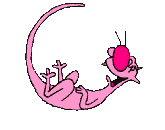
Posted on 03/28/2014 2:03:22 PM PDT by Chickensoup
Post of the day!
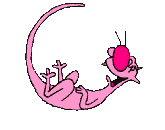
About 2-3 yrs ago when I got my present laptop, the store said Asus and Toshiba were the most reliable, based on statistics.
(They sold all brands)
I had a hard drive fail in an Asus netbook, but was replaced for around $100.
Two posts of the day on one thread!
Dell's tech support center used to be in Round Rock Texas, but like so many other companies, they outsourced that service to India.
Thank you, thank you! Folks, I’m here all week. Every show is a new show.
I *just* fired up my brand new HP laptop with Windows 7. (Installed the last program on it and my printer this morning.)
I stick with HP because I had the privilage of asking a computer repairman what he would chose.
I’ve got terabyte of memory, 12gigs RAM, and 64-bit operating system. She is speedy. I’m running AVG virus protection. (I am probably ad Adblock Plus this weekend)
It was $939 with taxes, shipping, the 2 year warranty, and microsoft Office (with powerpoint!) The actual computer was less than $600 before I added the other stuff.
To top it off, there was some confusion about my Microsoft Office registration key and the guy tossed me $75 worth of printer ink for my HP printer just to be nice. (Almost got a new printer out of the deal, but mine really is working fine, so I went for the ink.)
One of my friends left his aluminum chassis laptop, in a soft case, on the roof of his truck. It reached rotation speed at about sixty five miles an hour on the interstate. Trashed the soft case, but the laptop survived with minor cosmetic damage.
One of my friends left his aluminum chassis laptop, in a soft case, on the roof of his truck. It reached rotation speed at about sixty five miles an hour on the interstate. Trashed the soft case, but the laptop survived with minor cosmetic damage.
_________________
Impressive.
Japanee
No Scandisk, no defrag, no memory hogging anti-virus software, no endless patches to the OS. I just wipe it down once a month or two with a damp rag and clean the display with lens cleaner. That's it for maintenance and it's as clean and shiny as the day I bought it.
They aren't the cheapest laptop out there but in terms of utility, it's the least expensive by far. Not much of a learning curve switching from Windows either and with that touchpad, no need for a mouse.
Geek! :’) It’s better to have the switch, in case, for example, I didn’t have a mouse with me. And having to go into BIOS to do it is really [singing] from the, town of Bedrock...
I like Asus, well designed and economical, but the only one I had worked one minute shut down and never started again. It was only 3 years old. I usually buy Dells from the outlet. You can get a high end configured one that has been fully re-certified by a US tech. Usually they have been returned and they are under full warranty.
I just bought a Lenovo Ideadpad flex 14 because it I wanted powerful, light, and compact. They have some really nice larger laptops.
If you are one of many customers still on dial up internet service, on a system like Hughes net out of necessity, or often use your cell providers Data Plan and tether, then WINDERS 8 is a horror story in managing and limiting usage.
Their "CLOUD" program has to talk to everyone which drastically slows browsing even with the Metered Connections turned to the off position which is supposed to stop unnecessary OS use of your bandwidth. I got to use maybe 15 MB bandwidth in 24 hours time. WINDERS 8 several days used nearly 100MB talking to all the corporate friends. Closing functions in Task Manager can not stop it nor can selective start up.
ALL SYSTEM SETTINGS should be found in the Control Panel. Nope on W-8 half of them require going to the bottom right corner of the screen where suddenly another group of options pop up. Like Videos? The W-8 default Video Payer is X-Box. After you've watched the video try and close the program. WHERE's THE "X" Closure at Microsoft GEEKS? Oh yea they forgot. You can search for a way to close. You can use Task Manager or after an extensive search go to the upper left screen where you can then left chick close. W-8 is loaded with these type of issues.
W-8 is strictly a Tablet Program which the Cheapskates at MS Corp put out as a desktop/Laptop OS with no regard as to how dysfunctional it is on a laptop or desktop. W-8 is a very significant Desktop and Laptop OS downgrade with primary focus on selling desktop and laptop users MS Tablet and Phone Aps. That seems to be the driving force behind it all. Oh Their default EMail Client stinks also. I understand GatesCorp will Rent to you Outlook in the office package for a yearly fee.
It is not fun or exciting to get a new machine and have to spend days configuring it or rather wading through the childish idiotic layout the so called great minds at Microsoft put on a desktop for reasons that defy any common sense whatsoever.
WINDOWS 8 Stinks. No amount of updates can fix it and the patches and updates already twice exceed the total MB's of XP patches and SP upgrades in it's lifetime.
WARNING about the METRO Screen. Be very careful customizing the Horrid METRO screen. One wrong click on the Metro screen and the program is gone as in deleted. I would say something positive about WINDERS 8 if I could even one positive aspect of it that isn't a royal PITA.
Seriously I will not ever purchase another Microsoft OS if this is the best they can do. I'll go to Linux instead and learn their OS which is FREE. XP was great and likely MS best achievement. W-7 was close enough to XP people could adapt quickly without frustration. WINDERS 8 Looks like someone went real far out of their way to make a system so dysfunctional it would frustrate anyone over 16 years old and all non Tablet and Windows phone users.
Classic Shell helps just a little but still it doesn't help you find needed system configuration settings. The Stupid Goobers at MS need to get a clue. Perhaps when people stop buying their poorly designed dysfunctional crap they might learn? Their next OS should be closer to a XP or traditional WINDOWS layout and be called Windows Apology.
One last thing I've noticed. IE 8 was as far as you could go on XP. A couple years ago they fixed a highly annoying bug that caused typed text you were in the process of typing to be typed over. In other words while tying you were deleting your work. This was usually happening when you were correcting something. In IE 11 that annoying bug has returned.
So.....when you are using an external, USB mouse, click on “Start”/”Control Panel”/”System” icon/”Hardware” tab/”Device Manager” button for “Windows XP”,/( “Control Panel”/”System” icon/”Device Manager” icon in “Windows 7” )/In the “Device Manager”, look for the “Mouse and other pointing devices” branch in the tree/Click the plus sign, ( + ) to the left of that branch and find the scratchpad/Right-click on it and click on “Disable”.
When you need the scratchpad then you can reverse the above by clicking on “Enable”.
Think outside of the box! ;-)
Well, you have the fact that most people are like me. And the older I get, the more I despise change.
There was nothing at all wrong with the start button system that has been in use since 1994, people learned it and got used to it as much bitching as there was when Windows 95 first released. Windows 8 was a complete shock to me and I cursed for 3 days when I first got it. Why on earth would they do something so STUPID?
Well, now it's been almost 3 months. I've forced myself to stick with it and ignore my legacy instincts. After a week with it, you start to understand the concept behind it and that it really does work quite well. It's a different way of thinking and you have to break yourself of those old habits. I still have my breakdowns and want to reload XP or something on occasion, but most crackheads relapse once in a while I guess.
I'm not going to call in genius or anything, the the Win8 interface is actually well thought out if you only give your human side time to adjust for it.
CAD/CAM? Really? What software?
there are also gotchas. There are many grades and different types of SSD. Buying a “cost effective” one won’t help you realize any of the benefits. Do your research on this one, you have a choice between two types: MLC (cheaper and slow) or SLC (much more expensive, but actually really fast). Then you have brand. Cheaper ones aren’t worth the shipping costs in general. Be careful, read the benchmarks, not user reviews.
Funny, I have had my Compaq for nearly 2 years now. Never had a problem. And I do CAD/CAM with it. The Acer, well not so good.
Acer makes a great laptop...
had mine for 4 years now
Inverted flat spin?
Disclaimer: Opinions posted on Free Republic are those of the individual posters and do not necessarily represent the opinion of Free Republic or its management. All materials posted herein are protected by copyright law and the exemption for fair use of copyrighted works.