
Posted on 01/01/2012 5:09:33 PM PST by ShadowAce

Sadly, I don’t know very many tricks for using FR on mobile devices! I wish I did. I first learned that some OS’s are easier to read FR on, to fit a big enough font into the window perfectly so no scrolling is needed from left o right on each line.
Then I learned about the End of Page app on apple devices (it may be on others as well) where it stays in your bookmark and you can tap it to get to the end of the FR page you are on instantly. Essential for keeping up on a live thread.
And the newest trick i learned is from other people here, that I mentioned. A few little dashes under a desired quotation from another’s post, and FR fills in the whole line, under which you can put your own comment.
I hope other people chime in with more mobile device tricks for FR.
I save these threads every year.
You can practice posting anything and everything on this thread!
Easy to understand instructions for all things HTML.
Bookmarked for later.
Border=2 for viewing
| Should be 300 | I’m 40 | So am I: 40 | 40? That’s me | Copycat 40 |
| Align left | And center | Center | Center | Ditto |
| ✔ | ✔ | ✔ | ✔ | ✔ |
Why are all the columns showing the same size in the preview?
I distinctly included the width="300" and width="40", did not use "px", just the number.
| Should be 300 | I’m 40 | So am I: 40 | 40? That’s me | Copycat 40 |
| Align left | And center | Center | Center | Ditto |
| ✔ | ✔ | ✔ | ✔ | ✔ |
Here's what I did to correct it--
Remove the table size. I don't know if that affected it, but with the sizes of the columns specified, it's not needed.
Removed the quotes from "left" and "center" in the align attribute.
- The HTML Campfire
- Formatting Messages with Outlook Express (HTML Bootcamp)
- Basic html formatting
- R U new? Some Tips....
- HTML for FReeper Newbies
- HTML Sandbox (Original Thread)
- HTML Sandbox (Thread Two)
- HTML Sandbox (Thread Three)
- HTML Sandbox (Thread Four)
- HTML Sandbox 2008
HTML Sandbox 2010 New
- HTML Sandbox 2012 New
- Reference HTML Cheatsheet
(Also This for New Freepers)
- Revised & Updated! -- THE LEXICON OF FREEREPUBLIC -- (FR dictionary, more help for newcomers!)
- Fifth Edition of the Lexicon of FreeRepublic * * A helpful FR dictionary for newcomers * *
- Updated FR Excerpt and Link Only or Deny Posting List due to Copyright Complaints
- Posting refresher course - Please read
- Way too many duplicates and vanities. Please read - again. (Welcome Newbies)
Curious, eh?
I do believe that if the text would fit wthin the 40 pixel size, then the columns would be the correct size. However since text i important in a table, it must put the text as written into the column. Since the text is not negotiable, the column width must give way to fit the text.
Try the same thing with no text, or a single char and see if that works:
300 . . . . Align left . . . . ✔ ✔ ✔ ✔ ✔
Thanks.
I'm viewing at 1920x1200 resolution. The 175-pixel column isn't remotely close to 175 pixels wide, nor are the 40-pixel columns close to 40 pixels. I don't think any em adjuster or other cascading styles on the freerepublic.com style sheet affects that, does it?. The columns don't appear to be affected by the 'width' tag, but auto-size to fit the widest text among the cells within that column. Correct?
Also, can you wrap text in a table cell without using a div and css - and without getting a scroll bar? Four pages of Google results didn't yield an answer. All gave me scroll bars or divs/css. I've used divs for so long that this is a refresher course for me in tables.
The columns are the width of the widest part of the content--either the width tag, or the text within the column. If the text fits within the width tag value, then the column is the width of the tag--otherwise it is the width of the text.
Also, can you wrap text in a table cell without using a div and css - and without getting a scroll bar?
Try breaking up the text using <br> tags.
Is the phrase "Align left" wider than 175 pixels? That phrase is setting the width of the first column (on my 1920x1200 resolution monitor, Firefox window at near maximum size - Mac)
My display is 1680x1050 on a Dell P2210, with Firefox maximized on this screen.
Thanks. It's a browser-specific issue. Worked for me in Firefox.
Even with a good 'reset' CSS, a web designer deals with browser-specific issues. Lots of them for IE6, and CSS rounded corners, transparency, shadows, and @font-face are handled differently by IE and mozilla than other browsers.
I just didn't expect something as established as tables to be treated differently by different browsers.
That is an interesting observation. I would not have expected that, either.
When I'm designing a website, I'll use Adobe Browser Lab, bowsershots.org, or another system to test a site in various browsers and various versions of those browsers.
Now that Netscape's not in the picture, headaches are primarily confined to IE (and let's not even talk about IE6), the browser that doesn't think it has to play by the rules ("I'm getting better," in Monty Python parlance, IE says). Although there are Mozilla-specific CSS rules for @font-faces and rounded corners, etc.
I was using Safari Version 5.1.2 (6534.52.7) on OS X Version 10.6.8 (Firefox runs slow, and Chrome is just too streamlined some of the time; Opera's okay), and it simply doesn't show tables correctly. I kick among four browsers depending on what I'm doing. The table widths show fine in everything except Safari.
Odd. As I said, I was taking a table refresher because tables were replaced by the
Thank you for all of your help. I'm posting this reply in Firefox.
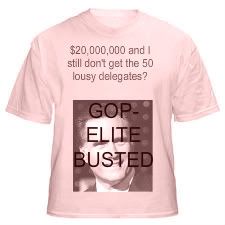
Disclaimer: Opinions posted on Free Republic are those of the individual posters and do not necessarily represent the opinion of Free Republic or its management. All materials posted herein are protected by copyright law and the exemption for fair use of copyrighted works.