 <img src="http://www.donnamoderna.com/var/ezflow_site/storage/images/media/images/moda/accessori/thatcher/ronald-reagan-e-margaret-thatcher/67684353-1-ita-IT/Ronald-Reagan-e-Margaret-Thatcher.jpg ">
<img src="http://www.donnamoderna.com/var/ezflow_site/storage/images/media/images/moda/accessori/thatcher/ronald-reagan-e-margaret-thatcher/67684353-1-ita-IT/Ronald-Reagan-e-Margaret-Thatcher.jpg "> <img src="http://www.donnamoderna.com/var/ezflow_site/storage/images/media/images/moda/accessori/thatcher/ronald-reagan-e-margaret-thatcher/67684353-1-ita-IT/Ronald-Reagan-e-Margaret-Thatcher.jpg ">
<img src="http://www.donnamoderna.com/var/ezflow_site/storage/images/media/images/moda/accessori/thatcher/ronald-reagan-e-margaret-thatcher/67684353-1-ita-IT/Ronald-Reagan-e-Margaret-Thatcher.jpg ">Ping

Hillary Swims Benghazi Burns!

Well...when mommy and daddy love each other very much............

Yay!! First time to post a pic on FR :)
What a great 1st pic to post! Thanks, RF!

Then you're ready to begin putting up pictures.
JK. It's very simple. Take a gander at W3Schools - Images. Store your image at a site like TinyPic, grab the URL, and paste it into the "img" code.
There is a distinction as to whether the image is located on your computer or somewhere on the net.
Another way:
Go to photobucket.com (there are other free storage sites)
Sign up, usual username and password deal.
Click on “upload”. If the pix is on your computer, hit “browse” and select the image you wish to upload. Progress bar shows up and completes.
Select “home” or “go to my album”.
Once you see the uploaded image, click on it. On the right side of the screen will be four boxes. Those boxes have the various html prefixes necessary for posting said image on different sites. Some sites (most bulletin boards and fora) use [img]-————[/img] FR uses the code that begins <a=href-——————
Click on that one. The full URL, surrounded by the appropriate html tags, will be copied to your clipboard (on a PC) just by clicking on it.
Now in your FR “posting” sequence, paste (eg; ctrl-V) the clipboard contents into your post. Hit preview to see if it all works. If it does, post away.
I like to add a few blank returns BEFORE and AFTER the pix so it is not shoved all the way to the bottom of your post.
Any time you use *ANY* html code posting on FR, you have to specify line breaks/paragraphs manually. If you have a three sentence intro to your pix you’ll have to give line-feed or paragraph or carriage return codes (any of which will work) or all the text will run together.
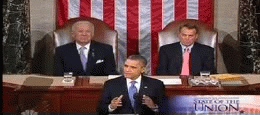
Basic formatting:
Line break <br>
Paragraph break <p>
<blockquote>
Indented paragraphs</blockquote>
<font size=1>Smallest FR font</font> Displays as:
Smallest FR font
<font size=7>Largest FR font<font> Displays as:
Largest FR font
Or
Step font size up or down with <big>bigger</big>
and <small>smaller</small>
"Hidden" text: <font color=white> White font </font>
Drag cursor over blank area to highlight to read...
Posting a link:
General:
<a href=[web address]>[title]< /a>
Example:
This: <a href="http://www.freerepublic.com/focus/f-news/1179145/posts">Iran starts atom tests in defiance of EU deal</a>
Posts as this:
Iran starts atom tests in defiance of EU deal
Posting an image:
General:
<img src="[web server location]">
You can't just snag a favorite picture from a desktop folder...it has to be hosted someplace on line to be posted here.
Best bet is to save the image to an image hosting service, I use Photobucket. In Firefox right click and select "Copy image location", in Safari right click and select "Open image in new tab" and copy the address in the address bar. Other browsers have similar tricks.
Example:
This: <img src="http://www.notablebiographies.com/images/uewb_09_img0611.jpg">
Posts this:

Tip: control the size with "height=nnn" like so:
This: <img height=200 src="http://www.notablebiographies.com/images/uewb_09_img0611.jpg">
Posts this:

While This: <img height=100 src="http://www.notablebiographies.com/images/uewb_09_img0611.jpg">
Posts this:

Now have fun.

save for later